
Figma vs Webflow: An In-Depth Comparison (2025)
Key takeaways
- Figma is for designing and prototyping, while Webflow is for building live, responsive websites.
- Most teams design in Figma and hand off to Webflow, supported by the Figma-to-Webflow plugin.
- Figma excels at collaboration, UI/UX design, and prototyping but can’t create dynamic websites.
- Webflow provides visual development, CMS, animations, and SEO tools but has a steeper learning curve.
- Figma leads in real-time collaboration, while Webflow focuses on structured team workflows.
- The two tools complement each other, making a Figma-to-Webflow workflow the standard.
Figma and Webflow are tools used at different stages of web design and development. While Figma is mainly a design and prototyping tool, Webflow is primarily used as a website builder.
Yet, Webflow is also marketed as a design solution, and that’s what creates confusion.
At Flow Ninja, the design team uses Figma, handing off completed designs and styleguides to the developers, who then implement them in Webflow. In fact, that has become the industry standard, and Webflow has even launched the Figma to Webflow plugin to streamline the handoff further.
Still, that’s not the only process when building with Webflow, as a designer who knows a bit of Webflow might only use that tool right from the start.
Without further ado, let’s compare the two tools and discuss how the two complement each other.
{{cta}}
What is Webflow?

Webflow is a web design and development platform that enables users to visually create, build, and launch responsive websites without coding. Its integration of design, animation, content management, and hosting features makes it a comprehensive tool.
Pros:
- Visual design and development — Allows designers to create websites visually without coding, translating designs directly into HTML, CSS, and JavaScript.
- Responsive design capabilities — Provides advanced tools for creating responsive layouts that adapt to various screen sizes.
- Integrated CMS — Offers a powerful CMS for managing content without needing a separate platform.
- E-commerce functionality — Includes comprehensive tools for building and customizing online stores.
- SEO optimization — Comes with built-in SEO tools to enhance website visibility.
- Animations and interactions — Enables the creation of sophisticated animations and interactions easily.
Cons:
- Steep learning curve — Can be challenging for beginners, especially those unfamiliar with web design principles.
- Pricing — While it offers a free tier, advanced features, and hosting come at a higher price point compared to some competitors.
- Limited template choices — Compared to other platforms, the variety of templates is more limited.
- Custom code restrictions — While custom code can be added, there are limitations, which means advanced customization would only be possible with third-party integrations.
What is Figma?

Figma is a cloud-based design tool primarily used for user interface and user experience design, along with various graphic design tasks. Its collaborative nature and comprehensive feature set stand out. Key features include:
Pros:
- Intuitive interface — Known for its user-friendly interface, it is accessible to designers of all skill levels.
- Real-time collaboration — Facilitates simultaneous collaboration across teams, enhancing workflow efficiency.
- Prototyping and testing — Integrated prototyping tools allow for easy creation and testing of interactive designs.
- Design system management — Excellent for creating and managing design systems with reusable components and styles.
- Cross-platform accessibility — Cloud-based platform accessible across various devices and operating systems.
- Extensive plugin library — A wide range of plugins to extend functionality tailored to specific design needs.
Cons:
- Performance with large files — You can experience slowdowns with very large and complex design files.
- Limited offline capability — Being primarily cloud-based, its offline functionality is limited compared to some desktop-based applications.
- Learning curve for advanced features — While user-friendly, mastering all of its advanced features and plugins can take time.
- Prototypes are not dynamic — While perfect for prototyping, all of the pages there are static, unlike Webflow, where you can immediately see how pages would look like dynamically.
- No native print design features — Not ideally suited for print design, as its focus is primarily on digital and UI/UX design.
Webflow vs Figma Ease of Use
If you’re new to web design or development, both Figma and Webflow will be confusing. However, even pros might need to spend some time adapting to these tools.
Webflow Ease of Use
Webflow is known for its balance of power and user-friendliness. Its visual interface allows designers to create professional-looking websites without needing to write code, which is a significant advantage for those with limited coding skills.
Despite the easy basics, the learning curve can be steep for complete beginners or those not familiar with web design principles. You’ll have to burn the midnight oil if you want to start making sites that stand out.
Figma Ease of Use
Figma stands out for its intuitive interface and collaboration-friendly features, making it a popular choice among UI/UX designers. It is designed to be easy to learn and use, especially for those familiar with other design software.
The only trouble with Figma is when many users join to work collaboratively in real-time. If you’re not familiar with this type of work and you don’t have a system of work in place, things may become messy very quickly.
If you don’t have prior experience using design tools, Figma will definitely feel like too much at the beginning.
Webflow vs Figma Design Capabilities
Webflow and Figma are both robust tools in terms of design capabilities but are also very different.
Webflow Design Capabilities
Webflow’s design features are mostly part of the web design initiative, meaning they aren’t exactly pure design options but rather serve to help Webflow users style their websites.
- Responsive design — Webflow features tools for creating designs that automatically adjust to different screen sizes and devices.
- Visual CSS styling — Webflow enables designers to style elements visually, translating design choices into CSS code automatically.
- Grid and Flexbox layouts — Webflow offers advanced CSS grid and Flexbox layout capabilities for complex, responsive designs.
- Rich animations and interactions — Webflow enables the creation of detailed animations and interactions for website elements without coding.
- CMS for dynamic content — Provides a powerful CMS to design with real data and create dynamic, content-driven websites.
- E-commerce design integration — Includes features for designing and customizing online stores, from product pages to checkout experiences.
- Symbol and template creation — Users can create reusable symbols and templates for consistent design across multiple pages.

Figma Design Capabilities
Figma is widely celebrated for its versatile and collaborative design capabilities, especially in UI/UX design. Unlike Webflow, which mainly focuses on websites, Figma’s design features can be applied in many use cases. Its design capabilities encompass:
- Vector graphics editing — Robust tools for creating and editing vector graphics, which are essential in UI/UX design.
- Interactive prototyping — Allows the creation of interactive and animated prototypes to simulate the user experience.
- Auto layout — Automates the resizing and alignment of design elements for efficiency and consistency.
- Design systems and components — Supports the creation of design systems with reusable components and styles for consistency across projects.
- Real-time collaboration — Multiple designers can work on the same file simultaneously, with changes updated in real-time.
- Plugins and extensions — A wide array of plugins and extensions are available to extend Figma’s capabilities in various design tasks.
- Cross-platform functionality — Being cloud-based, it's accessible across different platforms and devices, enhancing collaboration and accessibility.
- Frame and layering system — Offers a sophisticated system for managing frames and layers, which is crucial for complex design projects.
- Export options — Provides extensive export options, including the ability to export assets and code snippets for development handoff.

Collaboration Features at Figma vs Webflow
Even though Webflow has been improving its collaboration functionalities, Figma has been doing much better.
Webflow Collaboration Features
Webflow has been gradually introducing various collab options, but the platform still lacks what Figma is known for — real-time collaboration. When that’s not possible, some workarounds have to be made.
- Team dashboard — Allows multiple team members to access and work on projects from a shared dashboard, facilitating easy management and oversight.
- Client billing — Enables seamless collaboration with clients, including the option for clients to directly pay for hosting services.
- Live site editing — Offers a content editor that allows clients or team members to edit website content directly on the live site without needing to navigate the design interface.
- Role-based access control — Admins can set permissions and roles for team members, controlling who can edit or publish to the site.
- Commenting and feedback — While not built-in, commenting and feedback can be facilitated through third-party integrations, allowing team members and clients to provide feedback directly on the design.
- Version control — Webflow automatically saves backup versions of your site, enabling you to revert to previous versions if needed.
- Shared asset library — Teams can share and reuse assets across different projects, ensuring consistency and saving time.
- Page branching — Webflow's new feature allows multiple designers to work on separate pages of a website simultaneously, enhancing team collaboration and productivity. It enables isolated design changes on branched pages, which can be merged back into the main project without disrupting ongoing work.
Figma Collaboration Features
Figma beats Webflow here simply by having real-time collaboration, but here’s the full list.
- Real-time collaboration — Multiple designers can work simultaneously on the same file, with changes reflected in real-time for all collaborators.
- Commenting system — Team members and stakeholders can leave comments directly on the design files, facilitating clear communication and feedback.
- Version history — Figma records file versions, allowing you to track changes over time and revert to previous versions if necessary.
- Shared libraries — Teams can create and share libraries of design components and styles, ensuring consistency across projects and speeding up the design process.
- Team spaces — Organize projects and files in team spaces, making it easy for all team members to access and find the resources they need.
- Access controls and permissions — Admins can set up different access levels for team members, controlling who can view or edit files.
- Live share and prototyping — Teams can present and share prototypes live, allowing for immediate feedback and interactive demonstrations.
- Plugin sharing — Teams can share and use plugins that streamline workflows, automate tasks, or add new functionalities to their design process.

External Integrations
Both Figma and Webflow accept third-party tools, except that Figma can be integrated with other design tools, while Webflow integrations are mainly focused on web development, SEO, marketing, analytics, and other tools that are more relevant for the actual website.
Figma Integrations
Figma integrates with various tools that expand its functionality in collaborative work environments, design-to-code processes, and project management. These integrations typically include productivity and collaboration platforms, version control systems, and other design tools. For example, Figma can be integrated with Sketch, Adobe XD, and InVision, making communication between these tools easier.
Webflow Integrations
Webflow features integrations galore. It offers integrations primarily aimed at enhancing the web design and development process. These include e-commerce platforms, marketing tools, analytics, and customer engagement solutions. The integrations are designed to extend the capabilities of Webflow in creating dynamic, interactive websites, managing online stores, analyzing user behavior, and engaging with visitors. They focus on providing a more comprehensive suite of tools for website builders, marketers, and business owners to maximize the functionality and impact of their web presence.
Figma vs Webflow SEO
Webflow is definitely the winner here, as Figma doesn’t even feature any SEO options — it’s not a website tool. Let’s explore this in more detail.
Figma SEO
Figma can indirectly contribute to SEO by enabling designers to create SEO-friendly web designs. This includes designing accessible interfaces, optimizing visual elements for faster page loading, and ensuring the design is responsive for various devices.
But it's important to note that Figma itself doesn’t handle SEO aspects; these considerations are implemented during the development phase of the website.
Webflow SEO
Webflow, on the other hand, offers a range of SEO tools and features directly within its platform. These tools allow users to optimize their websites for search engines.
Key SEO features in Webflow include customizable meta titles and descriptions, alt text for images, automatic sitemap generation, and more.
Webflow also supports responsive design, a critical factor in Google's ranking algorithm. Additionally, Webflow's clean code output can contribute to better site performance and loading speed, further aiding in SEO efforts.
We created a comprehensive SEO guide for using Webflow, which can give you a unique perspective on this tool.

Support, Community, and Education
Both Figma and Webflow are extremely popular platforms with vast communities and plenty of official and community-created educational material.
Figma Support, Community, and Education
Support: Figma provides a comprehensive support system, including an extensive help center, FAQs, and a support team that can be reached for more specific queries or technical issues.
Community: Figma has a vibrant, active community. Users can join community forums, attend events, and participate in discussions to share knowledge, seek advice, and network with other designers. The platform also offers a community page where designers can share their work and discover templates and resources from others.
Education: Figma excels in educational resources. It offers a wide range of tutorials, guides, and video content aimed at both beginners and advanced users. These resources cover everything from basic navigation to complex design and prototyping techniques.

Webflow Support, Community, and Education
Support: Webflow offers robust customer support, including a detailed help center with articles and guides. For direct assistance, users can contact the Webflow support team, but you need to be a registered user to do that. They also provide troubleshooting guides and a Webflow Expert directory for professional help.
Community: Webflow has a strong community presence. The platform supports community forums where users can exchange ideas and solutions. Webflow also organizes and supports local user groups and global events, fostering a sense of community among users.
Education: One of Webflow's standout features is Webflow University, which provides an extensive range of educational content. This includes video tutorials, courses, and step-by-step guides catering to both new and experienced users. These resources are particularly helpful for mastering Webflow's unique visual development environment. Of course, you can always check other community-created resources, including those found on our website.
Pricing Plans Comparison
I cannot really compare the pricing plans here as they pertain to different things. Still, here’s a quick overview.
Webflow Pricing Plans
Webflow has complex pricing, and we covered it in a separate blog post, which I recommend checking out to find out more. Essentially, it offers site plans and workspace plans. Site plans are for hosting plans, and without them, you can only host as a subdomain on Webflow, with very limited space and no other important features, including custom code or CMS. Workspace plans are for teams and are paid on a per-seat basis.
Figma Pricing Plans
Figna offers a free pricing plan, which comes with various limits, including a 30-day version history.
The paid plans are:
- Figma Professional ($12 per month per user) — For professional designers and small to medium-sized teams.
- Figma Organization ($45 per month per seat) — For larger organizations or teams needing advanced security and administrative features.
- Enterprise ($75 per month per seat) — For very large organizations or enterprises with complex operational and security needs.
Conclusion: Why not Both?
Unlike other competitors to Webflow, such as WordPress, Framer, or Wix, Figma isn’t a real competitor. In fact, many see it as the logical extension of Webflow, where you can make designs for websites before they’re developed using the popular visual builder.
Hopefully, this comparison helped you understand the difference between the two tools and how they complement each other.
If you’re looking for a Webflow agency that excels at both tools, feel free to get in touch with Flow Ninja.
FAQ for Figma vs Webflow
Can I design a website entirely in Webflow without using Figma?
A website can be designed and built entirely in Webflow using its visual designer, layout tools, CMS, and interactions. However, many teams still prefer Figma for initial UI/UX exploration, design systems, and prototyping, then hand off finalized designs to Webflow for development and deployment.
When should I move a design from Figma into Webflow?
Transition designs from Figma to Webflow once your layouts, components, typography, and styleguide are stable and approved. At that point, Webflow is best used to translate static designs into responsive layouts, connect CMS content, implement animations, and prepare the project for launch and SEO.
How does the Figma to Webflow plugin help my workflow?
The Figma to Webflow plugin speeds up handoff by mapping Figma layers, styles, and basic structures into Webflow. It reduces repetitive rebuilding of layouts, helps maintain consistency with the original design, and lets developers focus on responsiveness, CMS connections, and interactions rather than manual recreation.
Which tool is better for collaboration on large design teams?
Figma is generally better for large design teams because of its real-time collaboration, comments, shared libraries, and detailed version history. Designers, product managers, and stakeholders can work in the same file simultaneously, then pass finalized assets to Webflow for development and content-driven refinement.
How do Webflow’s SEO features compare to what Figma offers?
Webflow includes practical SEO tools such as editable meta titles, descriptions, alt text, automatic sitemaps, clean HTML/CSS output, and responsive design support. Figma does not provide SEO features; it only helps designers create layouts that developers can later implement with SEO best practices in Webflow.
What factors should I consider when choosing Webflow versus Figma for a project?
Use Figma for UX research, wireframes, design systems, and interactive prototypes. Choose Webflow when you need a live, responsive website with CMS, e-commerce, SEO, and hosting. Many teams use both: Figma for planning and design, Webflow for production-ready implementation and launch.
How do pricing models for Figma and Webflow affect team adoption?
Figma charges per user for design seats, making costs scale with design team size. Webflow separates site plans for hosting from workspace plans paid per seat. Organizations often maintain a broader Figma user base for collaboration and fewer, more specialized Webflow seats for development and publishing.






.svg)


-min.png)


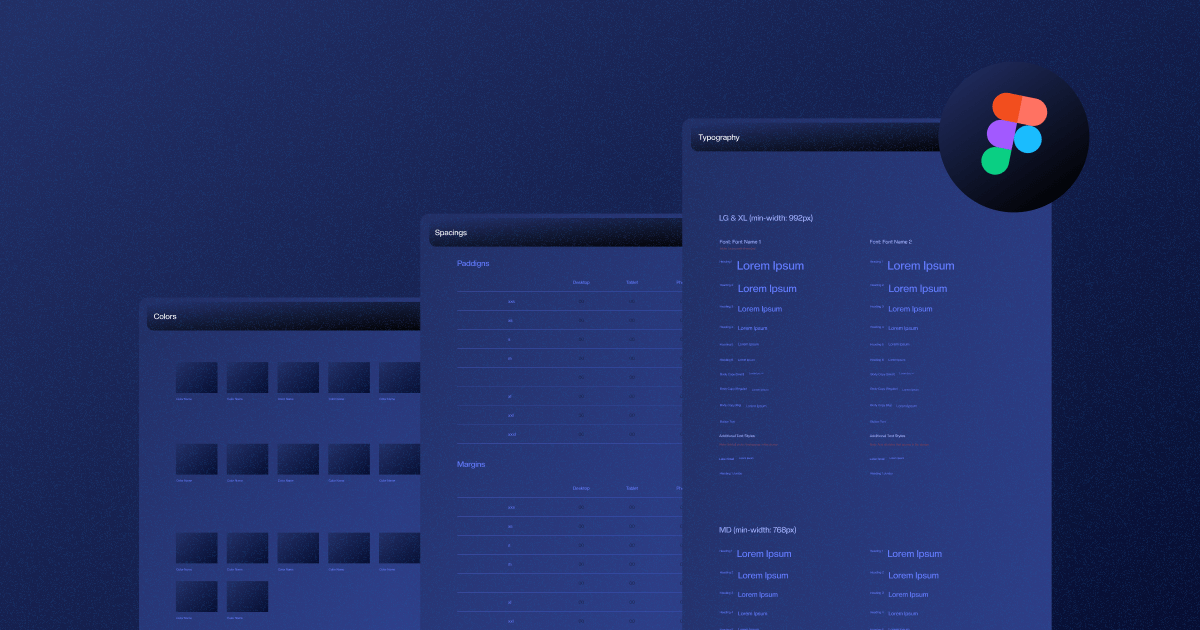



















.svg)

.png)
.png)
.webp)
.svg)

