-min.png)
Top WordPress Alternatives (2025): An Expert's Guide
Key takeaways
- WordPress isn’t always the best choice — plugin overload, scalability, and maintenance can make alternatives more practical.
- Webflow is the leading alternative, with strong visual design tools, CMS, e-commerce features, and hosting.
- Wix, Squarespace, and Weebly focus on simplicity, ideal for beginners, portfolios, and small business sites.
- Shopify dominates e-commerce, with $292B GMV in 2024 and robust store, payment, and POS tools.
- Drupal, Joomla, and Venturz fill niche needs, offering advanced open-source options or startup-focused all-in-one solutions.
WordPress is the largest player in the industry, but it's not for everyone. In fact, sometimes use-specific WordPress alternatives are a better option than stuffing WP with 100s of plugins that easily break.
Moreover, WP has its flaws that sometimes may present an obstacle in terms of scalability and profitability.
If you’re considering WordPress alternatives, it’s essential to understand their individual differences and limitations, which will help you pick the most suitable option.
We’ve compiled some of the best WordPress alternatives for 2025.
{{cta}}
The Best WordPress Alternatives of 2025:
- Webflow
- Wix
- Shopify
- Drupal
- Squarespace
- Joomla
- Weebly
- Venturz
1. Webflow - Overall Best Alternative to WP
Webflow is widely regarded as the best alternative to WordPress. It’s a visual development tool with a fast-growing community responsible for hundreds of thousands of sites on the web.
Designers and developers can use Webflow to build professional and production-ready custom websites without having to write code using a visual designer tool, one of the many functions offered by this builder.
Users have complete control over the code without writing it. However, professional developers can always jump in and explore HTML, CSS, JavaScript, JS libraries, and more, which Webflow automatically writes as you design the site. The code is clean and can be easily exported for further use.
Webflow specializes in building business websites and is a strong contended for e-commerce website as well, thanks to various capabilities, such as membership logic, customizable checkout, integrated payment gateways, and advanced product management. The builder also offers hosting services, a Webflow academy, and more.
It’s continually challenging the norms of web development, making it more convenient, yet more powerful.
Here’s a list of some features you can expect from Webflow.
- Visual design tool: A powerful, drag-and-drop tool that enables designersanddevs to create responsive websites visually,.
- Reposnsive: Easily adapt the design for a range of different devices.
- Custom code integration: Allows users to add custom HTML, CSS, and JavaScript to their projects for greater flexibility and control.
- CMS (Content Management System): A flexible CMS that enables dynamic content management, making it easy to create and update blog posts, portfolios, and other types of content.
- E-Commerce functionality: Tools for building and managing online stores, including product and order management, customizable checkout, and payment gateway integrations. Advanced logistics often require third-party apps.
- Interactions and animations: Advanced interaction and animation tools that let you create engaging and interactive experiences without needing complex code.
- SEO tools: Built-in SEO tools to help optimize your site for search engines, including customizable meta tags, alt text for images, and clean semantic code.
- Hosting and security: Reliable and secure hosting on Amazon Web Services (AWS) with features like SSL certificates, global CDN, and automatic backups.
- Template marketplace: Access to a variety of professionally designed templates that can be customized to fit your needs.
- Collaborative features: Allows multiple users to collaborate on the same project, making it easier to work with teams.
- Integrations: Integrates with a wide range of third-party services and tools to extend functionality.
- Staging and publishing: Provides a staging environment for testing changes before publishing them live.
- Client billing: Features for freelancers and agencies to manage client billing directly within the platform.
- Extensive documentation and support: Comprehensive resources, tutorials, and customer support to help users get the most out of the platform.

2. Wix - Best Alternative for Portfolio Websites
The Wix website builder is easy to use and comprises almost all the elements needed to create an online presence. It features an intuitive approach to website building and is optimized for beginners.
Wix offers a range of templates for various purposes that can speed up the site creation process. There’s no need to know coding to use Wix, and that’s why 125 million users prefer using Wix over WordPress.
Wix’s only downside is that it’s not too customizable if you’re sticking to templates and don’t code, but you can still make pretty impressive websites. Its primary use is for small sites, such as personal portfolios.
- WYSIWYG editor with powerful, easy-to-use tools
- With Wix AI website builder, you can build personalized websites
- 2,000+ design templates
- Layout and design can be customized with built-in tools
- Powerful eCommerce platform with a hosted solution
- Effortless coding for advanced functionality
- SEO-friendly, mobile-friendly, and includes a mobile editor.

3. Shopify - Best WP Alternative for E-Commerce
Shopify is probably the #1 WP alternative for eCommerce. Therefore, if you plan to set up an online store and start selling products quickly, Shopify can speed up the process with the help of its user-friendly tools, various payment options, and more. The service is easy to set up, as it offers guided assistance which can come in handy if you don’t have prior experience with running a store on the web.
The gross payments volume on Shopify has grown from $707 million in 2012 to $292 billion in 2024, with 74.75 billion recorded only in Q1 of 2025. Therefore, it’s safe to say that many eCommerce businesses have complete trust in Shopify as the best alternative for WordPress.
Here’s a quick overview of features:
- Technical support is provided 24 hours a day, 7 days a week
- Completely hosted
- Modern Shopify themes and templates with stylish designs and interactive features
- Themes can be tailored to your needs
- A user-friendly backend makes adding products and variants easy
- Easily track the status of orders, notes, and comments
- Multiple payment options are available
- Tax and shipping calculator with a unique interface
- Integrating crypto wallets with digital stores through tokengated commerce
- You can link personal benefits to NFTs with exclusive NFT commerce experiences
- Shopify POS and B2B integration

4. Drupal - Best Open Source CMS Alternative
Drupal is a popular CMS WordPress alternative, considered the #1 pick for those seeking advanced content management capabilities. The open-source service is highly scalable and fast, offering a range of features to cater to a range of websites.
Drupal is very similar to WordPress, as it features themes and modules, just like the most popular CMS has themes and plugins. Most of them even share identical software requirements as WP, Joomla, and similar services.
Here’s a preview of its significant features.
- A modular structure that enables content to be created in a variety of ways.
- Themes help to set up your online presence quickly.
- A starter kit consists of Drupal content packaged as 'distributions'
- Functionality can be scaled by integrating with external services and apps
- Reliable and highly secure
- Support for audio, video, and image files
- Providing decoupled and hybrid decoupled delivery of multi-channel content through APIs
- A mobile-first approach with customizable workflows

5. Squarespace - WP Alternative for Beginners
Squarespace is an all-in-one builder for all types of websites, offering a fully-managed site builder with a range of features. The service encourages a creative approach to website creation through innovative tools and options.
- Professionally designed, all-in-one templates for your website
- Entire sections can be customized by dragging and dropping
- A website builder that includes features for building eCommerce websites as well
- App/service integrations in dozens
- Hosting that is free, unlimited, and has no bandwidth or storage limits
- All pages are mobile-friendly, compatible with AMP
- Upgrade to Fluid Engine, a drag-and-drop editor with greater customization options

6. Weebly - Best for Ease of Use
Weebly is a user-friendly website builder and WordPress alternative that stands out for its simplicity and ease of use. It's particularly suitable for small businesses, personal websites, and online stores that require a straightforward setup process.
Weebly offers a range of features designed to help users create and manage their websites without needing extensive technical knowledge. However, it's also very limited for those seeking advanced functionality. Here’s a preview of its significant features.
- Allows you to easily create and edit pages with a visual editor.
- Mobile-friendly themes that can be customized to suit your brand.
- Online store, managing inventory, and processing payments.
- Provides reliable hosting.
- Easily add photos, videos, and audio to your site with a few clicks.
- Features built-in email marketing and social media integration to help you reach your audience.
- Extends functionality with various apps and integrations.
7. Joomla - A CMS WP Alternative
Joomla is another robust WordPress alternative, known for its flexibility and extensive customization options. It’s a popular choice for developers and businesses looking for a powerful content management system that can handle complex websites and applications.
Joomla offers a wide range of features that make it suitable for everything from simple blogs to complex corporate websites.
However, unlike WP, Joomla is not as popular, so the community around it is much smaller. This also means you're less likely to find some specific plugins and will have to rely a lot on dev help.
Here’s a preview of its significant features.
- Provides extensive control over user permissions and access levels.
- Supports a variety of content types and structures.
- Built-in support for creating multilingual websites without the need for additional plugins.
- Offers robust SEO settings to help improve your site’s search engine ranking.
- Allows for extensive customization of your site’s appearance through templates and overrides.
- Includes built-in security measures to protect your site from vulnerabilities and attacks.
8. Venturz - Best WP Alternative for Startups
Venturz is an all-in-one startup platform tailored for startups and founders who want more than just a website builder. Designed to simplify digital presence and early-stage operations, it offers a powerful drag-and-drop website builder integrated with a built-in CMS, CRM, and campaign tools—making it more than just a page designer.
With its intuitive WYSIWYG editor, AI assistant for content and images, and responsive design controls, Venturz enables founders to go from idea to online launch in hours. Its standout feature is bulk page creation for programmatic SEO, ideal for scaling visibility fast. Plus, it comes with essentials like custom domains, media support, metadata controls, and team collaboration—all in one place.
Here's a preview of its key features:
- Drag-and-drop website builder with flexible styling tools.
- Built-in CMS for content, blog, or landing pages.
- Bulk page generation for SEO at scale.
- Custom domains, SSL, and responsive design out of the box.
- AI assistant for content and image generation.
- Integrated tools: CRM, community forum, helpdesk, analytics, payments, and more.
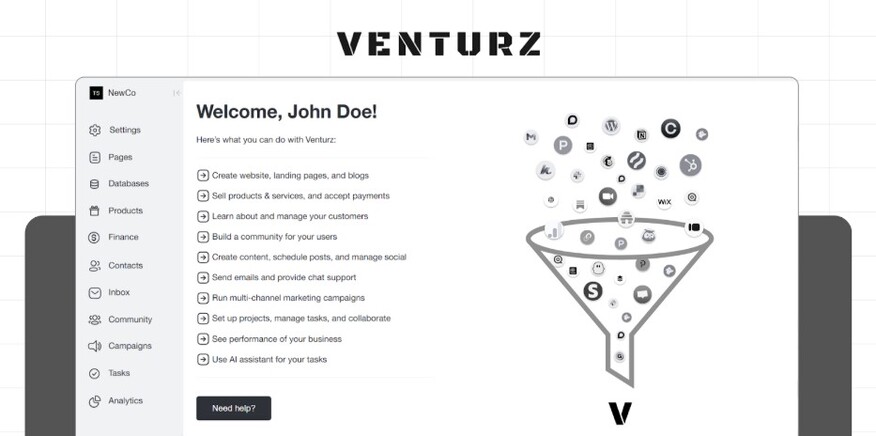
Why Consider WordPress Alternatives
Here are some of the reasons why choosing a platform other than WordPress may be a better option in your case.
1. Ease of Use
While WordPress offers a powerful content management system, it can be overwhelming for beginners due to its myriad of features and customization options. Alternatives like Wix and Squarespace provide more intuitive drag-and-drop interfaces, making website creation simpler and more accessible for those with limited technical knowledge. This makes Wix and Squarespace better for those looking to build simple websites, such as portfolios.
2. Specific Functionality
Different website builders cater to different needs. For instance, Shopify is tailored specifically for e-commerce, offering robust tools for managing an online store. If your primary goal is to sell products online, a platform designed with e-commerce in mind might be more beneficial than WordPress. Another example is Unbounce, which is typically used for building landing pages, making it simpler compared to Webflow, which is an all-around website builder.
3. Built-In Support and Maintenance
Managing a WordPress site involves regular updates, backups, and security measures. Platforms like Webflow offer managed solutions where hosting, updates, and security are taken care of by the provider. This allows you to focus more on your content and less on technical maintenance.
4. Cost Considerations
While WordPress itself is free, additional costs for premium themes, plugins, and hosting can add up. Alternatives often provide all-in-one packages that include hosting, templates, and support at a fixed monthly rate. This can be more predictable and manageable for your budget.
5. Customization and Flexibility
Although WordPress is highly customizable, it requires a certain level of technical expertise to fully leverage its capabilities. Some alternatives, such as Webflow, offer extensive customization options without the need for coding, allowing you to create a unique site that meets your specific requirements.
6. Speed and Performance
A WordPress site’s speed can be affected by the number of plugins and the quality of your hosting. Platforms like Webflow are optimized for performance out of the box, ensuring faster load times and a smoother user experience.
7. Niche Features
If you need specific features like multilingual support, SEO tools, or membership site capabilities, some alternatives might offer these out-of-the-box, whereas you might need additional plugins and configurations with WordPress.
How to Choose the Best WordPress Alternative for Your Business
Choosing the best WordPress alternative for your business involves careful consideration of your specific needs, goals, and resources. Here are some key factors to consider:
1. Identify Your Business Needs
Before exploring alternatives, it's crucial to clearly define what your business requires from a website. Consider the following:
- Purpose: Is it for e-commerce, blogging, a portfolio, or a corporate site?
- Functionality: Do you need booking systems, membership areas, forums, or advanced SEO tools?
- Content Management: How much control do you need over your content structure and presentation?
2. Assess Ease of Use
Evaluate the learning curve associated with each platform. Some alternatives are more user-friendly and require little to no technical knowledge, while others offer greater customization but may be more complex.
- Wix and Squarespace: Known for their intuitive drag-and-drop interfaces.
- Webflow: Offers more design flexibility with a steeper learning curve.
3. Consider Customization and Flexibility
Consider how much you need to customize your site. If you require extensive customization and unique features, look for platforms that offer this without needing extensive coding skills.
- Shopify: Great for e-commerce with extensive customization options.
- Webflow: Provides excellent customization with robust tools.
4. Evaluate Costs
Evaluate the total cost, including hosting, themes, plugins, and any additional features you may need. Consider your budget and the value each platform offers.
- Wix: Flexible pricing plans depending on your needs.
5. Examine Performance and Security
Website speed and security are crucial for user experience and trust. Look for platforms that are known for reliable performance and robust security features.
- Webflow: Optimized for performance with built-in security features.
6. Support and Maintenance
Consider how much support you’ll need. Some platforms offer extensive customer support and handle maintenance for you, while others might require you to manage more aspects yourself.
- Squarespace and Weebly: Provide comprehensive support and maintenance.
- Joomla: Offers flexibility but requires more hands-on management.
7. Consider Scalability
Think about the future growth of your business. Choose a platform that can scale with your business, accommodating more traffic, additional content, and new functionalities as needed.
- Shopify: Scales well with growing e-commerce businesses.
- Webflow: Offers advanced features for growing businesses.
8. Explore SEO and Marketing Tools
A good website needs to be visible to your target audience. Look for platforms with strong SEO and marketing tools to help you attract and retain visitors.
- Squarespace: Built-in SEO and marketing tools.
- Webflow: Advanced SEO capabilities.
Final Thoughts: Finding the Best WordPress Alternative
Webflow is currently the main competitor to WordPress, as it offers a superb website builder tool combined with hosting options. It has taken website building and management to the next level. With proper assistance from Webflow experts, you will be able to build a robust and captivating website that boosts your online presence and contributes significantly to the success of your business.
FAQ for Top WordPress Alternatives
What is the best WordPress alternative?
Webflow is often considered the best WordPress alternative. It combines a powerful visual design tool, flexible CMS, hosting, and e-commerce in one platform. Unlike WordPress, it doesn’t rely on dozens of plugins, making it more reliable, scalable, and easier to manage for both developers and non-technical users.
Why are people moving away from WordPress?
Many users move away from WordPress due to plugin overload, frequent updates, security risks, and scalability issues. While WordPress is powerful, it requires constant maintenance and technical know-how. Alternatives like Webflow, Wix, or Shopify provide streamlined, managed solutions that handle hosting, security, and updates automatically.
What platform is best for starting a blog?
If your main goal is blogging, WordPress.com remains a solid option because it’s beginner-friendly and comes with built-in features. However, alternatives like Squarespace and Medium are also popular for their simplicity. Webflow and Ghost are great for bloggers wanting more design flexibility and control.
Which WordPress alternative is best for e-commerce?
Shopify is the strongest WordPress alternative for e-commerce. It powers millions of stores worldwide, handling payments, product management, order tracking, and logistics. Its scalability and integrations make it suitable for both beginners and enterprise-level businesses, while built-in support ensures you can start selling quickly with minimal technical setup.
Is Webflow better than WordPress?
Webflow is better for users who want design flexibility, clean code, and an all-in-one solution with hosting included. Unlike WordPress, it doesn’t depend on plugins for core features. However, WordPress has a larger ecosystem and may be better suited for users needing extensive third-party integrations.
Are WordPress alternatives cheaper?
It depends. WordPress itself is free, but costs quickly add up with hosting, premium themes, and plugins. Alternatives like Wix, Squarespace, or Weebly offer predictable monthly pricing that includes hosting, templates, and support. For e-commerce, Shopify and Webflow may cost more but reduce maintenance hassles.
Which platform is easiest for beginners?
Wix and Squarespace are generally the easiest platforms for beginners. Both use drag-and-drop editors, provide professional templates, and handle hosting and security. They’re ideal for personal portfolios, blogs, or small business sites. Webflow is more powerful but comes with a steeper learning curve.






.svg)


.webp)



![Webflow vs Elementor: Which Website Builder Is Right for You? [2025]](https://cdn.prod.website-files.com/65eae076071dff04d3670886/6690e2f8d385b1b8d0cd3d10_Webflow%20vs%20Elementor%20(1)-min.png)
![Webflow vs Elementor: Which Website Builder Is Right for You? [2025]](https://cdn.prod.website-files.com/65eae076071dff04d3670886/660aa2a10d7f990b2dc8d5c4_653136806662cfc8a7e7a83e_Webflow_vs_Elementor-3.png)

















.svg)

.png)
.png)
.webp)
.svg)

