
SEO Guide for Using Webflow: Is Webflow Good for SEO?
Key takeaways
- Webflow is built with SEO in mind, offering clean code, fast hosting, and strong Core Web Vitals by default.
- On-page SEO is easy to manage, including titles, descriptions, URLs, alt text, headings, and redirects.
- Advanced SEO features like schema, hreflang, canonicals, and CMS SEO settings are fully supported.
- The Webflow Audit tool helps catch and fix common SEO issues quickly.
- Webflow integrates smoothly with tools like Google Analytics, Search Console, Semrush, and Ahrefs.
- Strong results still depend on good content, keyword research, internal linking, and a solid SEO strategy.
Search Engine Optimization (SEO) is one of the crucial factors for the success of your website and, consequently, your business. It should never be taken out of the equation when building and maintaining a website, as neglecting SEO will likely put you out of the competition in a short time.

So, what is SEO exactly? SEO is the process of optimizing a website to rank for relevant keywords that relate to their business in search engines, such as Google or Bing. SEO experts create a strategy to help your website improve its ranking on search engines, helping you attract more visitors and, ultimately, more customers.
Webflow is developed with SEO in mind. It fares better than older website builders and CMSs. So, the answer to the topic question is:
Yes, Webflow is good for SEO!
It’s not only good — it’s much better compared to its main competitors. It’s not a question of “if” but of “how” Webflow is better, and here’s a quick overview:
- Creating user-friendly and attractively-designed pages is easy, thanks to an intuitive UX provided by Webflow.
- Webflow sites are typically fast and pass core web vitals by default.
- Editing metadata and other relevant SEO aspects is easy and code-free.
- SEO friendly URLs.
- Ability to choose between subfolders and subdomains.
Webflow is equipped to help you implement more complex SEO features, including:
- Adding custom schema data — Schema markup helps search engines understand your site better. Think of it as a language for search engines, and Webflow lets you speak it to describe your site better to Google in a few simple steps.
- Adding hreflangs — Hreflang is an HTML attribute used for language specification and geo-targeting of a webpage. It’s used when there are several versions of one page, and Webflow streamlined the implementation of this attribute.
- Adding canonical tags — Canonical tags indicate which version of a page is the main one, which is helpful when you have duplicate or similar content on your site. By marking the “canonical” page, you instruct that these pages are similar and avoid having competing pages in search engines.
- Editing CMS collection pages — Webflow’s collection pages let you define and apply various parameters on pages that are part of the same collection. For example, you can define how title tags and meta descriptions will be used and apply other SEO settings.

{{cta}}
Why Your Webflow Website Needs SEO?
Before I explain how Webflow SEO works, let’s quickly overview why SEO is important if you have a website.
- It can help you build your brand — Crafting an optimized website allows you to forge a distinct online identity, fostering brand recognition through consistent presentation of your values and messages.
- An optimized website earns more traffic — Through the meticulous art of SEO, your website gains the potential to draw an upsurge in visitors as it dominates search engine ranks. The math is easy: more visitors = more potential customers = more money.
- SEO doesn’t require you to pay for ad space — Unlike paid advertising, where every click demands payment, SEO's efforts accumulate over time, securing lasting benefits without the perpetual expenditure on ad placements. Sure, you’ll have to hire Webflow SEO experts on an ongoing basis, but it’ll still be worthwhile once your organic visitors start converting and bringing those dollar signs to your screen.
- It helps your target audience find your site — Skillful integration of keywords, aligning seamlessly with your audience's search patterns, propels your website to the forefront of search results, making it a beacon for interested users.
- It boosts your credibility and authority — Earning a spot atop search results reinforces your website's trustworthiness and authority, bestowed by search engines' recognition of your content's value. This enhances your industry reputation.
- It can help you stay ahead of your competitors — By implementing potent SEO strategies, you can outmaneuver rivals in search rankings, giving you an edge and securing a larger segment of the organic traffic pie.
- It improves user experience — Elevating user experience stands as a cornerstone of SEO, involving swifter page loads, adaptable mobile interfaces, intuitive navigation, and superior content quality, collectively leading to prolonged engagement and improved conversions.
Webflow Is More Than a CMS System
Webflow is more than a CMS system. It’s a comprehensive website development toolbox with a visual approach to building online experiences, and Webflow CMS is just one tool in its tools that can assist you with assembling search-engine-optimized websites.
The fact that you can do it all with no coding knowledge and basic HTML and CSS just comes as icing on the cake. The cherry on top is hosting. Here’s why.
The quality of the hosting solution could affect your overall SEO ranking. No matter how well-optimized your site is for search engines, that doesn’t matter much if your hosting is poor. Webflow solved that by offering its hosting options, which are tried and true, ensuring fast loading regardless of the website speed. Your hosting is delivered by Fastly Network and stored securely on Amazon Web Servers. Moreover, Webflow’s CDN (content distribution network) distributes your data across data centers around the globe and loads it from the center that’s closest to you, which ensures great website speed.
In short, the team at Webflow didn’t want to leave anything up to chance regarding SEO, tackling every possible nuisance of this activity.

Webflow SEO Opportunities
Webflow is suitable for beginners and professionals alike, thanks to the visual approach to website building. The same can be said for SEO. Thanks to the intuitive environment, Webflow can help you easily create, edit, and manage various on-page elements, including:
- URLs
- Indexing
- Meta title and descriptions
- Heading tags
- 301 redirects
- Image alt-texts
- Page structure
Anything you need to adjust to improve your site in search engines' eyes is a few clicks away.
Search engines have become almost sentient, with powerful crawlers (small robots entering your website to read its content) and AI.
But, Webflow is well prepared for it, mainly because its unique approach to development also includes clean code, which is mostly written by itself as you edit the visual elements with Webflow Designer.
Moreover, animations and layouts are powerful yet easy to load when built on Webflow, paving the way for your site to rank as high as possible on Google.
Then there’s responsiveness — the ability of a website to adapt to mobile devices, tablets, and other screen sizes. It has been a growing factor in the SEO world due to the increasing number of mobile website visitors. Remember: the number of visitors and how long they stay on your site is one of the primary metrics in the SEO, and they will surely leave in a second if they fail to load your website properly on their mobile device.
Webflow’s solution? Take responsiveness into account whenever possible during the building process. Webflow Designer can let you quickly switch different screen sizes and set your website for mobile screens in an instant.

Webflow Audit Tool
Webflow has a built-in audit tool that scans your website's content and provides immediate feedback about its overall impact on SEO. Most elements mentioned in the previous section are accessed by the audit tool, and users can quickly improve the SEO score by resolving all noticed issues.
Imagine publishing a well-optimized blog post with the aim of improving your SEO rating. The writer added all keywords and came up with effective meta descriptions. However, they forgot to organize headings properly (H1, H2, H3, etc). The audit tool will notice the improper heading structure and immediately notify you about this so that you can avoid possible penalties by search engines.
.jpeg)
SEO Guide for Using Webflow
Making a site optimized for search engines requires understanding different practices that are part of SEO. Once you master the theoretical aspect, putting it to practice in Webflow is simple and straightforward.
Write Unique Title Tag, Meta Descriptions, and Content
To access the option to edit meta titles and descriptions, you need to:
- Go to Webflow Designer.
- Select Pages (upper left corner).
- Go to Edit Page Settings (the icon of a cog next to page name).
You’ll notice two fields: Title Tag and Meta Description, which are the places for entering your metas. The rest is up to you: research the relevant keywords for the page at hand and use creativity to come up with a catchy title and description.
As for the content, it’s distributed throughout the page, but you have to make it organized with headings properly distributed. Ideally, relevant keywords should be included in your content and in your headings.
_(1).jpeg)
Optimize Your Title Tag for SEO
A title tag is the title of your page, and it’s often the first thing someone sees when seeing your web page in a search engine. In the previous section, we’ve shown you how to get to the title page. Here, we’ll shortly overview the basic tips for optimizing a title tag.
- Put relevant keywords first.
- Pay attention to the length of your title (50-60 characters).
- Moz has a great testing tool.
- Seize the branding opportunity if possible.
- Give a unique and relevant title to every page.
- Write a captivating title that will attract visitors.

Optimize Your Site Loading Speed
Your website should be able to load within three seconds (two for ecommerce). Slow sites will be punished by Google and other search engines. Moreover, visitors don’t have the patience to wait for a long time.
Every page element can affect its speed, including:
- HTML code - Overly complex or deeply nested HTML structures increase the time it takes for browsers to parse and render the page. The good news is that Webflow solves this one automatically.
- CSS used for styling page elements - Large CSS files, especially when not minified, can significantly increase the amount of data that needs to be downloaded before the page can be rendered. Utilizing techniques such as CSS minification, using shorthand properties, and limiting the use of heavy graphical effects can help in speeding up the site.
- JavaScript files - Large JavaScript files, multiple script requests, and unoptimized code can lead to delays in page rendering. To mitigate this, use JavaScript minimization to reduce file size, defer the loading of non-essential scripts, and avoid excessive DOM manipulation. Employing modern JavaScript frameworks and libraries efficiently can also aid in better performance. Webflow offers an option to minimize JS in a single click.
- Images - Optimizing images by compressing them, using the correct format (JPEG, PNG, WebP), and appropriate dimensions can significantly reduce their size without compromising quality. Employing lazy loading for images ensures that they are only loaded when they enter the viewport, reducing initial load time. Using responsive images, which adjust according to the screen size, also helps in loading the right-sized image for each device.
- Videos - Videos can enrich the user experience but are also heavy elements that can slow down a website. To optimize video content, consider hosting videos on external platforms like Vidzflow, which is a platform built exclusively to host Webflow videos. It offers 10x faster loading times for videos compared to, say, YouTube, and makes embedding videos on your Webflow site easy. This approach reduces server load.
- Other multimedia - Other multimedia elements, including audio files, animations, and interactive content, can add to the page load time. It's important to balance the use of these elements with the overall performance. Compressing audio files, optimizing animations for web use, and ensuring that interactive elements are not overly complex can help maintain a faster load time.
Recently, Google has been focusing on Core Web Vitals (CWV), which determine how long it takes before a page is visible to the visitor, how long it takes before a user can interact with the page, and how stable are the elements on the page.
Here’s how Webflow solved some ongoing speed hindrances.
- All images are set to lazy load by default, meaning they won’t load right away but only when you scroll to them on a web page.
- Webflow offers a wide array of font loading options to help you load it faster and optimize your page.
- Prefetch and prerendering options let you prepare the pages that visitors are likely to load next in the background. That way, visitors don’t have to wait for another page to load, as it was loaded while they were surfing the previous page.
Of course, speed optimization goes well beyond that, as you’re given various other options to optimize the loading speed and have better SEO rankings. The best part is that Webflow doesn’t need external plugins for optimizing speed, as those are often counterproductive. Instead, every optimization can be performed using the existing tools that are part of Webflow.
.jpeg)
Optimize Images by Adding the Keyword to Image Alt Descriptions
Apart from making your website more accessible, alt texts for images is an inevitable part of many SEO strategies.
To set alt text to individual images, you need to:
- Open the Assets panel in Webflow Designer.
- Hover to the image you want to optimize and click the cog icon to access Asset details.
- Type the alt text into the designated field.
If possible, make the text as descriptive as possible and insert a keyword.
.jpeg)
Use Internal Linking
Help visitors quickly get to other pages on your website by interlinking them. In other words, you should insert links to other pages whenever possible, as both visitors and crawlers like that. In the eyes of Google, a well-interlinked site is easy to navigate and helpful for visitors.
Interlinking is easy: pick the word or a phrase while editing content, highlight it, and add the hyperlink to another page. Here are essential tips for good interlinking.
- Use a descriptive anchor that contains a keyword.
- Don’t forget about the nofollow option for interlinks you don’t wish to be crawled by Google.
- Link older blogs in every newly-published blog post.
- Monitor and repair broken hyperlinks.
Connects to Google Analytics and Google Search Console Seamlessly
SEO ranking of a Website depends on how users interact with your content, how long they stay on your website, how many pages they view, and more. All of these things are visible via Google Analytics, which remains one of the most powerful website analytics tools in the world. You can easily connect your Webflow site to analytics and set up the relevant metrics that you should follow closely and act if some of them negatively affect your SEO score.
The process of adding your website to Google Search Console is also streamlined. Once you get your verification ID from the search console, you just need to go to your Webflow project, find the SEO tab and paste the ID in the Google Site Verification section. After that, you need to go back to the Search Console and submit your entry.
SEO Tools That Complement Webflow
Webflow makes it easy to implement your SEO strategies and take care of the technical SEO aspects of your website. However, having a successful SEO strategy also requires using other tools to monitor its performance, notice errors, find potential opportunities, and more.
Take a look at the following tools that most SEO experts use to complement their SEO journey.
Google Search Console
Google Search Console shows you how Google sees your website. It’s the first tool you should check to see how the site is performing on the most popular search engine.
Apart from seeing the number of impressions and clicks on Google, you can also see which pages are crawled and even submit pages to be prioritized the next time Google crawls your website.
If there are any indexing issues, GSC will report them. This is also true for Core Web Vitals, page experience, and mobile usability.
You can also explore your sitemap or your backlinks via GSC.
Still, GSC comes with many limits. For example, you can see only the data from the last 16 months due to Google’s policies.
Speaking of that, here’s how the last 16 months look for the Flow Ninja site on GSC.

SEMRush
SEMRush is probably the most important tool you’ll use for SEO. It’s a comprehensive solution offering a range of features to help you identify, analyze, and track SEO-related metrics. Here’s a short overview of what it can do:
- Keyword research — Identify relevant keywords and their search metrics.
- Competitor analysis — Study competitors' strategies and keywords.
- Site audit — Check your site for technical SEO issues.
- Backlink analysis — Monitor and assess your backlinks.
- Rank tracking — Track your keyword rankings over time.
- Advertising research — Analyze competitors' ads and keywords.
- Social media analysis — Use social media tracker to monitor and enhance social media engagement..
- Content marketing tools — Generate ideas and optimize content.
- Market analysis — Understand industry trends and competition.
- Local SEO — Optimize for local search and manage listings.
- PPC advertising — Manage and analyze pay-per-click campaigns.
- Traffic analytics — Understand website traffic sources and engagement.
- Lead generation tools — Improve lead conversion strategies.
- Reporting — Create and share customizable performance reports.
- Educational resources — Access blogs, webinars, and tutorials for learning.
Below, you’ll see just a portion of what SEMRush can do in terms of reporting. It shows our site and how it fared in terms of organic traffic and keywords in a one-month period.

Ahrefs
Ahrefs is a comprehensive suite of SEO tools designed for digital marketers, SEO experts, and website owners. It offers a variety of features, including keyword research, competitor analysis, backlink assessment, content exploration, site auditing, and rank tracking. Ahrefs aims to empower users to enhance their online presence, optimize search engine visibility, and make informed decisions based on valuable data insights.
Ahrefs is often perceived as the direct competitor to SEMRush. In reality, Ahrefs is more oriented towards backlinking.
In short, if backlink analysis and in-depth competitor insights are crucial, Ahrefs might be preferred. If you're looking for a broader suite that covers various aspects of digital marketing, SEMrush could be a better fit.

MozPro
Moz Pro provides insights and data-driven recommendations to optimize websites for better search engine rankings, enhance user experience, and make informed decisions for effective digital marketing strategies.
Unlike SEMRush, which is a comprehensive tool, and Ahrefs, which is backlink-focused, MozPro pays most attention to on-page optimization and local SEO.

WooRank
WooRank is an SEO audit and digital marketing tool designed to analyze websites, provide insights into their optimization status, and offer recommendations for improvement. It helps users identify SEO issues, track keyword rankings, assess backlinks, and enhance overall website performance.
WooRank also features a nice little Chrome plugin that checks websites for potential on-page SEO issues and gives you an overview.

Screaming Frog
Screaming Frog is a website crawling and auditing tool used for SEO analysis. It crawls websites, analyzing various aspects, including on-page elements, broken links, redirects, metadata, and more. This tool provides valuable insights into technical SEO issues, helping users identify and fix website optimization problems.
For me, Screaming Frog is one of the essential tools, as it can point out some issues not visible on GSC or SEMRush. It’s also the only software that you have to download to your computer in order to use it.

SEO Checklist for Your Webflow Website
Let me get one thing straight: I don’t like SEO checklists. Every site is unique, and some aspects might be more important than others.
I’ve developed one that should help you pay attention to the basics. However, you should still consult Webflow SEO specialists if you want to get to the bottom of how to optimize your site for Google.
Technical Webflow SEO Checklist
First, here’s the technical SEO.
- Is your website mobile-responsive and optimized for different devices? A mobile-responsive website adjusts its layout for different screen sizes, providing an optimal user experience on smartphones, tablets, and desktops.
- Have you optimized your website's loading speed? Faster loading times enhance user experience and can positively impact search engine rankings. Building sites via Webflow already gives you an edge here, as Webflow’s sites usually score high in terms of speed. However, if you add too many images, animations, or unnecessary code, you can still make it slower, even if it’s on Webflow.
- Is your website structured with user-friendly navigation? Clear and intuitive navigation helps users find content easily and contributes to a positive user experience.
- Do you use descriptive URLs that include target keywords? Descriptive URLs provide both users and search engines with insights into the content of a page, which can aid in SEO.
- Have you implemented a sitemap to help search engines crawl your pages? A sitemap is a roadmap of your website's pages, helping search engines discover and index your content more efficiently. Webflow has an option to automatically create your sitemap, saving you a lot of time. However, you should be careful, as you sometimes need to manually add or exclude URLs from the sitemap if something’s not right.
- Have you added schema markup to enhance search result snippets? Schema markup provides additional context to search engines, leading to enhanced search result displays with rich snippets.
- Is your website secured with an SSL certificate (HTTPS)? HTTPS encrypts data transmitted between a user's browser and your website, establishing trust and security for both users and search engines.
- Have you identified and fixed broken links on your website? Broken links can negatively impact user experience and SEO; fixing them ensures smoother navigation.
- Is your website easily accessible to search engine bots for crawling? Proper technical setup allows search engine bots to efficiently crawl and index your website's content, leading to better visibility in search results.
On-Page Webflow SEO Checklist
Here’s what you should pay attention to regarding the on-page part of the SEO.
- Have you conducted thorough keyword research for each page? Thoroughly researching keywords for every page aids in targeting relevant and effective keywords for your content, optimizing its visibility and impact.
- Did you choose primary and secondary keywords for your content? The selection of both primary and secondary keywords empowers content structuring around pivotal terms. This increases visibility within search results.
- Are your meta titles, meta descriptions, and heading tags optimized with target keywords? Optimizing meta titles, descriptions, and heading tags with pertinent keywords heightens SEO effectiveness, communicating content essence to users and search engines.
- Have you included relevant keywords in your content naturally? The seamless integration of keywords into content allows search engines to grasp context. Oddly inserted keywords can affect user experience, and Google can punish you if rely on strategies such as keyword stuffing.
- Do your images have descriptive alt text for better accessibility and SEO? Assigning descriptive alt text to images enhances accessibility for visually impaired users and offers context that augments SEO effectiveness. Contrary to popular belief, not all images require alt texts. Those just for decorative purposes might not need to be optimized for search engines.
- Is your content high-quality, informative, and engaging? Ensuring content quality, informativeness, and engagement is pivotal for pleasing users and securing solid search engine rankings. It’s simple: if your readers fail to find the content valuable, Google will understand that, and your rankings will decrease.
- Have you utilized internal linking to connect related pages? Skillfully implementing internal links to connect related pages enhances user navigation while also disseminating authority and relevance across your site. The math is simple: the more pages on your site link to a specific internal page, the more Google will consider it important. Ideally, now pages should be neglected as part of your internal linking strategy, but you should give more link juice to those that are more important to your business and bring more traffic.
- Are your URLs SEO-friendly and descriptive? Crafting URLs that align with SEO best practices and offer descriptive clarity aids user comprehension and aids search engines in deciphering content intent.
- Are you consistently updating and refreshing your content to keep it relevant? Maintaining content relevance and vitality through regular updates signifies an active, dynamic website for users and search engines.
Off-page Webflow SEO Checklist
Finally, here are some questions you should consider for off-page SEO.
- Have you developed a strategy to acquire high-quality, relevant backlinks? Your SEO efforts will be strengthened if you craft a meticulous approach to securing relevant, high-quality backlinks.
- Are you building relationships with industry influencers for guest posting and collaborations? Your off-page SEO strategy will be enhanced if you actively cultivate relationships with industry influencers and work together on collaborative ventures.
- Are you monitoring and disavowing toxic or spammy backlinks? It is important to diligently monitor and disavow detrimental, spammy backlinks to maintain your integrity.
- Have you claimed and optimized your Google My Business listing (if applicable)? If relevant, claiming and optimizing your Google My Business listing is essential to solidify your online presence and local SEO impact.
- Is your NAP (Name, Address, Phone Number) information accurate and consistent across the web? Ensuring the accuracy and consistency of your NAP information across the web reinforces your local SEO efforts.
- Are you encouraging customer reviews and responding to them? Your SEO efforts are further enhanced when you actively foster customer reviews.
- Are you sharing your content through relevant online communities and forums? Disseminating your content across pertinent online communities and forums widens and amplifies your off-page SEO reach.
- Are you utilizing social media to promote your content and engage with your audience? Harnessing the potential of social media for content promotion and audience engagement elevates your off-page SEO endeavors.
Create User-Centered Content
The technical aspect of SEO is easy to adjust and make it optimal with Webflow. However, you still need creativity to create unique content matching users' interests. After all, humans will interact with your content, and Google is smart enough to notice when your visitors are happy.
Therefore, whenever you create content, make it valuable and engaging for the visitor. This will help you attract more organic traffic and boost your overall visibility. Make a free Webflow account to start exploring available SEO options or get in touch with Flow Ninja if you want your website built by professional designers and developers who do everything with search engines in mind.
FAQ for Webflow SEO
How does Webflow compare to other website builders in terms of SEO capabilities?
Webflow is designed with SEO in mind, offering clean code, fast hosting, Core Web Vitals-friendly performance, responsive design, and granular control over meta tags, URLs, schema, hreflang, and canonicals. Unlike many builders, it handles most technical SEO natively without relying on heavy third‑party plugins.
Which SEO settings in Webflow should I configure first on a new project?
Start by configuring site-wide settings: enable SSL, generate and review the sitemap, set indexing rules, and connect Google Analytics and Google Search Console. Then, for each page, optimize title tags, meta descriptions, URL slugs, heading structure, image alt text, and internal links.
How does Webflow hosting influence my site’s search engine rankings?
Webflow hosting uses Fastly and AWS infrastructure plus a global CDN, which improves page speed and uptime—key ranking and user-experience factors. Built-in image lazy loading, font optimization, and prerendering further reduce load times, helping pages perform better in Core Web Vitals and search results.
What is the Webflow Audit Tool and how should I use it for SEO?
The Webflow Audit Tool scans pages for common on-page issues such as missing alt text, improper heading hierarchy, empty meta fields, and accessibility problems. Run it regularly while designing and before publishing, then resolve flagged items to strengthen both technical SEO and user experience.
How can I optimize content on Webflow collection (CMS) pages for SEO at scale?
Use collection fields to dynamically populate SEO elements. Define patterns for title tags, meta descriptions, and slugs using collection variables, enforce consistent heading structures in templates, and standardize image alt text logic. This lets you optimize hundreds of CMS items efficiently without manual per‑page edits.
Which external SEO tools work best alongside Webflow?
Combine Webflow with Google Search Console for indexing and Core Web Vitals, Google Analytics for behavior data, and suites like Semrush or Ahrefs for keyword research, rank tracking, competitor and backlink analysis. Tools such as Moz Pro, WooRank, and Screaming Frog strengthen audits and technical diagnostics.
What ongoing SEO maintenance should I perform on a Webflow site?
Regularly review Core Web Vitals and analytics, fix broken links and redirects, refresh and expand key content, refine internal linking, monitor and clean backlinks, update schema, and re-run site audits. Ensuring responsiveness and speed after design changes maintains strong visibility and conversions.






.svg)


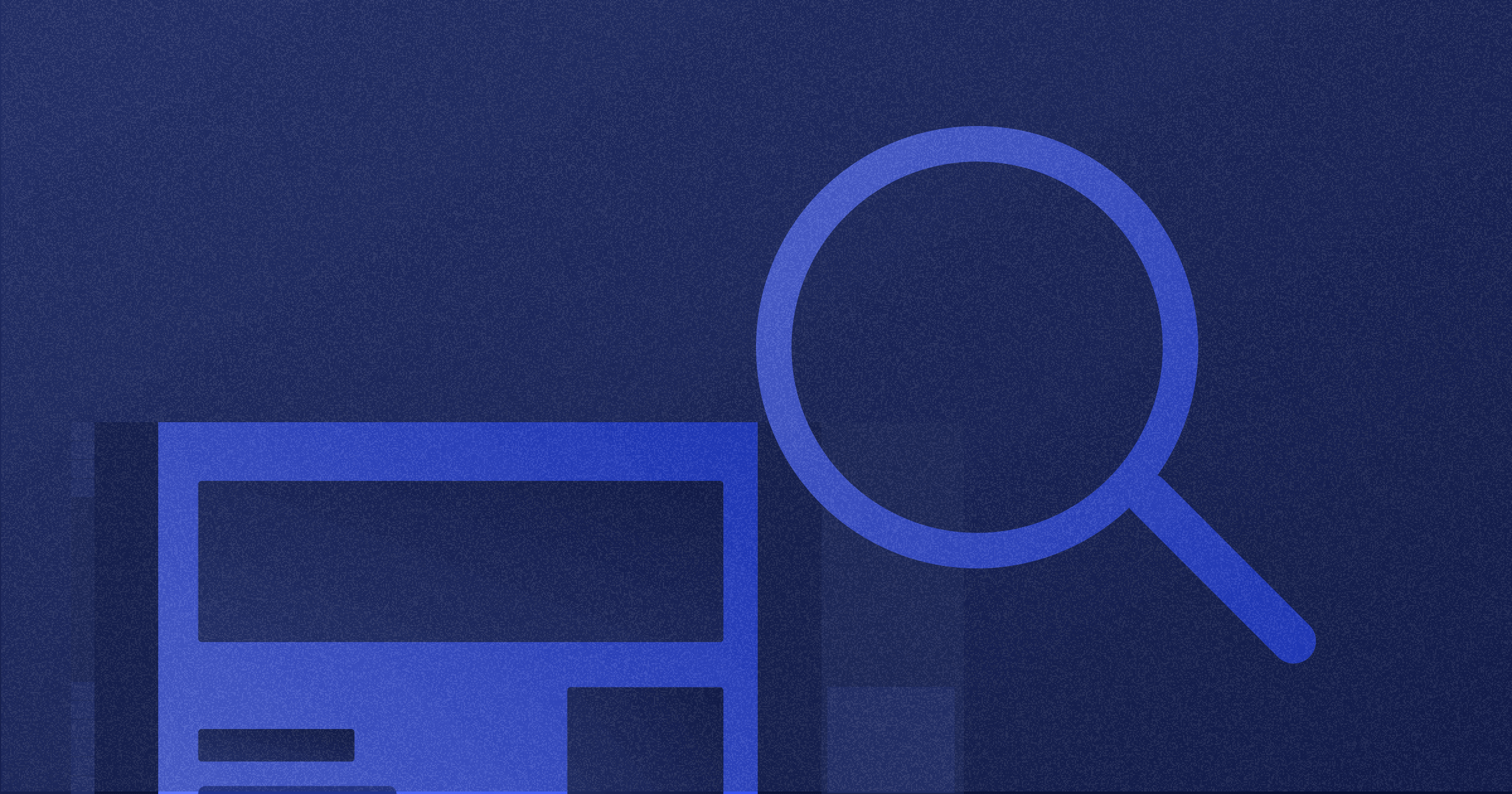

.webp)




















.svg)

.png)
.png)
.webp)
.svg)

