Free Webflow Project Kickstart Style Guide
Kickstart your Webflow project with a free styleguide template that you can clone directly to Webflow Designer.
.png)
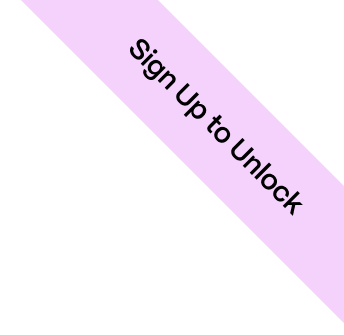
Free Webflow Project Kickstart Style Guide
Kickstart your Webflow project with a free styleguide template that you can clone directly to Webflow Designer.
.png)
Starting a new Webflow project can be exciting, but it also involves building a strong visual foundation. That's where our free Webflow style guide template comes in!
This comprehensive resource provides a pre-built and customizable style guide that you can clone directly into your Webflow Designer. It's the perfect way to kickstart your project with a unified and consistent design language from the very beginning.
Take control of your typography with classes for headings (H1-H6), body text, rich text elements, links, and more. Establish a cohesive look and feel with global background classes, text colors, button styles, and input styles. Build your website with pre-defined styles for containers, sections, and other foundational elements.
What's Included in Our Free Webflow Style Guide Template?
- Extensive text formatting: Take control of your typography with classes for headings (H1-H6), rich text, paragraphs, links, and more.
- Global styling: Establish a cohesive look and feel with global background classes, text colors, button styles, and input styles.
- Essential elements: Build your website with pre-defined styles for containers, sections, and other foundational elements.
- Flexibility with combo classes: Combine multiple classes to achieve even greater design customization.
- Organized global classes: Easily manage your project's core styles through a well-structured set of global classes.
Benefits of Using Our Free Webflow Style Guide Template
- Save time and effort: Skip the initial design setup and jump right into building your website.
- Ensure consistency: Maintain a unified visual language throughout your entire project.
- Improved design workflow: Easily manage and update styles across your website with a centralized style guide.
- Solid foundation for growth: Create a scalable style guide that can adapt as your project evolves.
Download your free Webflow style guide template today and lay the groundwork for a beautiful and successful website! This template provides everything you need to kickstart your project, from foundational text formats to global classes and essential elements. With this resource, you can focus on creating engaging content and user experiences, confident that your website has a strong and consistent design foundation.
Bonus: How to Prepare a Figma file for Developers
We believe Webflow is a tool made for Visual Development. That's why, at Flow Ninja, we have designers and developers doing separate roles. In the video below, we'll take a look on how to prepare a Figma file for Webflow development.

.svg)
.png)
-min.png)
-min.png)
.webp)
.svg)

