
Webflow vs Wix: Which One is Better for 2025
Key takeaways
- Webflow offers more design flexibility with advanced customization, animations, and control over layout and style.
- Wix is easier for beginners, thanks to its drag-and-drop builder and fast setup process.
- Webflow provides stronger SEO and CMS tools for content-rich and optimization-focused websites.
- Wix is more affordable and ideal for small businesses or personal projects on a budget.
- Webflow’s AI features are more advanced, assisting with design, copy, and optimization tasks.
- Overall, Webflow is the better long-term choice for professionals and growing brands seeking scalability and creative freedom.
Both Wix and Webflow are comprehensive solutions that streamline web design and development. Apart from WordPress, they are the most popular solutions.
Many are in two minds about picking the right fit for their business, so I made sure to explore both options and compare them.
I’ll point out the main differences between the two. Then, I’ll explore several categories and compare the platforms in each of them.
Finally, I’ll decide on the winner and explain why I made that choice. Read on.
{{cta}}
Webflow and Wix: Pros and Cons
Before I take a deep dive into the similarities and differences between the two website-building solutions, let’s quickly overview their pros and cons.
Wix
Pros:
- Ease of use — Wix is known for its user-friendly drag-and-drop interface, making it accessible to beginners with no coding experience.
- Templates — Wix offers a wide range of templates, which can be customized to create visually appealing websites quickly.
- App market — Wix has an extensive app market that allows you to add various functionalities to your site, such as e-commerce, booking systems, and more.
- Hosting included — Wix provides hosting for your website, eliminating the need to find and set up a separate hosting service.
- Customer support — Wix offers customer support through multiple channels, including email, phone, and a knowledge base.
Cons:
- Limited flexibility — While Wix is easy to use, it may limit the level of customization and design flexibility compared to other platforms.
- Costs can add up — Additional features and apps may come with extra costs, and Wix's free plan displays Wix-branded ads on your site.
- SEO limitations — SEO options are somewhat limited, which may affect your site's search engine rankings.
- Not ideal for complex sites — Wix is better suited for small to medium-sized websites; it may not be the best choice for large or highly complex projects.
Webflow
Pros:
- Design control — Webflow offers unparalleled design control, allowing you to create highly customized, responsive websites with pixel-perfect precision.
- No coding required, but coding supported — While you can build a website in Webflow without coding, it also provides the flexibility to add custom code, making it suitable for both designers and developers.
- CMS functionality — Webflow's CMS (Content Management System) is robust, making it great for content-heavy websites and blogs.
- Hosting included — Like Wix, Webflow provides hosting, but it allows for more advanced hosting configurations, including custom domains and SSL certificates.
- Interactions and animations — Webflow's interactions and animations toolset is powerful, enabling you to create engaging user experiences.
Cons:
- Learning curve — Webflow's advanced features come with a steeper learning curve compared to Wix, making it less beginner-friendly.
- Pricing — Webflow's pricing can be relatively higher compared to some other website builders, especially for e-commerce and advanced features.
- Customer support — While Webflow offers customer support, it may not be as extensive or readily available as some other platforms.
Webflow vs Wix: Which is More User-Friendly?
I’ll briefly go over the different features that make Webflow and Wix user-friendly and compare them.
Wix
Wix's design is straightforward. It's made with simplicity in mind, and that's what I love about it. Even the onboarding process for users is fast and can lead to you having an entire site built in seconds.
You can choose to sign up by manually entering your information or speedrun the process with a quick Facebook or Google signup.

After you complete the registration process, it's time for a little questionnaire.

Once you complete this, you can access the control panel and start creating your online experience from zero. Wix also features a range of industry- and niche- specific customization options and tempates to help you out.
I really liked how it immediately gives you the option to add some of the apps that can further enhance your experience while building the website.

Even before it was cool, Wix had some kind of AI that helped new and inexperienced users quickly make a website based on their basic input. It’s not particularly sophisticated, but it can do the trick if you’re really in a hurry and need a simple site that will act as a sort of digital business card.
Simply put, if you don’t feel like exploring the entire manual building process, you can use the Wix AI Website Builder and let Wix do the grunt work. Your only job would be to provide adequate guidelines, and Wix will do it all: design, develop, and write copy.
However, if you like to do the designing part yourself, choose the option to edit a template.
The editor uses simple drag-and-drop features and many great tools for customizing your website. Still, you’ll have to accept that you can customize only as much as the template allows it.

Wix has a range of features that serve one purpose: to streamline the process of creating websites. It’s continuously adding new features, and some recent ones include:
- Advanced parallax scrolling effects
- Easy navigation options
- Video background integration options
All in all, Wix is very straightforward and easy to use, with the Wix team continuously improving the product. I remember how Wix was really limited a couple of years ago. Now, it's one of the most popular builders.
Webflow
Webflow is no different from Wix in terms of easy registration. It also let's you quickly become a member and start building you site for free.

Just like Wix, Webflow will let you go though a questionnaire to personalize your experience.

Once you're in, you can open the editor and start doing your work. To be honest, the main editor, called Webflow Designer, was pretty confusing for me when I started. However, it's as intuitive as it gets, and there's even an interactive guide that will walk you through the available tools.
Still, one cannot shake the feeling that Webflow was built for more knowledgeable users — designers and developers, to be precise. Even when you start to understand Webflow, you'll enter a rabbit hole of it's potential. It's what makes Webflow scary good (or just scary, if you're at the beginning of your journey.)
You still won't have to learn coding though. Sure, some HTML and CSS knowledge is welcome if you really want to go custom, but it's possible to learn it all on the move as you're exploring Webflow.
Here’s a brief overview of the options you’ll find in the Designer:
- Canvas — This is where you build your web pages. You can put elements on it by dragging and dropping.
- Elements panel — It's like a toolbox with all the things you can add to your web page, like headings, buttons, and forms. Just drag and drop them onto the canvas.
- Navigator — This shows you a list of all the elements on your page in a structured way. It's handy for selecting and organizing elements, especially in complex designs.
- Style panel — Here, you can change how your website elements look. You can adjust things like fonts, colors, and spacing. It also supports CSS Flexbox and Grid for layout control.
- Interactions panel — This is where you can add animations and other interactive features to your elements.
- CMS (Content Management System) — It helps you manage dynamic content like blog posts or products on your site. You can create templates and connect them to your content.
- Components — Components (formerly known as symbols) are elements you can reuse across your site. When you update a component, it changes all instances of it on your site.
- Forms — You can create forms for things like contact or sign-up. Webflow handles form submissions for you.
- Grid and flexbox layout — Webflow lets you control the layout of your site using CSS Grid and Flexbox, making it easier to create complex designs.
- Responsive design tools — You can design your site to work well on different screen sizes and devices. You set breakpoints and adjust styles for each.
There’s more, as Designer is the primary tool for building sites with Webflow.
The point is: Webflow isn’t complex, but it isn’t easy either. However, Webflow has grown over the years, and many professionals use it to develop amazing online experiences. That’s why Flow Ninja was founded in the first place.
The Winner Is: Wix
Even though we live and breathe Webflow, I have to admit that Wix is more user-friendly. The platform is great for people who are new to building sites and need a simple yet effective website. When I say simple website, I mean essential landing pages that present someone or something online.
However, if you're not a complete beginner, Webflow is undoubtedly a better option here.
Webflow vs Wix: What Features Does Each Tool Offer?
Both Wix and Webflow feature a lot of tools that make website creation and maintenance easy. Both are technically all-in-one solutions that also cover other aspects of having a website, including hosting, security, SEO, education, and more.
In the following section, I’ll list all the important tools and features that these two offer and compare them. Some of these will be discussed in more detail in other sections.
Wix
Here’s a list of Wix tools and features I recognized as relevant.
- Wix AI Website Builder — Wix offers an AI-driven design assistant that helps users create websites quickly by answering a few questions about their preferences.
- Wix Editor — The Wix Editor is a visual drag-and-drop tool for creating and customizing websites. It provides a wide range of templates and elements for design.
- Wix Velo — For developers, Wix Velo (formerly Corvid, which gave them many branding issues) allows for more advanced web development options and building web apps. It’s marketed as a stand-alone platform (Velo by Wix), but it’s worth mentioning it here.
- App Market — Wix offers an app marketplace where users can integrate various third-party apps and extensions into their websites for added functionality.
- Wix Stores — An e-commerce solution that enables users to create online stores, manage products, and handle online payments.
- Wix Blog — A built-in blogging platform for creating and managing blog content.
- Wix SEO — Tools for optimizing website content for search engines.
- Wix Hosting — Wix provides hosting services for websites created on their platform, including a free hosting option.
- Wix Ascend — A suite of marketing and business tools for email marketing, customer management, and more.
- Wix Mobile Editor — Allows users to optimize their websites for mobile devices.
- Wix Forum — A tool for adding community forums to websites.
Wix keeps expanding the toolbox, meaning this list can be expanded in the future.

Webflow
I already mentioned some of the tools that are part of the Webflow Designer interface, and here’s a more comprehensive list.
- Webflow Designer — A visual web design tool that enables users to create responsive websites through a visual interface.
- Webflow CMS — A built-in content management system for managing dynamic content such as blogs, e-commerce products, and collections.
- Webflow interactions — Allows for the creation of custom animations and interactions for web elements.
- Webflow hosting — Provides website hosting directly from the Webflow platform, with options for custom domains and SSL certificates.
- Webflow e-commerce — E-commerce functionality for creating online stores, managing products, and processing payments.
- Webflow Marketplace — A marketplace featuring a range of options, including apps, libraries, featured experts, and more.
- Webflow Apps — As of recently, Webflow allows adding various internal and externally-developed apps.
- Made in Webflow — Webflow users can create and showcase their websites in this section. There are hundreds of beautiful examples, and some of them can be cloned to Designer.
- Webflow Library — A range of libraries that can speed up your website-building process (still in beta)
- Webflow Experts — Webflow features a list of expert designers, developers, agencies, and more. Flow Ninja is one of the few enterprise Webflow agencies featured in this section.
- Webflow University — Educational resources, including tutorials, videos, and documentation for learning how to use the platform effectively.
- Responsive design tools — Tools for designing websites that adapt seamlessly to various screen sizes and devices.
- Webflow integrations — Integrations allow users to connect to third-party services and applications through Zapier and other integration options.
- Webflow collections — A feature for building and managing structured content, often used for dynamic data-driven websites.

The Winner Is: Webflow
This was really a tough one. Both platforms have outstanding features, but I had to go for Webflow simply because its features are more powerful and allow more customization when building websites.
{{cta}}
Webflow vs Wix: How Do They Handle Responsiveness?
If a site is responsive, it means it is adapted to different screen sizes. This is now more important than ever, as people are accessing sites on their phones massively. That's why both Wix and Webflow tackled this issue in their own way.
Wix
Wix pays attention to responsiveness, but it's still not there yet, as you might stumble upon some odd elements on your mobile site if all is not properly adjusted in the editor. The thing is that Wix wasn't built with responsiveness in mind, as it's based on absolute positioning, meaning you'll have to manually readjust everything on the page to make it look good on the move.
Webflow
Webflow pays a lot of attention to responsiveness. While using the Designer tool, you can make the switch to mobile or tablet overview and see immediately how your site would look like for users of these smart devices. This also alows for easy restructuring of elements.
The Winner Is: Webflow
This requires no further explanations. Webflow is better as it's more flexible in terms of responsievess and has essential options to help you tackle this issue, making your site look and feel great on all devices.
Wix vs Webflow: Which Builder Offers Better Templates?
One of the methods to increase the speed of launcing a site is by using a template. Webflow and Wix offer thousands of those, but the way they handle them and the amount of customization they allow is different. In both cases, templates are great if you're from a specific niche and need to showcase your work in the most effective way.
Wix
There are currently 2,000+ templates at Wix. All of them are created by professionals who continuously contribute to Wix's template collection. Moreover, the existing templates are often improved upon, with new features added. Almost all themes are made with responsiveness in mind.
Wix also offers a range of free templates that you can test on different devices before using them and see if they're the right fit.
Templates are often used by Wix users, as many are newcomers with no prior knowledge in website design or building. Still, you're not required to use a template, as Wix allows building a site from scratch.
One thing you should know, though: it's not possible to swap themes. Once picked, you're stuck with using the template, so choose carefully!

Webflow
Webflow now features more than 7,000 templates. A few are free, but most are paid, and the prices range from a couple of dollars to $100+. I always enjoted Webflow's intuitive template explorer page, where you can sort the available options by their style, feature, category, and more. Overall, if you know exactly what you need, you will be able to find it quickly and use the theme in Webflow Designer.
As one of the Enterprise Partners for Webflow, Flow Ninja sometimes contributes with templates. So far, we’ve created 20+ great templates, so feel free to check them out if you want to speed up your website-building process.

The Winner Is: Webflow
It wasn't an easy decision. To be honest, personal preferences played a part in the decision — I simply love Webflow templates as they are much more comprehensive. Our team enjoys creating new themes, meaning we have in-depth insight into how these templates work, and I can only say this: they’re powerful.
Which Builder Offers Better Support and Learning Resources?
Both Webflow and Wix make sure to educate and help their users have a fruitful experience when using their respective platforms. Which one does it better? Which one provides better assistance and support to its users?
Wix
Wix offers great customer support available via mail. You'll get your responses in due time with adequate help on your matter in most cases. Moreover, Wix paid attention to educating the users, including various tips, guides, tricks, and more. Total beginners will definitely find value here. Let's take a look at what you can find.
- Wix Help Center — The Wix Help Center is a comprehensive online resource that includes articles, tutorials, and step-by-step guides covering various aspects of website creation and management. Users can search for answers to specific questions or browse through topics.
- Wix video tutorials — Wix offers a collection of video tutorials that provide visual guidance on using different features and tools within the platform. These videos cover topics like website design, e-commerce, SEO, and more.
- Wix blog — The Wix blog features articles and guides on web design, online marketing, SEO best practices, and other related topics. It often includes tips and tricks for optimizing your Wix website.
- Wix webinars — Wix occasionally hosts webinars on various topics related to website design, online marketing, and e-commerce. These webinars often feature experts who provide insights and tips for success.
- Wix YouTube channel — Wix maintains an official YouTube channel where they upload video tutorials, customer success stories, and demonstrations of new features. Subscribing to the channel can keep you updated on their latest content.
- Wix Studio Academy — Wix Studio Academy is an online learning platform that offers free courses on website design, SEO, online marketing, and e-commerce. These courses are self-paced and provide certificates upon completion.

Webflow
Getting to Webflow’s customer support is a bit more complicated, meaning you shouldn’t expect to have a support agent at your disposal any time you need help. Instead, Webflow made sure to solve this issue by providing a plethora of helpful material and learning resources.
- Webflow University — Webflow's official educational hub, Webflow University, is a comprehensive resource that provides a wide variety of tutorials, video courses, and documentation. It covers topics ranging from basic web design concepts to more advanced techniques like interactions and CMS usage. Webflow University is a go-to destination for users looking to learn the ins and outs of the platform.
- Video tutorials — Webflow offers a collection of video tutorials hosted on platforms like YouTube. These videos cover different aspects of web design, prototyping, animations, and more. They provide visual guidance and demonstrations of various features within Webflow.
- Webflow blog —The Webflow blog features articles on web design, development, and industry trends. It includes tips and best practices for creating visually appealing and functional websites. The blog also highlights user stories and showcases inspiring projects built with Webflow.
- Webflow e-books — Webflow occasionally releases e-books that delve into specific topics related to web design and development. These e-books provide in-depth insights and practical advice on various aspects of using the platform effectively.
- Webflow community forum — The Webflow Community Forum is a place where users can ask questions, seek help, and engage with other Webflow users. It's a valuable resource for troubleshooting issues, sharing knowledge, and learning from the community.
- Webflow workshops and webinars — Webflow hosts live workshops and webinars on a range of topics, including responsive design, e-commerce, SEO, and interactions. These events often feature experts and allow users to interact and ask questions in real time.
- Webflow showcase — The Webflow Showcase is a collection of real-world websites and projects built by the Webflow community. Browsing through these examples can provide inspiration and insights into what's possible with the platform.

The Winner Is: It’s Tied
Wix offers better customer support, and Webflow makes up for the lack of proper support through its abundant content. It’s difficult to determine the winner here, as both platforms do well in this regard.
Wix vs Webflow: What are Their Pricing Plans?
Let’s briefly compare the two platforms and their pricing plans.
Wix
Wix has four plans. The monthly prices for these range from $17 to $159 a month, and these plans are great for anyone who wants to build a simple marketing site and for those who want to accept payments via their online platforms. The Light plan doesn't accept payments, whereas Core, Business, and Business Elite plans do accept them.
Finally, there’s the enterprise option, which is custom and for the clients looking to get a custom quote based on their requirements.
Webflow
Webflow pricing is… complex. That’s why we published a detailed breakdown, which I recommend checking before opting for one of the paid options. In short, Webflow’s tools are free, but you’ll have to pay for the hosting or accessing additional tools related to collaboration, publishing, and more.
Even though its most affordable pricing plans start at $14 a month, the chances are you’ll have to spend a bit more than that to get the most for your site.
The Winner Is: Wix
While Webflow might offer a more suitable plan for what you need, Wix is, simply put, a more affordable option. If you’re on a budget and need a simple marketing site, you should consider using Wix.
Webflow, on the other hand, is more suitable for bigger organizations that are eager to invest in their site.
Wix vs Webflow: Which Is Better for SEO?
Wix and Webflow are both capable website-building platforms, but they have some differences when it comes to SEO (Search Engine Optimization).
Wix
Wix will help you keep your site Googe-friendly with some of the basic and advanced SEO features. Here are some of the SEO adjustments you can make easily with Wix:
- Robots.txt editor
- Structured data markup implementation
- Server Side Rendering
- URL customization
- Custom meta tags
- Robots meta tags
- Canonical tags
- XML sitemaps
- Social sharing optimization
- General SEO settings
- Bulk 301 redirects
- Bot log reports
- Image optimization
- Mobile optimization
- SEO APIs for developers
…the list goes on.
Truth be told, I haven’t had a chance to explore all Wix SEO options and see how they contribute to website ranking in the long run. Still, I like how these are marketed on the Wix site, and you can definitely have plenty of flexibility as an SEO specialist if you’re using Wix.
Webflow
What I noticed is that Webflow might not have as many settings compared to Wix, but the overall speed of Webflow sites and clean code already provide a good starting point for having a well-optimized site. That doesn’t mean Webflow is completely devoid of SEO features. On the contrary, it still has some really potent settings including:
- Adding and editing schema markup
- Writing meta titles and descriptions in Webflow Designer or Editor
- Indexing and sitemap control
- Automatic sitemap creation
- 301 redirect management
- Simple image alt tag editing
The Winner Is: Webflow
Despite Wix heavily marketing its SEO capabilities, Webflow’s high level of customization gives it an edge when it comes to SEO capabilities. This is especially true for Webflow’s CMS, which can be used to create hundreds of custom pages with a high SEO impact. Moreover, Webflow’s speed, scalability, and underlying code are in-line with the best SEO practices.
Webflow, Wix and AI: What’s the Status?
Artificial Intelligence has been an integral part of the digital landscape. Nowadays, the introduction of AI in many tools has helped many professionals improve their work. What about Wix and Webflow, though? What have they done in this regard?
Wix
Wix has embraced AI long before it was popular, with its tools that can create a website based on just your input. This is something that other tools are experimenting with, which I also covered in my Framer vs Webflow review.
What I found particularly interesting is the AI writing assistant that can write your entire site’s content based on your input. It works pretty well, but it will still write some generic stuff if your prompt isn’t detailed enough. Because of this, I still recommend having a copywriter on board and letting them play around with this tool.
Webflow
Webflow now features numerous AI capabilities, even though it was lagging behind Wix just a few years back. AI is built directly into the Designer and helps speed up both design and content workflows.
It can generate layouts, create or edit sections, and produce on-page copy or CMS items from short prompts. It also suggests SEO and CRO improvements, audits content for optimization, and offers contextual guidance without leaving the platform. The AI assistant can even help with code snippets and design components, making it easier to refine a project without switching tools.
Overall, it’s a practical set of features that reduces manual work rather than a full automation system.
The Winner Is: Webflow
This was a tough call, but Webflow is the winner here, thanks to its recently-added internal AI capabilities.
Conclusion: And the Winner Is…
I really hope that my Wix vs Webflow comparison assisted you at making the final decision. I pointed out both services’ best features and compared the relevant capabilities. With everything taken into account, I decided on a winner.
The winner is Webflow, and here’s why.
My main argument is that Webflow is more versatile. You can build virtually anything you imagine in a low-code environment.
Of course, I always recommend checking both tools, as both have free plans with the majority of features available in their builders. This will help you ultimately decide which one is best for you.
That said, here’s a short overview of why I picked Webflow:
- Efficient development — Webflow's visual platform accelerates web development, reducing project timelines.
- All-in-one functionality — Webflow eliminates the need for external plugins by offering built-in features and tools.
- Tailored client CMS — Customize client-facing content management systems with Webflow for seamless content control.
- Secure hosting — Webflow's hosting ensures data security with SSL certificates, safeguarding your site and users.
- Visual editing ease — The intuitive visual editor simplifies design and content edits, enhancing productivity.
- Flexible pricing — Webflow's varied pricing plans cater to diverse budgets and project needs.
- SEO empowerment — Webflow provides extensive SEO controls, including meta tags and clean code generation.
- Code quality — Webflow generates clean, SEO-friendly code, optimizing website performance and readability.
{{cta}}
FAQ for Webflow vs Wix
Is Webflow better than Wix for beginners?
Wix is generally easier for beginners thanks to its drag-and-drop editor and guided setup. Webflow, while more complex, offers far more creative control and scalability, ideal for users willing to learn a bit more to achieve professional, custom designs.
Can I build an online store with Webflow or Wix?
Yes, both platforms support e-commerce. Wix is simpler for small shops, while Webflow offers more advanced design freedom and customization options for branded storefronts. Webflow also integrates better with marketing and CMS-driven content strategies.
Which platform offers better SEO tools, Webflow or Wix?
Webflow provides more robust SEO capabilities, including clean code, schema markup, meta customization, and fast hosting. Wix covers all basic SEO features but is more limited in technical flexibility compared to Webflow’s developer-friendly environment.
Is Webflow more expensive than Wix?
Yes, Webflow tends to be pricier, especially for advanced features or e-commerce sites. Wix offers more affordable plans and is better for personal or small business websites, while Webflow’s higher pricing reflects its professional-grade customization and CMS power.
Does Wix offer the same level of design flexibility as Webflow?
Not quite. Wix allows basic customization through templates and drag-and-drop editing, but Webflow’s visual designer provides near-complete creative freedom, making it perfect for unique, high-end designs or agency-level projects.
How do AI tools compare between Webflow and Wix?
Wix’s AI Website Builder helps create sites quickly with minimal input. Webflow’s AI is more advanced, as it can generate designs, copy, and SEO suggestions directly in the Designer, offering a deeper, more integrated creative experience.
Which is better for freelancers or agencies?
Webflow is better suited for freelancers and agencies who want full design and branding control, CMS flexibility, and scalability. Wix is ideal for quick client projects or smaller websites that don’t require complex functionality.






.svg)


.webp)
![Webflow vs Elementor: Which Website Builder Is Right for You? [2025]](https://cdn.prod.website-files.com/65eae076071dff04d3670886/6690e2f8d385b1b8d0cd3d10_Webflow%20vs%20Elementor%20(1)-min.png)
![Webflow vs Elementor: Which Website Builder Is Right for You? [2025]](https://cdn.prod.website-files.com/65eae076071dff04d3670886/660aa2a10d7f990b2dc8d5c4_653136806662cfc8a7e7a83e_Webflow_vs_Elementor-3.png)


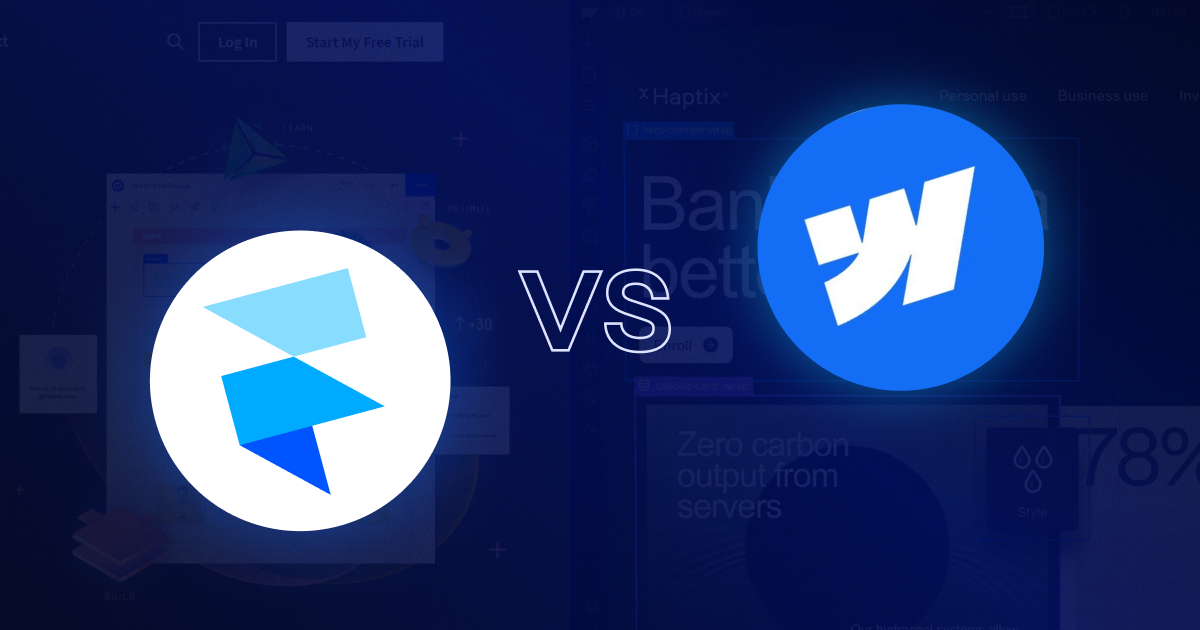

















.svg)

.png)
.png)
.webp)
.svg)

