
Unbounce vs Webflow: Expert’s Deep Dive
Key takeaways
- Unbounce specializes in landing pages, while Webflow is built for full websites with advanced functionality.
- Unbounce is easier for beginners, whereas Webflow offers deeper customization with a steeper learning curve.
- Webflow provides far stronger CMS and SEO tools compared to Unbounce’s basic content and optimization options.
- Unbounce uses a simpler pricing model, while Webflow’s plans vary widely based on hosting and workspace needs.
- Unbounce currently offers more built-in AI features, while Webflow’s AI capabilities are still developing.
- Choose Unbounce for fast, conversion-focused landing pages, and Webflow for complete, scalable website builds.
Unbounce and Webflow serve similar purposes but are inherently different. While Unbounce mainly focuses on building landing pages, Webflow is a more comprehensive website-building tool.
In the following side-by-side Unbounce vs Webflow comparison, I will present both tools to help you pick which one is better for your project.
{{cta}}
What is Webflow?
Webflow is a robust website creation platform designed to empower the process for users of all skill levels. Its intuitive drag-and-drop interface allows for seamless design and deployment of websites, eliminating the need for extensive coding knowledge.
One of Webflow's standout features is its comprehensive suite of tools, including content management systems and e-commerce functionalities. This empowers users to create dynamic and interactive websites without the assistance of external developers.
Additionally, Webflow offers customizable animations, providing users with the ability to enhance the visual appeal of their websites. This combination of features makes Webflow a versatile solution for individuals and businesses looking to establish a strong online presence.

Who is Webflow For?
It is ideal for individuals and businesses seeking to design, build, and manage full websites with custom design and functionality.
What is Unbounce?
Unbounce serves as a specialized platform dedicated to crafting landing pages that effectively drive conversions. Tailored for simplicity, it presents users with a user-friendly interface equipped with drag-and-drop capabilities, streamlining the process of designing and deploying landing pages without requiring coding proficiency.
Among its offerings, Unbounce includes robust features such as A/B testing, pop-ups, and sticky bars, strategically designed to enhance conversion rates and facilitate lead acquisition. These features position Unbounce as a valuable resource for marketers and businesses seeking to optimize engagement and cultivate leads through meticulously crafted landing pages.

Who is Unbounce Ideal For?
It is ideal for marketers and businesses focused on creating landing pages for capturing leads, promoting specific campaigns, or driving specific actions.
Unbounce vs Webflow: A Quick Comparison
Here's a quick comparison of Unbounce and Webflow across various aspects

Ease of use:
- Unbounce: Known for its user-friendly drag-and-drop interface, making it easier for beginners.
- Webflow: Offers a steeper learning curve due to its more complex design capabilities.
Available tools:
- Unbounce: Primarily focuses on landing page creation with features like pop-ups, sticky bars, and A/B testing.
- Webflow: Offers a wider range of tools like forms, e-commerce functionalities, and animations, catering to website creation beyond landing pages.
Pricing:
- Unbounce: Pricing is based on the number of landing pages and published conversions.
- Webflow: Pricing is based on various features, website traffic volume, and more.
Templates:
- Unbounce: Offers various pre-designed landing page templates focused on specific goals.
- Webflow: Provides a wider selection of website and landing page templates but with less focus on specific goals.
Available resources:
- Unbounce: Offers support through tutorials, articles, and webinars.
- Webflow: Has a larger community forum and more extensive documentation, including Webflow University.
SEO:
- Unbounce: Landing pages may not be indexed, as well as full websites in search engines.
- Webflow: Sites created with Webflow are fully indexable by search engines.
CMS capabilities:
- Unbounce: Limited content management capabilities, primarily focused on landing pages.
- Webflow: Offers a robust CMS system for managing website content and pages.
User interface:
- Unbounce: Clean and straightforward interface designed for landing page creation.
- Webflow: More complex interface with advanced design functionalities, requiring a steeper learning curve.
Ease of Use + Interface Overview
In essence, Unbounce prioritizes user-friendliness and speed for creating landing pages. At the same time, Webflow offers greater design control and flexibility for web development, requiring a greater investment in learning the platform.
Both don’t require any code, but Webflow’s customization options are far greater.
Unbounce Ease of Use
Essentially, Unbounce is simple and straightforward. Its drag-and-drop builder makes it simple to create professional-looking landing pages, even for those with no coding experience. Pre-built sections and elements further streamline the process, allowing you to quickly assemble landing pages without getting bogged down in design complexities.
Webflow Ease of Use
While still offering a visual interface, Webflow presents a more intricate and powerful design environment. Its drag-and-drop capabilities extend beyond basic elements, allowing for detailed customization of layouts, animations, and interactions. This flexibility empowers experienced designers and developers to build complex and unique websites. However, this complexity comes at the cost of a steeper learning curve compared to Unbounce.
CMS Capabilities in Unbounce and Webflow
While both Unbounce and Webflow offer website creation capabilities, their Content Management System (CMS) functionalities differ considerably. Let's examine each platform's specific features and limitations in this area.

Unbounce CMS
Unbounce offers basic content management capabilities primarily designed for managing landing page content. Here's what you can expect:
- Edit landing page content: Update text, images, and forms on existing landing pages.
- Version control: Track changes made to content and revert to previous versions if needed.
- Dynamic content: Personalize elements based on visitor information (e.g., location) for a more targeted experience.
However, Unbounce's CMS is not suitable for managing complex websites with numerous pages and diverse content types.
Webflow CMS
Webflow, on the other hand, boasts a powerful and versatile CMS that empowers users to manage intricate website structures and diverse content types effectively. Key features include:
- Create and edit various page types: Build landing pages, blog posts, product pages, and more, all within the same platform.
- Content structure and organization: Organize website content hierarchically, define page relationships, and manage navigation menus.
- Content revision history and rollbacks: Track changes made to the content, revert to previous versions, and manage content workflows efficiently.
- Scheduling and publishing: Schedule content publication in advance, set specific publishing workflows, and control content visibility based on various criteria.
Webflow's CMS caters to website owners who need a comprehensive solution for managing content across their entire website, not just individual landing pages.
Webflow also features some advanced CMS capabilities, such as CMS cross-referencing. It refers to the ability to link content between different pages or sections within a Content Management System (CMS). This allows you to create connections and relationships between your content, enhancing user experience and navigation.
Webflow and Unbounce Pricing Plans
Webflow offers an entirely free pricing plan. Although I comes with various limitations related to publishing a site, you can still explore its entire tool set and play around with Webflow Designer as much as you want, and that’s what I love about it.
Unbounce doesn’t have a free plan, but there’s a 14-day free trial, which should be enough for you to decide whether the tool is worth it.
A Side-by-Side Comparison of Pricing Plans for Webflow and Unbounce
I feel slight pressure whenever I have to discuss Webflow’s pricing plans with someone, simply because there are too many pricing plans. At Flow Ninja, we published a blog on Webflow pricing, so if you really want to learn more about different options, I encourage you to read it.
Essentially, Webflow offers hosting plans and workspace plans. Hosting plans are for anyone who wants to see their site live on a custom domain. Workspace plans are for professional agencies, builders, and businesses with in-house Webflow teams.
As for Unbounce, it offers four pricing options:
- Build: $74 a month, up to 20,000 monthly visitors
- Experiment: $112 a month, up to 30,000 monthly visitors
- Optimize: $187 a month, up to 50,000 monthly visitors
- Concierge: $649 a month, up to 100,000 monthly visitors
The pricing at Unbounce is mainly focused for building landing pages, so there are no items related to CMS or hosting, which is part of Webflow's pricing plans.
In other words, Webflow's pricing is much more nuanced but also complex compared to Unbounce's, and because of this it's technically not possible to compare them in terms of which options is better budget-wise, as this mainly depends on your needs and requriements.
Available Tools
While similar, the basic tools for this two services actually have their differences, as they contribute to the their respective primary use.

Unbounce Tools
Unbounce equips users with tools specifically tailored for building high-performing landing pages and optimizing conversions. Here are some highlights:
- Drag-and-drop builder: Create landing pages visually with pre-built sections and elements.
- A/B testing: Test different variations of your landing pages to identify the best-performing versions.
- Pop-ups and sticky bars: Capture leads and promote specific offers with eye-catching pop-ups and sticky bars.
- Conversion tracking: Monitor key metrics like conversions, click-through rates, and form submissions to measure landing page effectiveness.
- Integrations: Connect Unbounce with various marketing and analytics tools to streamline your workflow.
Webflow Tools
Webflow goes beyond landing pages, offering a comprehensive set of design and development tools to build and manage full-fledged websites. Here's a glimpse into its diverse toolbox:
- Drag-and-drop website builder: Design interactive websites with custom layouts, animations, and interactions.
- Content Management System (CMS): Manage website content, create different page types, and structure your website hierarchy.
- E-commerce featureb Build online stores with product pages, shopping carts, and secure payment gateways.
- Forms and memberships: Create custom forms for lead capture, user registration, and membership management.
- Custom code editing: For experienced users, Webflow allows access to code for granular control over website design and functionality.
- SEO tools: Optimize your website for search engines with built-in features and integrations with popular SEO tools.
- Version control and backups: Track changes made to your website, revert to previous versions, and ensure data security through automatic backups.
- Collaboration tools: Invite team members to collaborate on website projects, assign roles, and manage workflows efficiently.
Read our full Webflow review for more information.
Templates for Unbounce and Webflow
Getting started quickly often requires a helping hand. Both Unbounce and Webflow offer pre-designed templates to jumpstart your project and provide inspiration. Let's delve into the template offerings of each platform.
Unbounce Templates
Unbounce prioritizes conversion optimization in its template library. Here's what you can expect:
- Wide range of landing page templates: Find templates designed specifically for various goals, such as lead generation, product launches, webinar registrations, and more.
- Industry-specific templates: Access templates tailored to different industries, catering to the specific needs and audience expectations of your niche.
- Mobile-responsive designs: All Unbounce templates are optimized for optimal viewing and interaction across various devices.
- Easy customization: While designed for specific goals, the templates offer customization options to tailor them to your brand and messaging.
Webflow Templates
Webflow offers a broader spectrum of templates, catering to diverse website needs beyond just landing pages. Here's what you'll find:
- Variety of website templates: Explore templates for businesses, portfolios, blogs, e-commerce stores, and more.
- Range of design styles: Choose from a diverse range of pre-designed templates that cater to different aesthetics and industry trends.
- Customization freedom: Webflow templates offer extensive customization options. You can modify layouts, adjust colors and fonts, and add custom elements to create a unique website that reflects your brand identity.
- Starting point for inspiration: Even if you don't directly use a template, browsing the library can spark creative ideas and provide a visual starting point for your website design.
Webflow features both free and paid templates.
SEO Tools
Webflow offers extensive SEO features, while Unbounce keeps it basic.
Unbounce SEO
Unbounce prioritizes user-friendliness in its SEO tools. It offers:
- Essential SEO fields: Edit title tags, meta descriptions, and open graph tags directly within the builder.
- Mobile-friendly templates: All Unbounce templates are mobile-responsive, a crucial SEO factor.
- Clean code: Unbounce generates clean code, which search engines favor.
- Limited technical SEO control: Unbounce doesn't offer advanced technical SEO features like sitemap generation or robot.txt editing.
Webflow SEO
Webflow offers more comprehensive SEO tools but requires more user involvement:
- Extensive SEO customization: Edit title tags, meta descriptions, image alt text, and structured data directly on the page.
- Full control over website structure: Create custom URLs, sitemaps, and manage robot.txt for advanced SEO optimization.
- Clean and semantic code: Webflow generates clean and semantic code, which search engines can easily understand.
- Steeper learning curve: Webflow's SEO features require more technical knowledge to utilize effectively.
Available Resources for Webflow and Unbounce
Both Unbounce and Webflow have great educational content. Still, I’d say that Webflow’s is much more comprehensive, simply because it’s a much more complex platform to master.
Unbounce Resources
Unbounce focuses on providing resources that are specifically tailored to landing page creation and conversion optimization:
- Help center: Unbounce's help center provides articles and tutorials on various aspects of using the platform and creating effective landing pages.
- Blog: The Unbounce blog features articles and insights on landing page best practices, conversion optimization strategies, and industry trends.
- Video library: Unbounce offers a library of instructional videos covering various aspects of landing page creation, marketing best practices, and platform functionalities.
- Podcast: Unbounce's podcast, "Unprompted," features interviews with marketing experts and discussions on relevant industry trends and strategies, providing valuable insights for users.
Webflow Resources
Webflow provides extensive resources to empower users of all skill levels. I cannot really think of all of them, as there’s always something new, including various webinars, podcasts, and so on. But here’s the gist:
- Comprehensive knowledge base: Webflow's knowledge base offers detailed articles, tutorials, and FAQs covering a wide range of topics, from basic website creation to advanced SEO and design principles.
- Webflow University: This learning platform offers video courses, workshops, and certifications, allowing users to gain in-depth knowledge of Webflow's features and best practices.
- Active community forum: Webflow's user forum allows users to connect with other users, ask questions, and share best practices.
- Community-created resources: Since Webflow is a big platform with thousands of users, the community has created many resources, one of which is this blog.
Use of AI in Unbounce and Webflow
While Unbounce has already begun incorporating AI features into its platform, Webflow is still under development in this regard.
Webflow AI
While Webflow doesn't currently offer any built-in AI features, they have announced their intention to integrate AI functionalities in the future. Their roadmap suggests potential features like AI-powered assistance within Designer, offering contextually relevant suggestions and educational content based on your specific project needs.
Unbounce AI
Unbounce has taken the lead in incorporating AI into its landing page creation process:
- Smart copy suggestions: Unbounce's AI suggests headlines, descriptions, and CTAs (calls to action) based on your industry, target audience, and marketing goals.
- A/B testing insights: Unbounce's AI analyzes A/B testing results and provides recommendations for optimizing your landing page for better conversion rates.
- Personalized landing pages: Unbounce allows you to personalize landing pages based on visitor data, such as location or previous website interactions, using AI to deliver a more relevant experience.
In Conclusion: Choosing Between Unbounce and Webflow
While both Unbounce and Webflow empower users to create engaging online experiences, they cater to different needs and skill sets:
Unbounce:
- Ideal for: Marketers, individuals, and businesses focused on building high-converting landing pages for specific purposes like lead generation, product launches, or campaigns.
- Strengths: User-friendly interface, conversion-focused features (A/B testing, pop-ups), industry-specific templates, and readily available resources.
- Limitations: Limited website creation capabilities beyond landing pages, minimal SEO control, and no free plan.
Webflow:
- Ideal for: Individuals, businesses, and designers seeking to build and manage full-fledged websites with diverse content and functionalities.
- Strengths: Powerful design and development tools, robust CMS for comprehensive content management, e-commerce functionalities, SEO customization options, and extensive learning resources.
- Limitations: Steeper learning curve due to its advanced features, complex pricing structure, and limited AI functionality compared to Unbounce.
Ultimately, the best choice depends on your specific goals and priorities.
For:
- Quick and targeted landing page creation with conversion optimization features: Choose Unbounce.
- Building and managing full-fledged websites with design flexibility and content management capabilities: Choose Webflow.
In case Webflow is your platform of choice, and you need a reliable Webflow partner, feel free to get in touch with Flow Ninja.
FAQ for Unbounce vs Webflow
How do I decide between Unbounce and Webflow for a new marketing campaign?
Choose Unbounce if you need standalone, conversion-focused landing pages with fast setup, A/B testing, and AI-assisted copy. Opt for Webflow if your campaign requires a full website, blog, or multi-page experience with robust CMS, advanced design, and stronger SEO control.
Can I use both Unbounce and Webflow together in the same funnel?
Many teams pair the two: Webflow powers the main website, blog, and SEO content, while Unbounce handles highly optimized campaign landing pages, pop-ups, and A/B tests. Integrations and tracking scripts connect analytics, CRM, and advertising platforms across both environments.
Which platform is better for SEO-driven lead generation: Unbounce or Webflow?
Webflow is better suited for SEO-driven lead generation because full sites and blog content are fully indexable, with control over URLs, sitemaps, schema, and robots.txt. Unbounce supports basic on-page SEO but is primarily intended for paid traffic landing pages rather than organic search.
What are the main cost considerations when comparing Unbounce and Webflow?
Unbounce pricing scales with visitors and conversions and focuses solely on landing pages, without hosting or CMS layers. Webflow’s pricing is more complex, combining hosting, traffic limits, CMS items, and workspace seats. The more pages and features you need, the more Webflow plans matter.
Which platform is more suitable for agencies managing multiple client projects?
Webflow’s workspace plans, CMS, collaboration tools, and granular roles suit agencies delivering multi-page sites, ongoing content, and design systems. Unbounce suits agencies running many paid campaigns that require rapid landing page deployment, A/B testing, and conversion reporting across multiple clients.
How do AI features in Unbounce compare with Webflow’s current capabilities?
Unbounce already offers AI tools such as smart copy suggestions, AI-informed A/B testing insights, and personalization based on visitor data. Webflow has announced AI plans but currently relies on manual configuration, user expertise, and its existing visual tools rather than built-in AI assistance.
When should I hire a Webflow partner instead of building the site myself?
Hiring a Webflow partner is useful if you need complex layouts, advanced animations, tailored CMS structures, e-commerce, or large content migrations, and lack in-house expertise. Agencies like Flow Ninja can also handle strategy, performance, SEO setup, and long-term maintenance as your site scales.






.svg)


.webp)



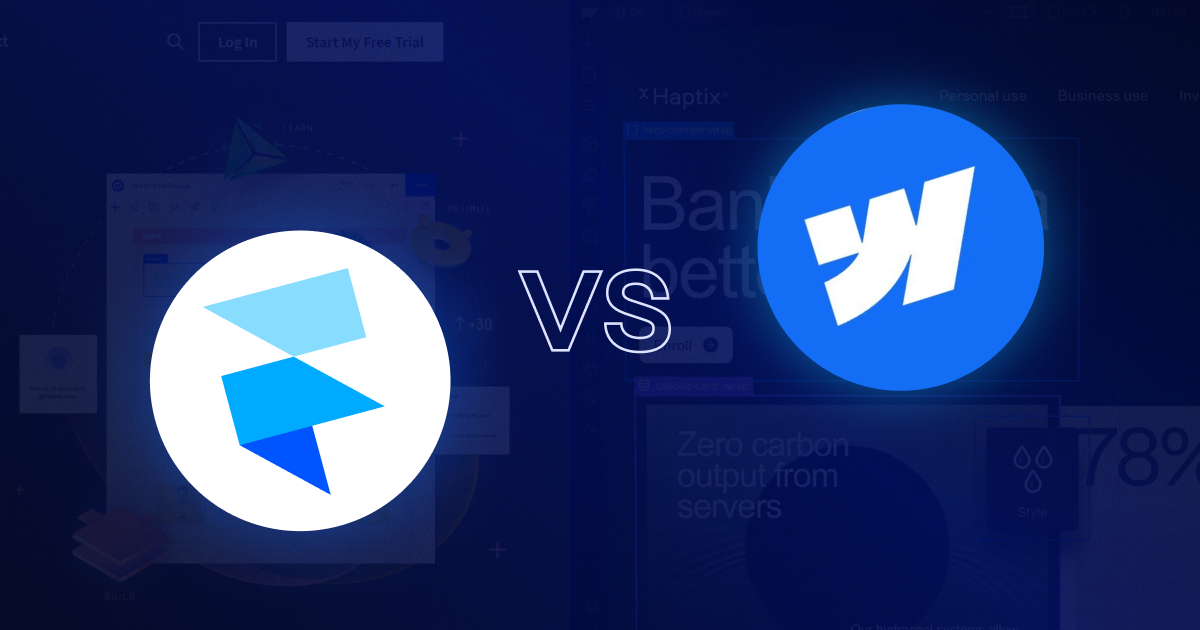
![Webflow vs Elementor: Which Website Builder Is Right for You? [2025]](https://cdn.prod.website-files.com/65eae076071dff04d3670886/6690e2f8d385b1b8d0cd3d10_Webflow%20vs%20Elementor%20(1)-min.png)
![Webflow vs Elementor: Which Website Builder Is Right for You? [2025]](https://cdn.prod.website-files.com/65eae076071dff04d3670886/660aa2a10d7f990b2dc8d5c4_653136806662cfc8a7e7a83e_Webflow_vs_Elementor-3.png)


















.svg)

.png)
.png)
.webp)
.svg)

