
Webflow vs Elementor: Which Website Builder Is Right for You? [2025]
Key takeaways
- Webflow has 3.5M+ users, while Elementor powers 18M+ WordPress sites.
- Webflow offers more design, SEO, and e-commerce control, but is harder to learn.
- Elementor is beginner-friendly, though updates and plugins can cause issues.
- Pricing differs: Elementor is cheaper; Webflow has flexible monthly/enterprise tiers.
- Webflow is all-in-one, while Elementor relies on WordPress and plugins.
- Pick Webflow for scalability, Elementor for simplicity.
If you want to create a stunning website without writing any code, you might wonder which website builder to choose.
Webflow and Elementor are two popular options that offer different features and benefits. Webflow is newer but already features more than 3.5 million users. Elementor is one of the most popular WordPress-related builders, with more than 18 million websites built with it.
{{cta}}
In this blog post, I will compare the two, list their pros and cons pros and cons, and comment on the ease of use, pricing, available tools, templates, and components.
By the end of this post, you will have a clear idea of which website builder best fits your needs.
What Is Webflow?

Webflow is a cloud-based platform that allows you to design, build, and host your website in one place. It gives you complete control over your website's design and functionality without requiring any coding skills. It is ideal for web designers and developers who want to create professional and custom websites.
Webflow experts can leverage this platform to create powerful sites using very little code. What makes Webflow stand out from the pack is the clean code it writes, while you can focus on the visual approach development of your website.
Simply put, Webflow does all the technical heavy lifting for you when it comes to web development so that you can focus on bringing your stunning designs to life with ease.
It is also more than just a design and development tool; it's a CMS and ecommerce platform.
Webflow Pros and Cons
Pros
- A free plan with unlimited use of Webflow Designer and Editor available.
- A range of paid Webflow templates.
- Collaborative work streamlined.
- Several hosting options.
- Easy-to-modify CMS structure.
- Time to build, manage, and maintain websites is shorter compared to competitors.
- Access to various web design tools that require little to no coding skills.
- A range of integrations with robust tools (1,000+).
Cons
- A somewhat steep learning curve.
- The free plan comes with various limits, including only 1,000 monthly website visitors.
- Customer support isn't 24/7 — it's only available Monday through Friday.
- Website editing not available via mobile at the moment of writing.
What Is Elementor?

Elementor is a WordPress plugin that lets you create beautiful and responsive websites using a drag-and-drop interface. It works with any WordPress theme and offers various features, such as pre-designed templates, widgets, animations, pop-ups, and more. Elementor is great for beginners and WordPress users who want to enhance their website's appearance and performance.
Elementor Pros and Cons
Pros:
- An intuitive drag-and-drop editor.
- Round-the-clock customer support.
- Benefits from thousands of plugins that are part of WordPress' library.
- Free plan is available.
Cons:
- Big updates can cause glitches.
- Lack of enterprise-friendly features.
- Some updates may result in temporary bugs or glitches.
- Elementor’s WordPress requirement could result in slower sites.
Elementor vs Webflow: Ease of Use

Let's see how Webflow and Elementor compare in terms of ease of use:
Webflow Ease of Use
Webflow has a sleek and modern user interface that gives you full control over your website's design and functionality. You can start from scratch or choose from one of the many templates available. Moreover, you can customize every aspect of your website using the visual editor, showing you how your website will look on different devices.
Webflow also has powerful features for experienced web developers, such as adding custom code. However, these features also make Webflow more complex and intimidating for beginners. Webflow uses its own terminology and concepts that may be unfamiliar to some users.
For example, Webflow uses some terms, such as CMS Collections. Moreover, you need to understand how elements like containers, sections, div blocks, grids, and flexboxes work together to create your layout.
Webflow also requires some technical knowledge when it comes to hosting your website. You need to set up your domain name, SSL certificate, DNS settings, etc., which may not be very user-friendly for some people.
Where does Webflow stand compared to Elementor? Well, it’s not as beginner-friendly as Elementor. If you want to complete a Webflow project, be prepared to burn the midnight oil, especially if you have no technical knowledge of building websites.
Elementor Ease of Use
Elementor is very easy to use for anyone who has some experience with WordPress. You can install it as a plugin on your WordPress dashboard and start creating your website right away. You can either use your existing theme or choose from one of the many templates offered by Elementor.
It has a simple and intuitive drag-and-drop interface that lets you add and edit elements on your website. You can see your changes in real time and preview how your website will look on different devices. Elementor also has a wide range of widgets that you can use to add functionality to your website, such as buttons, forms, sliders, testimonials, etc.
Elementor doesn't require any coding skills, but it also allows you to add custom code if you want to. It integrates well with WordPress and its plugins, so you can easily manage your website's content and performance.
Compared to Webflow, Elementor is more beginner-friendly. People with no technical skills will be able to get around and quickly learn how to create simple and intuitive websites.
The Winner: Elementor
If you’re looking for a platform that’s easy to use and can help you quickly set up a simple site, Elementor is the way to go. However, ease of use often comes with a cost, and that comes in the design/development limits, which are much bigger compared to Webflow.
Webflow vs Elementor: Pricing

Another important factor to consider when choosing a website builder is how much it costs. You want to get the best value for your money and avoid hidden fees or surprises. Let's compare the pricing plans of Webflow and Elementor.
Webflow Pricing
Webflow features a relatively complex pricing structure, so I recommend checking our dedicated blog about this to learn more.
Webflow has two big groups of plans: site plans and workspaces. Site plans are for hosting your website on Webflow's servers, and they are divided into general and ecommerce plants. General plans are for standard marketing sites with no shopping capabilities, and ecommerce plans are for selling products on your website.
Site plans start from $14 monthly for a basic plan that includes hosting your website. Big organizations can get custom pricing and package if they select one of the Enterprise plans.
Ecommerce plans start from $29 per month for a standard plan that includes hosting for one ecommerce website, 500 items, 2% transaction fee, custom checkout and shopping cart, custom domains, email customization, integrated CMS, three staff accounts, and all the features of the CMS site plan.
The most expensive ecommerce plan is $212 per month for an advanced plan that includes hosting for one ecommerce website, 15,000 items, no transaction fee, custom checkout and shopping cart, custom domains, email customization, integrated CMS, 15 staff accounts and all the features of the business site plan.
Webflow also offers a free plan that allows you to use its design and development tools for up to two projects (unhosted) and host one website on a Webflow subdomain with limited features.
Workspace plans are for designers and developers (individuals or teams). They are divided into plans for in-house teams and freelancers/agencies.
Elementor Pricing
Elementor’s pricing plan is also complex, as it is also divided into several options. If you just use the Elementor WordPress plugin, you can choose from four pricing plans: free, essential, advanced solo, advanced, and expert. The free plan lets you use Elementor's basic features on one website. The essential plan costs $60 annually and allows you to use Elementor's pro features on one website. The expert plan costs $204 annually and will enable you to use Elementor's pro features on up to 25 websites.
Some of the Pro features that Elementor offers are:
- More than 300 pro templates
- More than 100 pro widgets
- Theme builder
- Popup builder
- WooCommerce builder
- Motion effects
- Custom fonts
- Custom CSS
- Dynamic content
- Role manager
- 24/7 premium support
Elementor also offers a 30-day money-back guarantee on all its paid plans.
Elementor also offers an all-in-one solution that includes WordPress hosting and costs from $9.99 to $49.99.
The Winner: Webflow
Elementor is much more affordable than Webflow. Then again, Webflow’s pricing is much more segmented, meaning you’ll likely find what you need. Webflow’s enterprise packages make a difference, as you can get a custom offer if you’re ready to invest more money in your online presence.
Available Tools

Both Webflow and Elementor offer various tools to help you create and manage your website. These tools include integrations with other platforms and services, analytics and SEO tools, backup and security features, and more. Let's see what tools each website builder offers:
Webflow Tools
Webflow has a rich ecosystem of tools that you can use to enhance your website. The two essential tools are Webflow Designer and Webflow Editor, which lets you design/develop and maintain your website.
Here’s the main difference between the two:
- Webflow Designer — The primary design tool that allows users to visually create and customize their website layouts, styles, and interactions. It's a powerful drag-and-drop interface that offers extensive design control.
- Webflow Editor — This tool enables website owners and content managers to update and maintain their website's content without needing to access the backend code. It simplifies the content management process for non-technical users.
Webflow Editor is often referred to as Webflow CMS, as it essentially lets you create and manage dynamic content on their websites. With the CMS, users can easily add and edit content such as blog posts, products, portfolios, and more without needing external plugins or systems.
However, its toolbox is much more versatile than that.
Webflow integrates with over 1,000 apps and services via Zapier or custom code. You can connect your website with tools like:
- Mailchimp,
- Google Analytics,
- Facebook Pixel,
- Stripe,
- PayPal,
- Shopify,
- and more.
As for SEO, Webflow has built-in SEO controls that allow you to optimize your website for search engines. You can customize your meta titles and descriptions:
- URL slugs,
- alt tags,
- canonical tags,
- redirects,
- robots.txt file,
- and sitemap.
Webflow includes tools to optimize website performance. Users can minify code, compress images, and take advantage of various performance-oriented features to ensure faster loading times and a smoother user experience.
Webflow automatically backs up your website and even creates a restore point every 50th autosave.
Security-wise, it ensures maximum protection with free SSL certificates.
It’s important to mention that Webflow is currently working on Marketplace, which already offers a nice overview of the platform’s overall ecosystem. At the moment, you can find the following:
- Libraries — This is a collection of many useful components and elements that you can easily include in your website and speed up the development process.
- Apps — Add apps built by third-party companies exclusively for Webflow. This is currently in beta.
- Experts — Webflow features a list of individuals and agencies that can help you build a site in Webflow. Flow Ninja happens to be on that list. In fact, we’re a Webflow enterprise partner!
- Templates — As discussed in this article, Webflow features a range of templates, most of which aren’t free. However, they're highly customizable.
- Made in Webflow — Browse sites made by other Webflow users. Some are cloneable, meaning you can open them in Webflow Designer and edit them.
Elementor Tools
Elementor works on top of WordPress, which means that you can use all the tools and features that WordPress offers, such as:
- plugins,
- themes,
- custom post types,
- custom fields,
- Etc.
You can also use Elementor to create dynamic websites using WordPress's native functionality or third-party plugins.
Elementor also offers some tools to help you optimize your website for SEO, performance, and accessibility. For example, you can edit your meta titles and descriptions, add alt tags to your images, generate sitemaps, compress your images, minify your code, etc.
Elementor also has an animation panel where you can add animations and interactions to your website elements, such as:
- fades,
- slides,
- rotates,
- hovers,
- scrolls,
- etc.
You can also use the animation panel to create animations in Elementor.
Similar to Webflow, Elementor features a marketplace of its own, where you can find third-party addons for your site. Some of them are collections of addons to help you with your Elementor project, such as:
- Essential Addons
- Ultimate Addons
- Element Pack
- Premium Addons
The Winner: Webflow
Being a stand-alone service that doesn’t depend on any other service (as Elementor depends on WordPress), Webflow is more versatile than Elementor in terms of tools, as it also offers capabilities to support your online business through your website and not just ensure that your site works and looks nice.
Templates and Components
Both Elementor and Webflow use various templates to kickstart the building process, along with various components to further streamline it.
{{cta}}
Webflow Templates & Components

One of the advantages of using Webflow is that it offers a large collection of website templates you can use as a starting point for your project. There are over 7,000+ templates available, covering various niches and industries. You can browse them by category, popularity, price, or style. Some templates are free, while others cost between $19 and $149. You can also filter them by CMS or ecommerce functionality.
The strength of Webflow templates lies in their full customization. Users can make extensive template changes, including colors, fonts, layouts, animations, and more. This level of customization ensures that the final design aligns perfectly with the user's brand and vision. Additionally, users can add their content, images, videos, forms, and other elements to personalize the templates further.
One of the key advantages of Webflow templates is their responsiveness by default. They are designed to look great on various devices, from desktops to mobile phones, without the need for additional adjustments. This responsiveness ensures a consistent and visually appealing user experience across different screen sizes.
Webflow’s templates browser lets you filter the available options by:
- Popular tag
- Category
- Language
- Style
- Feature
- Type
That way, if you don’t like, say, any of the templates from the Food & Drink category, you can always only filter themes that are made in a particular style that you like, such as luxurious. Thanks to the high customization of Webflow templates, you can adjust them to your niche even if they’re not initially intended for it.
In addition to templates, Webflow also provides you with components that you can use to enhance your website. Components are reusable elements that you can drag and drop onto your page, such as sliders, tabs, accordions, lightboxes, modals, etc. You can create your own components and save them for future use, like we did with out FAQ dropdown component.
Elementor Templates & Components

Elementor is essentially a WordPress theme. Still, it works with any other WordPress theme, but it also offers its own collection of templates that you can use to speed up your design process. There are over 2,000+ templates available for Elementor users, covering categories such as landing pages, homepages, portfolios, blogs, etc. You can also access hundreds of additional templates from third-party sources.
Elementor templates are also highly customizable. Users can easily change colors, fonts, backgrounds, images, icons, and other design elements to match their brand identity and preferences. Additionally, users can add their content and widgets to the pages, providing them with the flexibility to create unique and personalized designs.
According to the official Elementor website, templates are available for the following niches/categories:
- Beauty & hair
- Blog
- Businesses & services
- Creative
- Ecommerce
- Education
- Events & entertainment
- Fashion
- Food & drink
- Health & wellness
- Music & bands
- NGO
- Portfolio & CV
- Retail stores
- Seasonal
- Sports & fitness
- Technology
- Travel & tourism
- Wireframes
Elementor widgets are similar to Webflow components in that they are pre-made elements that you can drag and drop onto your page. Elementor offers over 30+ widgets for free users and dozens of additional options for pro users. These include basic devices such as text, image, button, heading, etc., and advanced widgets such as forms, testimonials, countdowns, social media icons, etc.
Elementor's strength lies in its vast ecosystem of templates beyond what is directly provided by the platform itself. Users can access hundreds of additional templates from third-party sources, further expanding design possibilities.
The Winner: Webflow
Webflow has a clear advantage over Elementor, thanks to its extensive library of professionally designed templates that are ready to use and fully customizable. Moreover, its components and elements can be easily rearranged and personalized, allowing users to create stunning websites tailored to their needs without coding knowledge.
Customer & Community Support
Let's see how well Webflow and Elementor cater to their customers.
Webflow Support

Webflow offers support on workdays from 6 am to 6 pm, which is a downside, given Webflow’s size and popularity.
Still, the lack of adequate customer support isn’t an issue, as the ever-growing community where you can get in touch with various channels is there to help. Moreover, Webflow did an excellent job of providing useful resources for learning, the majority of which are available for free.
- Webflow Forum — Webflow has an active and vibrant community forum where users can interact with each other, share knowledge, and seek advice. The community is engaged and supportive, making it a valuable resource for users to learn from and collaborate with like-minded individuals.
- Webflow University — Webflow's official learning platform, Webflow University, offers a wide range of video tutorials, courses, and guides to help users get started and master the platform. It's a comprehensive resource for both beginners and advanced users to enhance their skills.
- Webflow Showcase — The Webflow Showcase features a gallery of impressive websites built using the platform. It is an inspiring resource for users to see what's possible with Webflow and gather design ideas and best practices.
Elementor Support

Elementor provides customer support through a ticket-based system for users on paid plans. The response time is generally good, and the support team is known for being helpful and efficient in resolving issues. There’s also an option to chat live with the Elementor support team, which is available 24/7. Still, as a free user, you won’t have access to any of these services.
On the other hand, Elementor offers several services to make up for it, including:
- The Elementor community forum — Elementor has an active and thriving community forum where users can engage in discussions, ask questions, and share their experiences.
- Elementor Knowledge Base — Elementor's knowledge base includes a comprehensive collection of articles, tutorials, and guides to help users navigate the platform's features and functionalities. It's a valuable resource for learning and troubleshooting.
- Third-party resources — Due to Elementor's popularity, a wealth of third-party resources is available, including video tutorials, blog posts, and online courses, created by users and educators. These resources provide additional learning opportunities and insights into making the most out of Elementor.
The Winner: Webflow
Even though Webflow has room for improvement when it comes to customer support, it makes it up in super-helpful free content. For example, Webflow Academy is enough for anyone to kickstart their Webflow journey.
Elementor also offers great guides and tutorials in addition to a vast collection of community-created content.
Conclusion: The Winner is Webflow
As you can see, Webflow and Elementor are both powerful and versatile tools for creating websites without coding. However, their strengths and weaknesses may suit different users and projects. To summarize, here are some of the main reasons why you might choose one over the other:
Choose Webflow if you:
- Want a one-stop solution that provides everything you need to design, build, host, and manage your website
- Want more control and flexibility over your website's design and functionality
- Want to create dynamic websites with CMS and ecommerce features without plugins
- Want to benefit from clean and lightweight code that improves your website's performance and SEO
- Don't mind learning a new platform and paying a monthly fee per site
Choose Elementor if you:
- Want an easy-to-use tool that works with any WordPress theme
- Want to leverage the power and popularity of WordPress and its plugins
- Want to create dynamic websites with CMS and ecommerce features using plugins
- Don't mind dealing with potential bugs and glitches caused by updates or conflicts
- Don't mind paying an annual fee per site
In this side-by-side comparison, Webflow received a slight advantage over Elementor because it offers a more intuitive user interface and allows for more customization options. With Webflow, you can easily create complex layouts and animations without knowing how to code, while Elementor can be limited in terms of design flexibility. Additionally, Webflow offers powerful eCommerce functionality and integrates seamlessly with other tools, making it a more comprehensive solution for building and managing websites.
Ultimately, the choice between Webflow and Elementor depends on your preference, budget, and goals. Both tools can help you create amazing websites without coding, but they have different approaches and features that may suit you better. If you want to consider additional options, see how Divi compares to Webflow — another popular page builder.
We hope this blog post has helped you make an informed decision. Happy web building!
If you found this blog helpful, make sure to check our Webflow vs WordPress guide. Feel free to reach out to Flow Ninja if you need a professional Webflow site.
{{cta}}
FAQ for Webflow vs Elementor
Which is easier to learn, Webflow or Elementor?
Elementor is easier for beginners since it works directly inside WordPress with a drag-and-drop editor. Webflow requires learning new concepts like CMS Collections and layouts, making it more complex at first. However, Webflow offers more design freedom once you get past the learning curve.
Can I build an online store with Webflow or Elementor?
Yes, both support e-commerce. Webflow has built-in ecommerce plans with features like product management, custom checkout, and no extra plugins needed. Elementor requires WooCommerce to run online stores, which offers flexibility but also depends heavily on WordPress plugins for scaling and performance.
Do Webflow and Elementor support custom code if I need more flexibility?
Yes. Webflow allows adding custom code blocks in Designer and project settings, giving developers more control. Elementor also supports custom CSS and code snippets, but it is more limited since it relies on WordPress structure. Webflow is generally better for advanced customizations.
Which platform is better for SEO and site performance?
Webflow has an edge with cleaner code, fast hosting, built-in SEO controls, and automatic responsiveness. Elementor relies on WordPress, which can slow sites down depending on plugins and hosting. Both support SEO basics, but Webflow is more performance-optimized out of the box.
How do Webflow and Elementor compare in pricing for small businesses?
Elementor is generally more affordable, starting from $60/year for Pro. Webflow pricing starts higher, with hosting plans from $14/month and ecommerce from $29/month. Webflow costs more but bundles hosting, CMS, and security. Elementor is cheaper but requires separate hosting and plugin management.
Which builder is better for long-term growth and scalability?
Webflow is stronger for scaling thanks to its CMS, ecommerce, integrations, and enterprise-grade features. Elementor can grow with WordPress plugins, but performance issues and plugin conflicts may become a bottleneck. For long-term brand and enterprise sites, Webflow is the more future-proof choice.





![Webflow vs Elementor: Which Website Builder Is Right for You? [2025]](https://cdn.prod.website-files.com/65eae076071dff04d3670886/6690e2f8d385b1b8d0cd3d10_Webflow%20vs%20Elementor%20(1)-min.png)
.svg)


.webp)




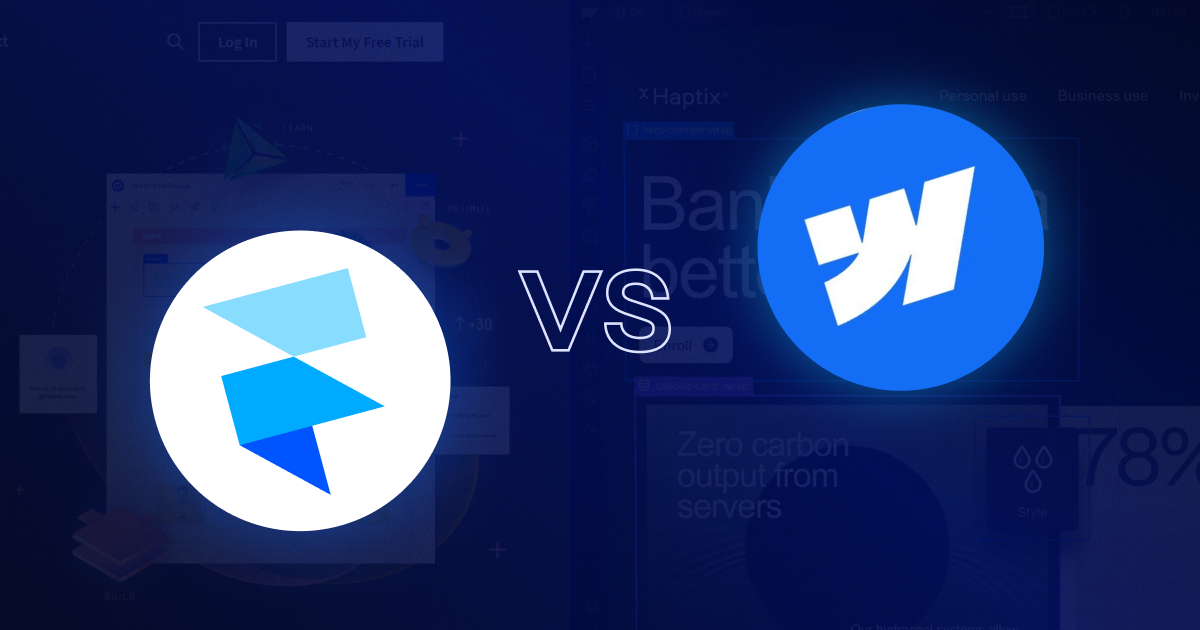



















.svg)

.png)
.png)
.webp)
.svg)

