

No more static delays. Migrate from Gatsby to Webflow for a visual CMS that empowers marketing teams and eliminates dev bottlenecks.

Dev-heavy workflow
Gatsby requires ongoing developer involvement for even simple changes, slowing down marketing responsiveness.
Content bottlenecks
Headless structures often limit non-dev teams from creating or editing pages independently.
SEO at stake
Even a well-intentioned migration can harm rankings if not done right. Redirects, metadata, and page structure need expert handling to preserve visibility.
The process feels heavy
From content mapping to platform setup, migrations can overwhelm non-technical teams. Without the right partner, they risk delays, confusion, and missed opportunities.
How Flow Ninja makes migration effortless
Migrations don’t have to be risky, slow, or stressful. With a structured process, technical know-how, and full onboarding, we make sure your move to Webflow feels like an upgrade, not a setback.
No more static bottlenecks
We migrate your Gatsby site to Webflow so your marketing team can publish and iterate without waiting on deploys or developer availability.
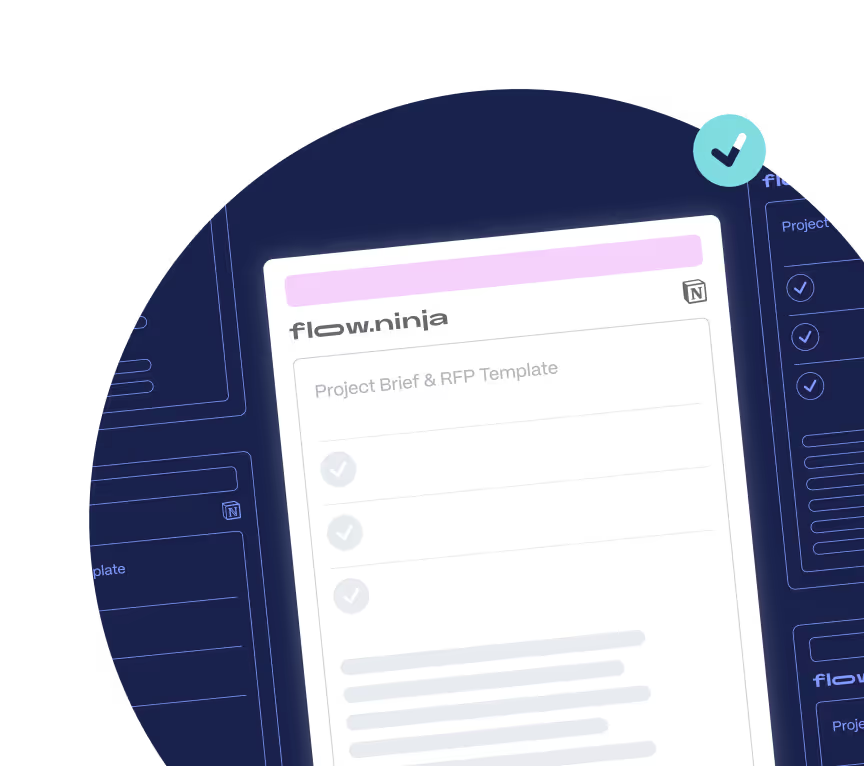
Visual control meets CMS power
With Webflow’s visual editor and custom CMS, your team can build and manage pages at scale. No code, no constraints.
SEO preserved, rankings protected
We carefully handle redirects, metadata, and site structure so your migration doesn’t disrupt your organic performance.
No dev team required
Our process is built for marketers. We handle the technical lift, provide guidance, and train you post-launch so you can manage Webflow confidently moving forward.

.png)
.png)
Why Flow Ninja
Full in-house team
A full-service in-house Webflow experts team ready to take your marketing initiatives off your chest and help you build & grow your site.
.png)
Client
experience platform
Easily track active tasks, remaining hours, and other details related to your project in our in-house six star platform
.png)
Access to all our services
Get access to GTM Strategy and consulting, digital design, Webflow Development, SEO and more in all packages.

Tried and true
QA processes
Our in-house QA team ensures all your projects are error-free and optimized for maximum effect.
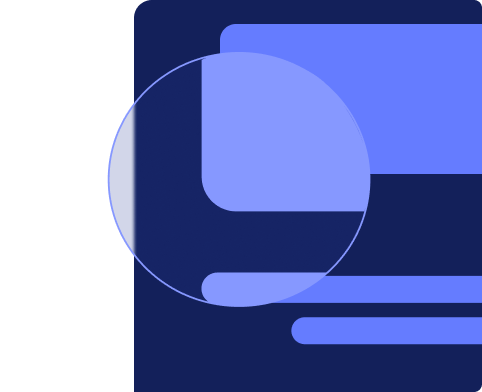
Get your Webflow migration underway in days, not weeks
We know marketing timelines move fast. That’s why we’ve simplified the process: book a call, get a tailored quote within 24 hours, and start your migration without delays or confusion.
How to Migrate from Gatsby to Webflow
At Flow Ninja, we follow a streamlined process to ensure a smooth and successful migration from Gatsby to Webflow. Here’s how we approach it:
Step 1: Prepare the Migration Plan
We begin with a detailed plan that outlines the project scope, goals, and timelines. This includes identifying all existing content, design elements, and functionality to ensure nothing is overlooked.
Step 2: Exporting Content
Our team extracts content from Gatsby’s sources, whether stored in Markdown files, a headless CMS, or external APIs. We organize this data to prepare it for import into Webflow’s CMS.
Step 3: Designing and Developing the Site in Webflow
We recreate your site’s design in Webflow, leveraging its visual development tools to match or enhance the original look and feel. During this phase, we optimize layouts and interactions to align with your brand and user experience goals.
Step 4: Importing Content
We carefully import your content into Webflow’s CMS, ensuring it’s structured correctly and fully functional within the new platform.
Step 5: Ensuring Transfer of SEO Value
To preserve your site’s search engine rankings, we transfer all SEO-related elements, such as meta tags, structured data, and alt text. We also verify page load speeds to maintain high performance.
Step 6: Redirecting
Our team sets up 301 redirects for any URL changes to ensure users and search engines can find your content without disruption, maintaining link equity and avoiding broken links.
Step 7: Launching and Testing
Before going live, we rigorously test the site across browsers and devices to identify and resolve any issues. We also ensure all integrations and custom functionalities work as expected.
Step 8: Monitoring Post-Migration
After launch, we continuously monitor the site for any unexpected issues, including broken links, missing assets, or performance changes. This helps us fine-tune the experience and ensure long-term success.
At Flow Ninja, our proven process minimizes downtime, preserves your SEO value, and delivers a Webflow site that is not only functional but also future-proof and easy to manage.
Ready to simplify your website management and elevate your online presence? Let Flow Ninja handle your Gatsby to Webflow migration today!
{{cta}}





Gatsby to Webflow Website Migration Checklist
.png)

.png)

in mind?
Talk with our team and learn how your ideas can become digital experiences.
Webflow Migrations FAQ
How do I migrate from Gatsby to Webflow?
Migrating from Gatsby to Webflow involves moving from a static, code-driven framework to a visual, component-based platform built for marketers. The process usually includes rebuilding your site design in Webflow, migrating your CMS data (if applicable), and ensuring all dynamic behavior is replicated using Webflow’s native features.
Gatsby’s reliance on developers means you’ll likely need a more manual transition, but Flow Ninja can handle everything for you. Schedule a free migration consultation to get a clear roadmap tailored to your project.
What are the common challenges when moving from Gatsby to Webflow?
One of the biggest hurdles is translating custom-coded layouts, templates, and GraphQL-based data structures into Webflow’s visual CMS. Gatsby sites are often tightly coupled to developer logic, so making the site editable and scalable in Webflow requires thoughtful planning.
There’s also the standard migration complexity: ensuring no broken links, clean redirects, and SEO continuity. Without professional guidance, things like metadata, image optimization, and schema can get lost. Flow Ninja makes sure nothing slips through the cracks.
Will I lose SEO rankings if I migrate my Gatsby website to Webflow?
If done carelessly, yes. But if done right, no. Gatsby is known for performance and SEO-friendliness, but Webflow can achieve the same (and often better) results when implemented well.
We ensure your site’s SEO foundation is preserved by recreating structured data, redirecting legacy URLs, and optimizing performance from day one. We also track performance post-launch to prevent ranking drops and catch technical issues early.
How does Flow Ninja ensure a smooth Gatsby to Webflow migration?
Our approach starts with a full audit of your current Gatsby site: its structure, SEO setup, CMS (if headless), and performance. Then we translate that into a Webflow-native version, replicating design, functionality, and technical standards using visual tools that empower your marketing team. We bring together developers, designers, and SEO experts to ensure nothing gets lost in translation. Book a call with us and we’ll show you how our Gatsby-to-Webflow process works in detail.
Can Flow Ninja help with post-migration maintenance or ongoing marketing support?
Yes, as we don’t just migrate, we scale. Our team can help you roll out campaign landing pages, update CMS logic, refine conversion flows, integrate with your MarTech stack, and improve SEO visibility long after launch. Unlike Gatsby, where everything depends on developers, Webflow gives you freedom, and Flow Ninja helps you use it strategically.
How is content and CMS data from Gatsby transferred into Webflow’s CMS?
Many Gatsby sites use a headless CMS like Contentful or Sanity. In such cases, we map your content models and recreate them in Webflow CMS. For hardcoded or Markdown-based content, we manually extract, clean, and import it into structured Webflow collections. This not only maintains your current content, but gives your team the tools to manage it independently, without touching code again.
Will my website performance, security, and accessibility improve after switching from Gatsby to Webflow?
Gatsby is fast, but only if it’s maintained properly. Webflow delivers consistent performance without the need for complex build pipelines, manual deployments, or constant dev attention. It also comes with secure global hosting, SSL, and tools to implement accessibility standards. With Flow Ninja, we’ll ensure your new Webflow site is fast, compliant, and stable, without the ops overhead.
How long does a typical Gatsby to Webflow migration take with Flow Ninja?
For simpler static Gatsby sites, migrations can take 3–4 weeks. For larger projects with complex CMS structures, headless content, or extensive SEO requirements, expect 6–10 weeks. We always tailor our estimates based on your current setup. Book a free consultation to get an accurate scope and timeline.
What makes Webflow better than Gatsby for marketing-led teams?
Gatsby is powerful, but it’s developer-first. Every small update often requires code changes, rebuilds, and QA cycles. Webflow is built for speed, and not just page speed, but marketing velocity. With Webflow, your team can launch new pages, update content, and optimize performance, all without engineering help. That agility leads to faster testing, better conversion rates, and fewer bottlenecks.
Are there any Gatsby-specific issues that I can solve by moving to Webflow?
Yes, Gatsby’s developer-centric architecture can be a bottleneck for scaling marketing efforts. Its reliance on build processes, headless CMS APIs, and version-controlled codebases makes even small edits a chore. This slows down marketing teams and limits experimentation.
Webflow eliminates that friction by putting full control back in the hands of marketers, without sacrificing performance or design quality. Flow Ninja helps you unlock that power, while making sure the transition is technically flawless.
Migration From Other Builders and CMSs to Webflow
WordPress, Wix, Squarespace, and many other services for site building and managing content are on Flow Ninja’s Webflow migration list. Take a look at each of the popular builders and learn more about our migration process.
.jpg)


.jpg)

.png)

.svg)
.svg)
.svg)
.svg)
.png)

.svg)
.webp)
.svg)





