

From boxed-in to break-out. Move from Wix to Webflow without content or SEO loss and maximize your marketing website performance.

Limited customization
Wix’s templates and design system can’t match the visual flexibility or CMS power needed for growing marketing teams.
Locked-in content
Migrating blog posts, SEO settings, or dynamic elements from Wix often requires manual workarounds.
SEO at stake
Even a well-intentioned migration can harm rankings if not done right. Redirects, metadata, and page structure need expert handling to preserve visibility.
The process feels heavy
From content mapping to platform setup, migrations can overwhelm non-technical teams. Without the right partner, they risk delays, confusion, and missed opportunities.
How Flow Ninja makes migration effortless
Migrations don’t have to be risky, slow, or stressful. With a structured process, technical know-how, and full onboarding, we make sure your move to Webflow feels like an upgrade, not a setback.
Freedom from rigid templates
We recreate your site in Webflow with fully custom, scalable design. No more struggling with template constraints or layout limitations.
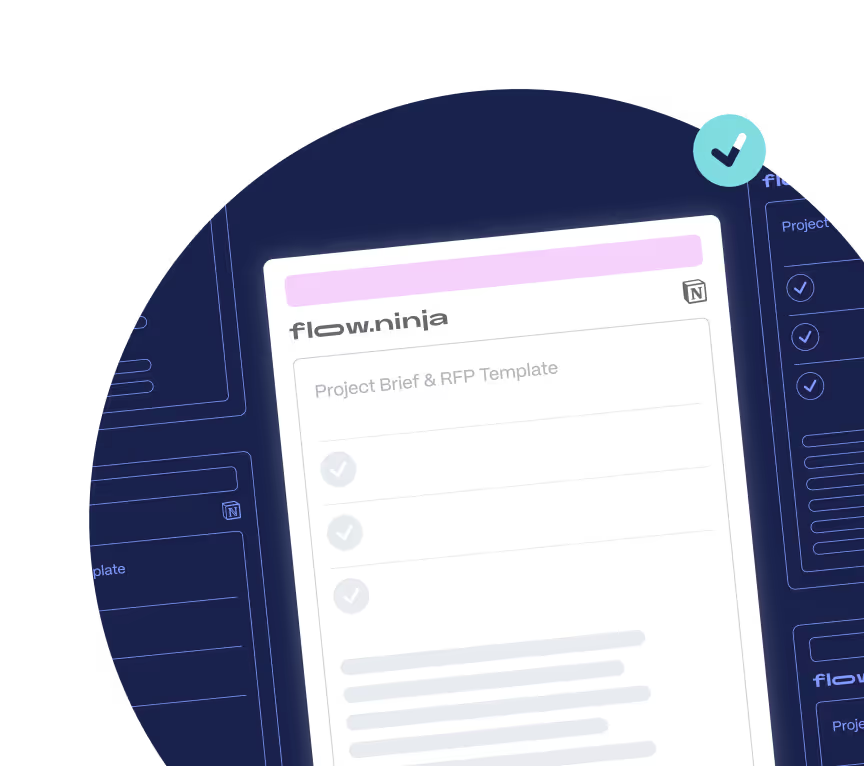
Your content, fully portable
We handle blog, CMS, and SEO migrations from Wix, giving you a clean foundation in Webflow without losing valuable content or structure.
SEO preserved, rankings protected
We carefully handle redirects, metadata, and site structure so your migration doesn’t disrupt your organic performance.
No dev team required
Our process is built for marketers. We handle the technical lift, provide guidance, and train you post-launch so you can manage Webflow confidently moving forward.

.png)
.png)
Why Flow Ninja
Full in-house team
A full-service in-house Webflow experts team ready to take your marketing initiatives off your chest and help you build & grow your site.
.png)
Client
experience platform
Easily track active tasks, remaining hours, and other details related to your project in our in-house six star platform
.png)
Access to all our services
Get access to GTM Strategy and consulting, digital design, Webflow Development, SEO and more in all packages.

Tried and true
QA processes
Our in-house QA team ensures all your projects are error-free and optimized for maximum effect.
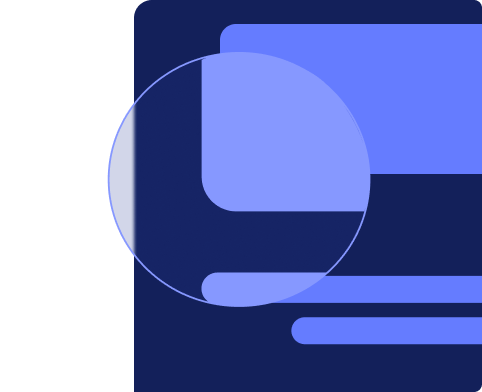
Get your Webflow migration underway in days, not weeks
We know marketing timelines move fast. That’s why we’ve simplified the process: book a call, get a tailored quote within 24 hours, and start your migration without delays or confusion.
How to Migrate Wix to Webflow
Migrating from Wix to Webflow requires redesigning your entire Wix site in Webflow Designer and then migrating your content. If you’re interested in doing so, here’s how the process works with Flow Ninja:
Step 1: Planning Your Migration
The first step is to clearly define your goals and objectives for the new Webflow site.
This includes understanding the purpose of the migration, whether it’s to improve user experience, enhance design flexibility, or optimize for mobile responsiveness.
We will work closely with you to outline your specific needs, target audience, and desired functionalities. Additionally, we'll analyze your current Wix site to identify key elements that need to be migrated or improved upon.
If needed, we will suggest a redesign of your site. For example, the design might be outdated or might negatively impact user experience.
Step 2: Exporting Content from Wix
In this phase, we focus on extracting all necessary content from your existing Wix site. This includes text, images, videos, and other media types.
We'll ensure that the export process maintains the quality and integrity of your data.
Organizing content into categories and formats compatible with Webflow is a critical step here, paving the way for a smooth transition.
Each builder has its own way of reading and exporting content, and the team doing the migration needs to know how to prepare the exported CSV files from Wix so as to speed up the content migration process while ensuring that it is smooth.
Step 3: Designing Your Webflow Site
If you choose to redesign your site, our design team will collaborate with you to create a fresh, innovative look that aligns with your brand identity.
We'll present you with design mockups and prototypes for your feedback and approval.
For those who prefer to maintain their existing design, we will meticulously recreate your original Wix site in Webflow, ensuring every detail is accounted for.
Step 4: Rebuilding Content
This step involves importing the content previously extracted from Wix into your new Webflow site.
We will meticulously position each piece of content, ensuring that it aligns perfectly with the new design and layout. Our team will optimize content placement for readability, user engagement, and visual appeal while maintaining your site’s navigational structure and user experience.
A word of warning here: the bigger your site is, the more it will take to complete this.
If you work with Flow Ninja, you will get an estimate for your migration, along with a detailed roadmap following the steps described on this page.
Step 5: Setting Up SEO
Migrating to Webflow offers an excellent opportunity to enhance your site’s SEO. We'll configure SEO settings in Webflow to match or improve upon your current Wix settings.
First, we begin with a comprehensive SEO audit of your current Wix site. Identify key areas of strength and areas that need improvement. This will serve as a benchmark for configuring SEO settings in Webflow.
After that, we’ll identify the pain points and make sure to fix them before your Webflow site is live. This includes optimizing titles, meta descriptions, alt tags for images, implementing structured data where applicable, and a range of technical SEO fixes.
We'll also ensure that your site adheres to the latest SEO best practices to enhance visibility and search rankings.
Step 6: Redirecting URLs
To maintain your site's SEO ranking and ensure a smooth user experience, we will set up 301 redirects for any changed URLs.
This step is crucial to prevent broken links and lost traffic. We'll map old URLs to the new ones, ensuring that visitors and search engines are directed to the correct pages on your new Webflow site.
Step 7: Testing
Before launching your new Webflow site, our QA team conducts extensive testing to identify and fix any issues.
This includes functionality testing, cross-browser compatibility checks, and mobile responsiveness verification.
We'll also review the site's loading speed, interactive features, and overall user experience to ensure everything operates flawlessly.
Step 8: Monitoring Post-Migration
As a dedicated Webflow partner, our agency provides continuous monitoring and support for your site post-migration.
We track the site's performance, user engagement metrics, and SEO rankings to identify areas for improvement. R
Regular updates, security checks, and performance optimizations are part of our long-term commitment to ensuring your site's success on the Webflow platform.
Bonus: Migrating the Domain from Wix to Webflow
One issue that might pose a challenge when migrating from Wix to Webflow is migrating the domain. As you know, both Wix and Webflow offer their own hosting solution, and it’s necessary to switch domains if you want to migrate a site. Here’s how to do it.
- Step 1: Sign in to the Wix account where your domain is hosted.
- Step 2: Go to My Domains
- Step 3: Go to Advanced and select Transfer away from Wix
- Step 4: Click on Send Sode — The code will take up to a couple of hours to arrive to your account.
- Step 5: Pick a new registrar and find the option to transfer your domain
- Step 6: Enter the code provided by Wix
- Step 7: From this point, you can use Webflow’s guide on connecting your domain to Webflow.
{{cta}}





Wix to Webflow Migration Checklist
.png)

.png)

in mind?
Talk with our team and learn how your ideas can become digital experiences.
Webflow Migrations FAQ
How do I migrate from Wix to Webflow?
Migrating from Wix to Webflow involves recreating your website’s structure and content in a more flexible, scalable platform. For basic sites, this can be a matter of redesigning the layout in Webflow and copying over the content. But for larger, marketing-driven sites with blog content, integrations, or design constraints, a professional migration is recommended to avoid performance or SEO issues.
If you’re unsure about where to start, book a free migration consultation with Flow Ninja. We’ll help you scope out the right plan.
What are the common challenges when moving from Wix to Webflow?
Wix doesn’t offer a straightforward way to export content, especially dynamic data like blog posts or custom collections. Additionally, Wix websites are built on a closed system with limited code access, so replicating exact layouts or interactions can be challenging. Combined with the general risks of SEO disruption and the complexity of managing redirects, structured data, and CMS mapping, the migration process can quickly become overwhelming without expert help.
Will I lose SEO rankings if I migrate my Wix website to Webflow?
Some fluctuations in search rankings are normal during any CMS migration, but with a strategic approach, these can be minimal and short-lived. Our team at Flow Ninja carefully replicates URL structures, applies 301 redirects, preserves metadata, and ensures technical SEO hygiene throughout the process. We also provide post-launch monitoring to protect your search presence and can even help improve your rankings over time.
How does Flow Ninja ensure a smooth Wix to Webflow migration?
We start with a deep dive into your current Wix setup to identify content types, structure, design needs, and SEO requirements. Then, we rebuild everything in Webflow custom-tailored to your goals.
Our developers, designers, and SEO specialists collaborate closely to make sure your new site is performant, scalable, and ready for marketing growth.
Want to see how it would work for your brand? Schedule a free consultation and we’ll walk you through the process.
Can Flow Ninja help with post-migration maintenance or ongoing marketing support?
Yes. We work with many clients long after migration to support continuous growth. Our services include CRO-driven design, new page builds, blog strategy, SEO retainers, and Webflow development support.
Whether you’re running campaigns, building out new funnels, or just need a team on call, Flow Ninja becomes your long-term partner.
How is content and CMS data from Wix transferred into Webflow’s CMS?
Wix does not support structured content exports like other platforms, so most dynamic data must be recreated manually or via a custom import process.
At Flow Ninja, we review your current content model and then rebuild it using Webflow CMS collections, often optimizing the structure in the process to make it more usable for marketing. While it may take more effort upfront, the long-term benefit is full control and scalability for your content operations.
Will my website performance, security, and accessibility improve after switching from Wix to Webflow?
Yes, significantly. Wix websites often rely on JavaScript-heavy code and a proprietary rendering system that can impact page speed and SEO. Webflow, by contrast, outputs clean HTML/CSS and includes high-performance hosting.
With Flow Ninja, we optimize every aspect of your Webflow site, from speed and security to accessibility compliance. That way, your team can launch confidently and serve all users effectively.
How long does a typical Wix to Webflow migration take with Flow Ninja?
Timelines vary depending on the size and complexity of your Wix site, but most projects range from 2–6 weeks, while enterprise project tend to last longer. During your free discovery call, we’ll assess your current site and provide a timeline and quote based on your specific needs.
What makes Webflow better than Wix for marketing-led teams?
Wix is simple to get started with, but it quickly becomes restrictive as your marketing needs grow. Webflow gives your team full creative control, reusable components, a flexible CMS, and no reliance on third-party plugins or rigid templates. It’s perfect for building scalable landing pages, dynamic content hubs, and campaign pages without bottlenecks.
Are there any Wix-specific issues that I can solve by moving to Webflow?
Wix’s biggest drawback is its closed ecosystem. It limits access to raw code, exports, and advanced SEO settings, making it hard to scale or customize as your business grows. Webflow solves all of this by giving you complete design flexibility, a robust CMS, fast global hosting, and better integration options for your marketing stack. With Flow Ninja leading the migration, you’ll unlock these benefits without losing your site’s momentum.
Migration From Other Builders and CMSs to Webflow
WordPress, Wix, Squarespace, and many other services for site building and managing content are on Flow Ninja’s Webflow migration list. Take a look at each of the popular builders and learn more about our migration process.
.jpg)


.jpg)

.png)



.svg)
.svg)

.svg)
.png)

.svg)
.webp)
.svg)





