Webflow vs. Squarespace: Which Website Builder is Best for You?
Key takeaways
- Webflow and Squarespace are top website builders, but serve different users. Webflow prioritizes flexibility, while Squarespace focuses on simplicity.
- Webflow suits complex, design-focused sites, offering full creative control and scalability.
- Squarespace is best for beginners and small businesses, with easy setup and stylish templates.
- Webflow AI is more advanced, enabling full-site generation, SEO optimization, and CMS automation.
- Squarespace’s Website AI Builder quickly creates sites from prompts but offers limited customization.
- Choose Webflow for control and growth, but choose Squarespace for speed and simplicity.
Webflow and Squarespace belong to the same category of tools: website builders. However similar, each has a unique approach to its users and offers features that may or may not be what you require.
One thing is sure: you can build visually appealing and fully-functional websites with both platforms using little to no code.
Read our Webflow vs Squarespace comparison the learn more about the two platforms and their advantages and disadvantages. This should help you determine which option will meet your needs.
In addition to overviewing the two, we’ll compare them for pricing, ease of use, templates, performance, and more.
{{cta}}
Overview of Webflow
Webflow is a visual website builder, a hosting platform, a CMS, and more. It’s technically an all-in-one package for any individual or organization looking to design, launch, and run their website.
Some of the main advantages of Webflow compared to its competitors, including Wix, WordPress, and Squarespace, include:
- Webflow gives you an end-to-end experience when designing and running a site, equipping you with all the necessary tools to excel in the digital environment. Even though you’ll find this is true for all other popular builders, only Webflow can actually cover every single aspect of maintaining your online presence. ✅
- Webflow has many pricing plans, each carefully designed to meet the needs of different customers. Even though they may seem confusing initially, they will make your life easier once you pick the right one. ✅
- Having its own hosting solution makes it easy to scale your website and keep it fully functional in case of a sudden increase in traffic. ✅
- Webflow writes clean code as you engage in visual development. It means you can easily export and use the code elsewhere with minimum to no adjustments. ✅
- Webflow is designed with responsiveness in mind, meaning you can quickly adjust your sites for different screen sizes and optimize them for various desktop and mobile devices. ✅
No website builder is perfect, and Webflow has a couple of disadvantages to take into account:
- Webflow has a steep learning curve. Even though it can make some of the most powerful websites in the world, you won’t be able to do it by just dragging and dropping pre-made elements in a template. You’ll have to devote much time to mastering this tool or hire Webflow experts to do digital wonders for you instead. ❌
- No live chat or phone support. Many users don’t like the idea that they must wait for hours to get a response from a customer support representative at Webflow. On the brighter side, Webflow has a fantastic community forum, as well as the popular Webflow University, a free comprehensive, and beginner-friendly course. ❌

Squarespace Overview
Squarespace is an online website builder focusing on making the entire design and launch process easy and streamlined. Just like Webflow, it lets you ultimately take the reins over the building of your site, enabling you to maintain it further after the launch.
Squarespace stands out from the pack in the following areas:
- It’s extremely simple to use and aimed at users looking to build functional and visually captivating sites with little to no technical knowledge. Compared to other similar builders, there’s much less learning to do in the beginning. ✅
- Squarespace is all about templates, and you’ll find some unique and customizable options for your website that can kickstart the site-building journey. ✅
- Squarespace is price-worthy, as you’ll get great value for the money you’ll pay if you decide to use this option. ✅
Some of the significant downsides of Squarespace include:
- Even though Squarespace is easy to use, that limits your design freedom compared to competitors such as Webflow. ❌
- Squarespace doesn’t offer the autosave feature and the revision history. If your browser accidentally crashes or closes while working on a project, your progress will be lost unless saved manually. ❌
- If your website starts growing, you might encounter some limits mainly related to your site’s functionality and SEO. ❌

Webflow vs. Squarespace Pricing
Webflow is freemium tool. The basics are free of charge, but if you're looking to build anything more than a simple one-pager and grow your site, you'll have to use one of the paid plans. Squarespace doesn't have a free plan.
Webflow Pricing
Webflow offers many pricing plans, the basic one (personal) starting at $18 monthly. The CMS version of the site comes at $29 a month. If you build an e-commerce platform, you’ll need one of the ecommerce plans, which cost $42 to $235, depending on your needs.
Even though Webflow features a free plan, you can unlock its true potential with one of the paid options. Things get tricky with Webflow, so I suggest reading Flow Ninja’s explanation of Webflow pricing plans. This blog explains in detail how pricing plans work. It might seem confusing at first, but it's worth it in the end.
Squarespace Pricing
Squarespace's most affordable plan starts at $25 a month if paid anually. Those looking to unlock the e-commerce capabilities will have to pay $36 a month.
Even though it doesn't have a pricing plan, Squarespace is still more affordable for bigger projects, as all pricing plans include Squarespace hosting. For Webflow, you might need to purchase a separate hosting and a workspace plan if you want to onboard more than one member.
Still, Webflow is the winner here, as there’s a much more comprehensive selection of plans, meaning you can get the most suitable option for you.

Webflow vs. Squarespace Ease of Use
Webflow is highly customizable — much more compared to Squarespace. Unfortunately, that comes at a price: it’s more difficult to use. There’s much more learning to do, and you’ll likely have to watch plenty of videos from Webflow University just to get started.
Things are more streamlined with Squarespace, as you get a much simpler website-building experience for beginners. This, however, comes at the cost of customizability.
If we were to judge only by the ease of use, Squarespace would be a clear winner here.
Here's a more detailed overview.
Webflow Ease of Use
Here's a breakdown of Webflow's ease of use:
- Learning curve — Webflow has a steeper learning curve compared to Squarespace. It caters more to users with some experience in web design or development. It's not as intuitive for beginners, as it requires an understanding of web design principles, CSS, and HTML.
- Flexibility — Webflow shines in terms of flexibility. It allows you to design your website down to the pixel, which can be great for those who want complete creative control. However, this flexibility can be overwhelming for users who prefer a more straightforward, drag-and-drop approach.
- Design customization — Webflow offers extensive design customization options. You can create unique layouts, animations, and interactions. This level of customization may be more suitable for professionals or businesses with specific design requirements.
- Code control — Webflow allows users to access and modify the website's code. This is excellent for developers, but it may be a bit daunting for those who are not comfortable with coding.
- Hosting — Webflow offers hosting services, but it's not as seamless as Squarespace's all-in-one hosting. Users need to familiarize themselves with the Webflow hosting environment, which may require additional effort.
Squarespace Ease of Use
Here's how Squarespace compares in terms of ease of use:
- Beginner-friendly — Squarespace is renowned for its user-friendliness. It offers a simple, drag-and-drop interface that allows users to create websites without any prior coding or design experience.
- Templates — Squarespace offers a variety of professionally designed templates, making it easy to create a visually appealing site.
- Hosting — Squarespace provides all-in-one hosting solutions, simplifying the process for users.
- Limited customization — While Squarespace provides design flexibility, it may not be as versatile as Webflow when it comes to highly customized designs and interactions. It's a trade-off between ease of use and design freedom.

{{cta}}
Webflow vs. Squarespace Templates
Both Webflow and Squarespace offer templates to speed up the website building process.
Webflow Templates
According to Webflow’s official site, the platform features more than 7,000 templates, many of which are community-built. We also created our fair share of templates at Flow Ninja.
You can filter templates on Webflow’s official page by tags, category, language, style, features, and type. Almost all templates are paid, and some are pretty pricey too.
One standout feature of Webflow's templates is their high level of customizability. While you can start with a template as a foundation for your project, you are by no means restricted to its initial design. Webflow's design editor empowers you to make extensive modifications to the template's layout, style, animations, and interactions. This flexibility allows you to truly make the template your own and align it with your brand or creative vision.
However, it's important to note that deep customization, such as deconstructing the template to create something entirely unique, may require a solid understanding of web design principles, CSS, and HTML. While Webflow simplifies the design process, venturing into advanced customizations may necessitate a higher level of technical expertise. Nevertheless, this degree of freedom and flexibility is precisely what makes Webflow an attractive choice for web designers and developers looking to create bespoke websites.
Squarespace Templates
At the moment, Squarespace has 190+ templates. However, as I was scrolling through, it felt like there were at least several hundred options to choose from. I was happy with the selection, especially because most of the ones I stumbled upon were entirely free of charge.
This means that you can browse, preview, and even experiment with different templates without incurring any upfront costs. This accessibility makes Squarespace an appealing choice for individuals or businesses on a budget, or those looking to experiment with website design without a financial commitment.
Squarespace offers filtering and categorization options to streamline your template search. You can sort templates based on various criteria such as industry, style, or features. This aids in narrowing down the selection and finding templates that are better suited for your specific needs. These filters provide a level of customization and personalization within the available templates, allowing you to adapt them to your project's requirements.
However, it's essential to recognize that Squarespace templates, while versatile, are not as customizable as Webflow's. This means you may encounter some constraints in terms of design and development. While you can make significant changes to the template's layout, content, and style using Squarespace's user-friendly interface, there are limitations when compared to the level of customization Webflow offers. If you have very specific design or functionality requirements that go beyond the template's capabilities, you might encounter some limitations with Squarespace.
The winner is Webflow, provided you’re willing to buy a template.

Webflow vs. Squarespace Performance
This one is tough.
All sites have great loading times. Both Webflow and Squarespace give similar results, with most of their sites performing within the industry’s performance standards.
Still, one aspect gives Webflow an edge in terms of performance: SEO.
In addition to streamlining the technical aspect of search engine optimization, Webflow made dynamic content creation and publishing as easy as ABC. It means you can quickly deploy relevant content and edit it as you see fit, which is always good SEO-wise. If you add the visual CMS that lets you structure databases, create templated pages, and integrate content across your website, you’ll have a ball as an SEO or content expert.
All of this is technically possible with Squarespace, but you’ll probably have to add a few more people to the process, including developers.

Webflow vs. Squarespace Animations and Interactions
Webflow has more robust options for animations and interactions on your page, especially because it has recently partnered with Spline. Squarespace can also help your site come to life but only up to an extent.
Webflow Animations and Interactions
- Customizability — Webflow offers a high level of customizability for animations and interactions. Users can create complex, unique animations using Webflow’s timeline-based Animation Editor.
- Triggers and effects — There are a variety of triggers (like scroll, hover, click, and page load) and effects (like parallax, reveal, and rotate) that can be combined to create intricate interactions.
- Lottie integration — Webflow supports Lottie animations, which means vector-based animations can be added and controlled with Webflow’s interaction triggers.
- Interaction library: Users can save custom interactions and animations to reuse across different projects.
- No coding required — Though you can add custom code, you don’t need to know how to code to create animations in Webflow.
- Learning curve — The advanced features of Webflow’s animations and interactions may require some learning for those not already familiar with animation principles.
Squarespace Animations and Interactions
- Simplicity — Squarespace’s animations and interactions are easier to implement with a more user-friendly interface suitable for beginners.
- Predefined effects — The platform offers a range of predefined animation effects for images, text, and page sections, which can be implemented with simple toggles and adjustments.
- Limited customization — While it’s simpler to use, Squarespace offers less flexibility and fewer options for customization compared to Webflow.
- No timeline editor — Unlike Webflow, Squarespace does not have a timeline for detailed animation editing.
- Ease of use — With fewer options and a more straightforward approach, creating animations in Squarespace can be quicker and less intimidating for non-designers.

Squarespace vs Webflow SEO
Webflow and Squarespace are both website builders that offer SEO features, but they differ in the level of control and customization they provide. Having tested both options, I conclude that Webflow has an edge here simply because it has more options regarding content creation, upload, and maintenance than Squarespace. With that in mind, you can make sure that your content reaches the target audience faster and better.
Webflow is also better when it comes to technical and other on-page SEO capabilities, although the difference isn’t that great. Here’s an overview.
Webflow SEO
Some of the custom SEO features you’ll find at Webflow include:
- Custom schema markup — The field where you can add custom code will let you add the code for schema markup, but then you can reference different fields in the schema and automate it to an extent.
- Meta titles and descriptions cross-reference — If a Webflow developer creates a field, they can cross-reference it in your title tag and description so that they are automatically added.
- Auto sitemap generation — If you toggle auto-generation, Webflow will automatically take care of what makes it to your sitemap.xml. For example, if you unpublish a content piece, it will automatically be removed from the sitemap.
- 301 redirects management — Webflow made 301 redirects as easy as they get.
Easy code addition should also be part of this list because it lets you quickly add any SEO-relevant code for a single page or for entire collections at once.
Perhaps the biggest upside is that Webflow’s servers are super-fast, scalable, and secure, which will give you love from Google.
Webflow also features a mobile-responsive design, making it easy to see how your page will look on mobile devices. Given that Google has recently announced that they’re viewing mobile-indexed pages.
Squarespace SEO
Squarespace also features a range of built-in SEO tools. What I particularly enjoyed is the ecommerce SEO features, which gives it a slight advantage over Webflow if you’re thinking about building an online shop.
Still, overall, I think Webflow has more potential thanks to higher customizability.
Some other features you’ll stumble upon in Squarespace that can help you with SEO are:
- Custom meta titles and descriptions — You can customize the meta titles and descriptions for each page on your website to help improve your search engine rankings.
- Custom image alt tags — Add alt text to your images to help search engines understand what they are and to make them more accessible to people with visual impairments.
- Internal linking — Squarespace makes it easy to create internal links between your different pages.
Webflow AI vs Squarespace AI Capabilities
How do Webflow and Squarespace perform in terms of AI?
Webflow AI
Webflow AI has come a long way in recent years. It is now seamlessly integrated into the platform, helping users design, write, and optimize websites faster.
It can generate entire site layouts, create or refine on-page copy, and even suggest SEO and conversion improvements. Within the Designer, AI assists in building new sections that match your existing style and branding.
It also supports CMS automation, enabling bulk content generation for blogs or product pages. For developers, Webflow AI extends into code generation and component creation.
Altogether, these tools streamline workflows, reducing repetitive tasks and allowing designers and marketers to focus on creativity and strategy instead of manual setup.
Squarespace AI
Squarespace's key AI functionality is the Website AI Builder, which can create an entire website from a few text prompts. Users describe their business or goals, and the tool automatically generates layouts, design elements, and copy tailored to their niche. This speeds up the setup process significantly, especially for small businesses or creators without web design experience.
Squarespace AI also assists with writing on-page copy, headlines, and product descriptions. While the generated text may still sound generic compared to professional copy, the new Website AI Builder marks a major step toward faster, more automated site creation.

Webflow vs Squarespace Community and Learning Materials
Webflow and Squarespace both feature huge communities and plenty of educational content. But which one is better?
Webflow
Webflow has a very active community, which includes designers, developers, and entrepreneurs. I have been part of it for quite some time now and can tell it's quite helpful. For example, there are numerous forums, including the official Webflow forums, where users can ask questions, share tips, and showcase their work.
Moreover, meetups and Webflow-sponsored events occur globally, fostering a sense of community and shared learning. Flow Ninja has hosted FLOWconf, the first official conference across the Atlantic. We also visited the Webflow Conf 2023, where we won the 2023 Enterprise Partner of the Year Award.
As for the learning materials, you can always start with the Webflow University, which offers a comprehensive library of free instructional videos and articles that cover everything from the basics to advanced topics. There are many other interactive courses and tutorials available for various skill levels.
Squarespace
I haven't been involved in the Squarespace community, but browsing through available options, I noticed it's quite vibrant as well. It's difficult to determine which one is bigger, although they are somewhat different.
Squarespace' community with a focus on entrepreneurs, artists, and small businesses. Their community forums are a place for users to help each other, although they might not be as technical as Webflow's.
I also liked the idea of Squarespace Circle. It is is a community for creative professionals who build websites with Squarespace, offering extended trial periods, optimized customer care, and exclusive content. Webflow also features dedicated pages where you can find professional in the industry, so it's not anything new, but the way its presented and branded gives Squarespace Circle some exclusivity.
Squarespace offers a variety of help guides, video tutorials, and webinars. Moreover, the Squarespace Blog provides insights, stories, and tips on building and managing websites and the platform also offers a series of Squarespace Help guides which are categorized by topic.
How to Decide Between Webflow and Squarespace
My final choice is Webflow. However, it’s not everyone’s. If you’re just starting and need a simple but powerful website built fast, Squarespace might be a better option for you. However, if you’re looking to build a complex site with many pages and a range of animations and interactions, Webflow might be an option to consider.
These are some extreme cases. Please research and learn more about the two platforms before making your final decision.
If you decide to go with Webflow and need experts' help, feel free to reach out to Flow Ninja.
{{cta}}
FAQ for Webflow vs Squarespace
Which is better for beginners, Webflow or Squarespace?
Squarespace is more beginner-friendly, with a drag-and-drop interface and ready-made templates. Webflow offers more creative freedom but comes with a steeper learning curve, making it better suited for users with some design or web development experience.
Does Webflow or Squarespace provide more design flexibility?
Webflow provides unmatched design flexibility. You can customize every element, build complex animations, and fine-tune layouts at a granular level. Squarespace offers excellent templates but has more design constraints and limited freedom for advanced customization.
Is Webflow or Squarespace better for SEO?
Webflow generally offers more advanced SEO tools, such as custom schema markup, automatic sitemap generation, and clean code structure. Squarespace also includes built-in SEO features but lacks the same level of customization and technical control.
Is Squarespace or Webflow better for eCommerce?
Squarespace is ideal for small to medium online stores due to its simplicity and built-in tools. Webflow, however, supports more complex and design-heavy eCommerce projects with greater customization but requires more setup.
How do Webflow and Squarespace compare in performance and speed?
Both Webflow and Squarespace deliver fast-loading sites, but Webflow has an edge due to its optimized hosting and clean, exportable code. Squarespace’s all-in-one hosting is reliable but slightly less flexible for performance optimization.
Can I migrate a site from Squarespace to Webflow easily?
Migration from Squarespace to Webflow is possible but not automatic. You’ll need to manually export content like text and images, then rebuild the site in Webflow. This process takes time but allows for a more flexible and powerful final design.
Is Webflow or Squarespace more cost-effective long-term?
Squarespace is more affordable upfront with its all-in-one plans. However, Webflow’s scalability, hosting performance, and customization options often justify its higher price for businesses seeking long-term growth and professional-grade design control.
Which platform is more scalable for growing businesses?
Webflow is better for scalability thanks to its flexible CMS, advanced integrations, and enterprise-ready hosting. Squarespace can handle small to medium businesses but may become limiting as your site’s complexity increases.





.svg)


.webp)



![Webflow vs Elementor: Which Website Builder Is Right for You? [2025]](https://cdn.prod.website-files.com/65eae076071dff04d3670886/6690e2f8d385b1b8d0cd3d10_Webflow%20vs%20Elementor%20(1)-min.png)
![Webflow vs Elementor: Which Website Builder Is Right for You? [2025]](https://cdn.prod.website-files.com/65eae076071dff04d3670886/660aa2a10d7f990b2dc8d5c4_653136806662cfc8a7e7a83e_Webflow_vs_Elementor-3.png)

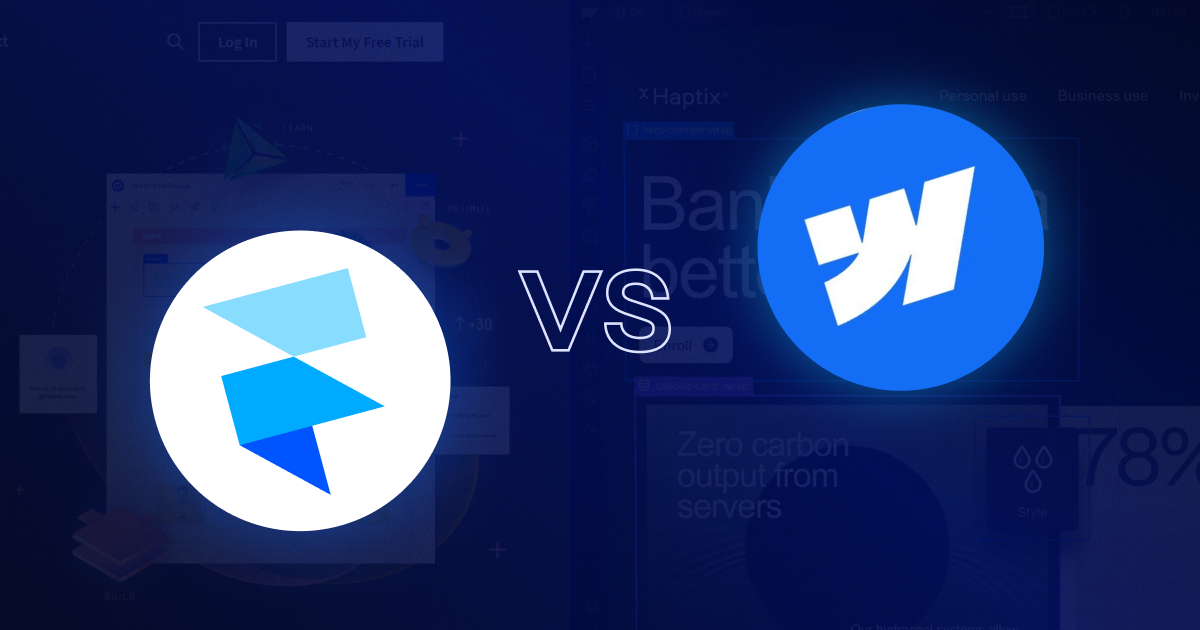





.png)

.png)
.png)








.svg)

.png)
.png)
.webp)
.svg)

