
Divi vs Webflow: A Deep-Dive Comparison by Expert (2025)
Key takeaways
Divi is one of those WordPress themes that started living a life of its own, virtually becoming a website builder that improves WP’s functionality. On the other hand, Webflow is a stand-alone web design and development tool that has been making waves in the industry.
So, which one is better for you? The real answer is the one that fits your needs. That’s why I decided to make a Divi vs Webflow comparison and cover the two solutions side-by-side.
What is Webflow?

Webflow is a comprehensive web design and development platform that enables users to create professional, responsive websites without the need for coding. It stands out for its visual design interface, which allows designers to construct complex layouts and animations using a user-friendly drag-and-drop editor.
A key unique selling point of Webflow is its emphasis on empowering designers with full creative control, combining the functionalities of a website builder, a content management system (CMS), and hosting services.
Its main features include a powerful CSS grid, custom interactions and animations, and the ability to export clean, semantic code. Regarding its popularity, Webflow has seen significant growth in recent years. According to BuiltWith, as of August 2025, Webflow powers over 590,000 live websites, a testament to its growing acceptance among professional designers and businesses seeking a balance between design flexibility and ease of use.
{{cta}}
What is Divi?

Divi, created by Elegant Themes, is a popular WordPress theme and visual page builder. It is widely recognized for its intuitive and versatile drag-and-drop builder, which makes it easy for users to create and customize their websites without any coding knowledge. Divi's uniqueness lies in its extensive library of pre-made layouts and the ability to save custom layouts, making it a favorite among WordPress users who want to quickly deploy professional-looking sites.
Its main features include a wide range of content modules, responsive editing, and a role editor for client management. In terms of popularity, Divi has a substantial user base, with Elegant Themes boasting over 900,000 customers. This popularity reflects its position as one of the leading WordPress themes, particularly appreciated for its user-friendly interface and flexibility in creating diverse website styles.
A Quick Divi vs Webflow Comparison
Before we dive into a more in-depth review, here’s a quick overview of the two website-building solutions.
Platform Type
- Divi: WordPress theme and page builder.
- Webflow: Standalone web design and development platform.
Target Audience
- Divi: Primarily WordPress users, suitable for beginners to intermediate designers.
- Webflow: Professional web designers and developers, also accessible to beginners.
Customization and Design Flexibility
- Divi: High level of customization using a visual editor; extensive library of pre-made layouts.
- Webflow: Superior design flexibility; visual editor allows for more complex layouts and animations.
Ease of Use
- Divi: User-friendly, especially for those familiar with WordPress.
- Webflow: Steeper learning curve but offers more advanced design capabilities.
Coding Requirement
- Divi: No coding required, but allows custom CSS.
- Webflow: No coding required for design, but users can edit and export code.
Content Management System (CMS)
- Divi: Uses WordPress CMS.
- Webflow: Has its own integrated CMS.
Hosting:
- Divi: Requires separate WordPress hosting.
- Webflow: Offers hosting as part of the platform.
SEO and Performance:
- Divi: Good SEO capabilities; performance can vary based on WordPress hosting.
- Webflow: Strong SEO tools optimized for performance due to integrated hosting.
Pricing Model:
- Divi: One-time fee or annual subscription for access to all Elegant Themes products.
- Webflow: Monthly or annual subscription, with various tiers based on features and site traffic.
Community and Support
- Divi: Large community of WordPress users, extensive third-party resources.
- Webflow: Growing community, extensive official and third-party learning resources.
Popularity
- Divi: Over 900,000 users, popular among WordPress community.
- Webflow: Powers over 590,000+ websites, increasingly popular in the professional web design community.
Divi vs Webflow Ease of Use
While Divi is great for beginners and intermediate users who aim to create simpler sites, Webflow is aimed at professionals who can use it as a tool to build robust and powerful online marketing sites in shorter time.
That said, it doesn’t mean that Divi isn’t used by professionals or that Webflow is completely off-the-limits for beginners.
Let’s see how these two solutions compare in terms of ease of use.
Divi Ease of Use
Divi is renowned for its user-friendly experience, particularly appealing to those already familiar with WordPress. As a WordPress theme and page builder, it integrates seamlessly into the WordPress ecosystem, making it a great choice for WordPress enthusiasts.
The highlight of Divi is its visual drag-and-drop builder, which simplifies the website creation process. Users can easily add, delete, and move elements around with minimal effort. The interface is intuitive, with no coding required, making it accessible for beginners and those without technical skills.
Another aspect of Divi's ease of use is its extensive library of pre-made layouts and templates. These templates cater to a wide variety of industries and styles, allowing users to quickly set up a professional-looking site by simply importing a layout and customizing it as needed.
Divi also includes a role editor, which is particularly useful for teams or when handing over the site to a client. It allows for easy management of user access and editing capabilities.
Additionally, the community support, including extensive documentation, tutorials, and forums, makes troubleshooting and learning Divi more manageable for users at all levels.
Webflow Ease of Use
Webflow, while offering more advanced design capabilities compared to Divi, comes with a steeper learning curve. It is designed to cater to both beginners and professional web designers, but its range of sophisticated features means it might take more time to master.
The platform offers a visual interface that lets users design with CSS, HTML, and JavaScript without actually writing code. This provides greater control over the design but requires a basic understanding of these web technologies for maximum benefit.
One of the key strengths of Webflow is its responsive design controls. Users can easily adjust their designs for different screen sizes, which is essential for modern web design. Additionally, Webflow’s CMS is seamlessly integrated into the design process, making it easier to manage and publish content.
Webflow also offers a range of tutorials and resources to help users get accustomed to its interface and features. The Webflow University, for example, is a comprehensive learning resource with video tutorials covering everything from basic navigation to advanced interactions.
While Webflow might require a bit more time to learn compared to Divi, it compensates with its robust design capabilities and the freedom it offers. Once users get past the initial learning phase, they often find the platform incredibly powerful and versatile for creating unique, professional-quality websites.
Divi vs Webflow CMS Capabilities
Divi relies on WordPress CMS capabilities, whereas Webflow has a built-in Content Management System. Let’s see how the two compare.

Divi CMS
Divi operates within the WordPress ecosystem, utilizing the powerful and widely-used WordPress Content Management System (CMS).
With WordPress, users have access to a vast array of plugins and widgets, allowing for the addition of various features and functionalities to their website. This integration makes Divi a versatile tool for creating diverse types of websites, from blogs to e-commerce platforms.
In terms of content management, Divi enhances the WordPress experience by providing an intuitive visual interface to manage content. Users can easily create and edit posts and pages using the Divi Builder, arranging elements and modules with the drag-and-drop functionality.
Moreover, Divi's role editor allows administrators to control who can edit what, making it easier to manage multi-author websites or client projects.
Despite these enhancements, it’s important to note that the core CMS capabilities in Divi are primarily derived from WordPress itself, which remains the backbone of content management in this setup.
However potent, WordPress CMS is usually empowered by a variety of plugins. If one of them breaks, that could present a problem to the whole WP infrastructure, including the Divi theme.
Webflow CMS
Webflow’s CMS capabilities are built into the platform itself, offering a seamless integration between website design and content management. Unlike Divi, which relies on WordPress, Webflow provides its own unique CMS, designed to be as user-friendly as its web design tools. This CMS is particularly noted for its flexibility and ease of customizing content structures to fit the specific needs of different projects.
A key feature of the Webflow CMS is its ability to define custom content types, known as Collections. These Collections can include various fields like text, images, and links, and they can be used to dynamically create unique pages on the site. For instance, a Collection of blog posts can automatically generate and update individual blog pages as new posts are added.
The CMS interface in Webflow is clean and intuitive, making it easy for content editors to add and update content without interfering with the site's design. This separation of design and content is beneficial for maintaining the integrity of the website’s layout while updating content.
Webflow also excels in multi-user environments, providing granular control over editorial workflows and content management processes. The platform allows for team collaboration, setting specific roles and permissions for team members and ensuring a smooth and controlled content management process.
{{cta}}
Which is Better for SEO? Webflow or Divi
Webflow tends to have a slight edge due to its clean code output and integrated SEO tools. Its platform is designed to be inherently SEO-friendly, offering more direct control over SEO elements within its interface. However, Divi, combined with powerful WordPress SEO plugins, can also achieve excellent SEO results. The choice ultimately depends on the user's preference and familiarity with each platform.
Let’s check this in detail.

Divi SEO
Divi, used in conjunction with WordPress, offers strong SEO capabilities. While the SEO features of Divi are not as inherently integrated as in Webflow, WordPress's extensive plugin ecosystem allows for significant SEO enhancements. Popular SEO plugins like Yoast SEO and All in One SEO Pack are fully compatible with Divi, providing comprehensive tools for optimizing websites for search engines.
Divi itself is built to be SEO-friendly, with attention to aspects like clean code and site speed. Users can easily add key SEO elements like meta titles and descriptions.
However, for advanced SEO functionality, relying on WordPress plugins is often necessary. This is great as it extends your capabilities, but relying on stand-alone plugins means constantly ensuring that they are up-to-date and compatible with the versions of WordPress and Divi you are using.
On the other hand, these plugins enable detailed control over SEO settings, content analysis, sitemap generation, and more, ensuring that the website adheres to the best SEO practices.
Webflow SEO
Webflow is designed with strong SEO (Search Engine Optimization) capabilities in mind, offering a range of tools and features to enhance a website's visibility and ranking on search engines.
A significant advantage of Webflow is its clean code output, which is crucial for SEO, as search engines prefer websites with clean, well-structured, and semantic HTML. This can positively impact the site's load times and overall performance, both important factors for SEO.
Webflow allows users to easily edit and customize essential SEO settings such as meta titles, descriptions, and image alt attributes directly within the platform. This includes the ability to set unique SEO settings for each page, providing greater control over how individual pages are indexed and ranked. Additionally, Webflow automatically generates XML sitemaps and provides robust 301 redirect support, helping maintain SEO rankings during site migrations or restructuring.
Another feature that enhances Webflow's SEO capabilities is its responsive design functionality. Since mobile-friendliness is a significant ranking factor, the ability to create responsive websites that adapt seamlessly to different devices and screen sizes is a considerable advantage.
Furthermore, Webflow provides SSL certification, ensuring secure connections — a factor that search engines increasingly prioritize. The platform's integrated CMS also contributes to SEO, as it allows for easy content updates and management, keeping the website dynamic and relevant, which search engines favor.
Apps, Plugins, and Integrations — Which Builder Wins?
Divi mainly relies on WordPress plugins, whereas Webflow features a range of external integrations, as well as some newly introduced Webflow apps. Let’s take a look at their respective app ecosystems.
Divi Apps, Plugins, and Integrations
Divi, being a part of the WordPress ecosystem, benefits immensely from the extensive range of WordPress plugins available. These plugins extend the functionality of Divi websites, allowing users to add everything from simple contact forms to complex e-commerce solutions. Some popular categories of plugins used with Divi include SEO tools (like Yoast SEO), social media integration, security enhancements (such as Wordfence Security), caching tools for improved performance (like W3 Total Cache), and e-commerce platforms (notably WooCommerce).
Divi itself offers various built-in modules that integrate functionalities like email opt-in forms, social media sharing, and contact forms. Moreover, Divi’s developer Elegant Themes regularly updates the theme, adding new features and ensuring compatibility with major WordPress plugins.
In terms of third-party integrations, Divi is compatible with many external services and tools. For example, it integrates well with marketing tools like Mailchimp for email marketing, Google Analytics for website analytics, and various payment gateways for e-commerce functionality. The Divi Builder’s extensibility also allows developers to create custom modules, further enhancing its integration capabilities.
Webflow Apps, Plugins, and Integrations
Webflow, while not having a traditional plugin system like WordPress, offers a range of integrations and extensions through its own platform and third-party services. The platform supports various integrations natively, such as Mailchimp for email campaigns and Zapier for automating workflows between Webflow and other online applications.
For e-commerce functionalities, Webflow provides its own native solutions, allowing users to build and customize online stores without needing external plugins. Additionally, Webflow integrates with various payment gateways like Stripe and PayPal, essential for e-commerce websites.
Regarding SEO and marketing, Webflow's built-in tools are quite robust, but it also allows integration with external SEO tools and marketing platforms to enhance these functions further. For more specialized needs, Webflow’s API can be used for custom integrations, providing flexibility for developers to connect the site with other systems and tools.
Webflow also supports integration with some Webflow-exclusive tools for additional functionalities, such as Vidzflow for video embeds. You can explore a range of Webflow apps in the platform’s app marketplace, where there are plenty of solutions for content, engagement, SEO, analytics, and more.
Divi vs Webflow Templates
Divi is a WordPress theme but features a range of its own templates to speed up website building. Webflow also has a range of templates of its own.
Divi Templates
Divi offers an extensive library of professionally designed templates that cater to a wide range of industries and website types. These templates, known as Divi Layouts, are one of the major draws of the platform, allowing users to quickly deploy elegant and functional websites. The templates cover a variety of niches, including business, e-commerce, education, health, portfolios, blogs, and more.
Each Divi template is fully customizable, giving users the flexibility to change colors, fonts, layouts, and other design elements to match their specific branding and design needs. The Divi Builder integrates seamlessly with these templates, enabling users to drag and drop elements, add new sections, and rearrange layouts with ease.
Another notable feature is the ability to save custom layouts. Users can create their own templates and reuse them on other pages or even on different websites, significantly speeding up the development process. Divi regularly updates its template library, adding new layouts and ensuring they are in line with current web design trends.
Webflow Templates
Webflow also offers a range of templates, both free and paid, designed to suit various website needs and industries. These templates are known for their high-quality design and responsiveness, ensuring that websites look great on all devices. Webflow’s template categories include business, portfolio, blog, e-commerce, and many others, catering to a diverse set of website requirements.
A key advantage of Webflow templates is their integration with the platform’s advanced design capabilities. Each template is not only a starting point but also fully customizable within Webflow’s visual editor. Users can modify layouts, styles, and interactions to achieve a unique look and feel for their website.
Webflow templates are particularly beneficial for users who want to leverage Webflow’s design flexibility but need a jumpstart in the design process. Additionally, for those who require specific functionality, Webflow templates often come with pre-configured settings and integrations, such as CMS collections for blogs or product listings for e-commerce sites.
Webflow vs Divi Pricing
Let’s see how much you’ll have to pay for these services and if they are worth the price.
Divi Pricing
Divi's pricing model is straightforward and inclusive, offering access not only to the Divi theme and builder but also to all products developed by Elegant Themes. Divi's pricing structure is based on two main options: yearly or one-off.
The Annual Access plan, priced at $89 per year, offers a full year of access to all Elegant Themes products, including Divi, Extra, Bloom, and Monarch. This plan includes regular updates and premium support throughout the subscription period and is ideal for web designers and agencies working on multiple projects, as it allows for use on an unlimited number of websites. After the year, users have the option to renew their subscription to maintain access to updates and support.
There’s also Divi Pro, which costs $888 a year and is aimed at professionals who also gain access to Divi AI, Divi Cloud, and Divi VIP.
For those seeking a longer-term investment, Divi offers the Lifetime Access plan at $249. This one-time payment grants lifetime access to all Elegant Themes products with lifetime updates and support. Similar to the Annual Access plan, it allows unlimited website usage, making it an economical choice for professionals who frequently build and manage websites. Divi Pro lifetime access currently costs $1,048.
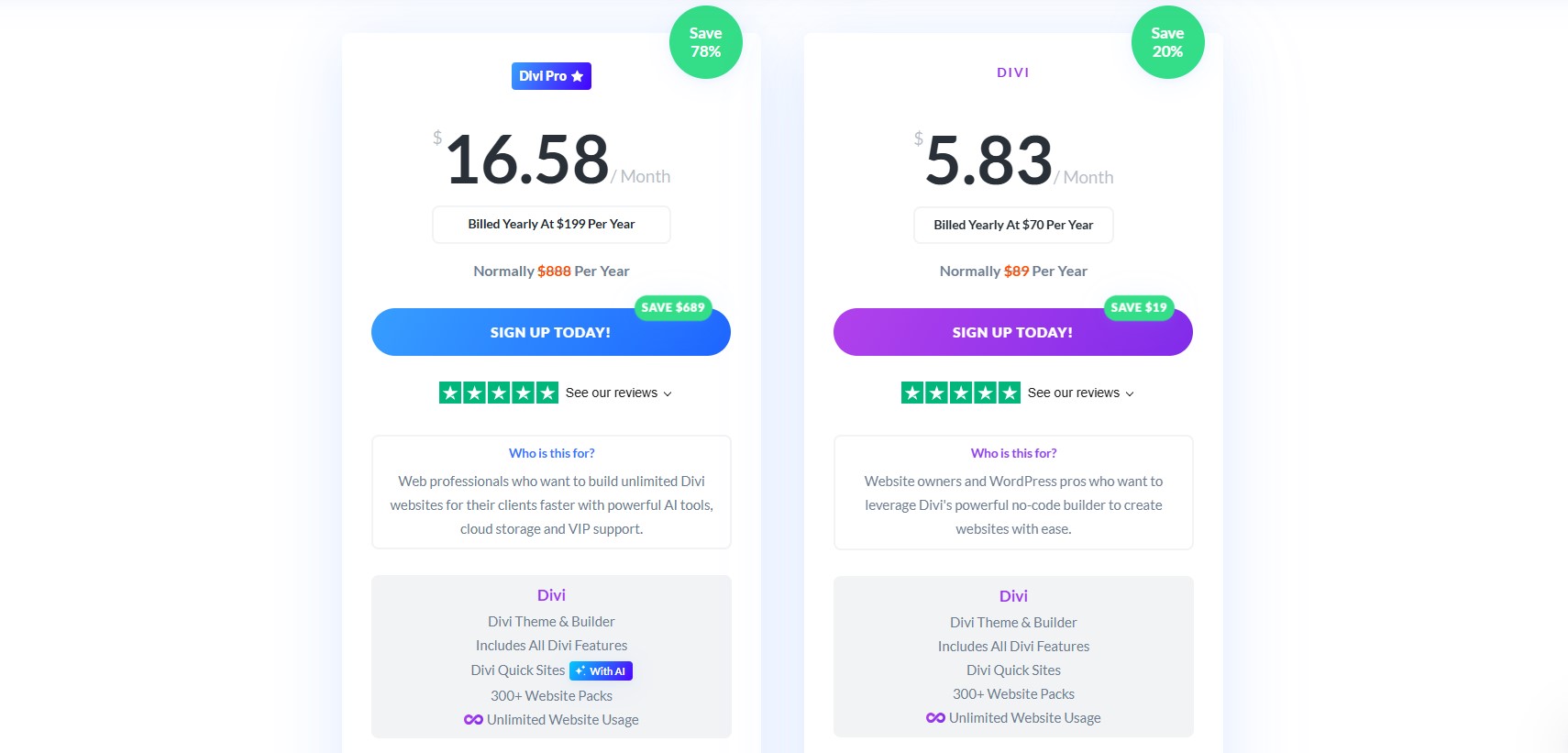
Webflow Pricing
Webflow’s pricing structure is a bit more complex compared to Divi’s. We actually covered it all in the Webflow Pricing blog, so if you’re interested in reading more about it, make sure to check out our extensive piece on this matter.
The important difference between Webflow and Divi is that Webflow doesn’t offer lifetime pricing options. Instead, it actually charges the site plans, which are hosting options, as the popular platform offers an integrated hosting solution. Alternatively, teams have to pay monthly prices for accessing workspaces, which allow collaboration on projects via Webflow.

Hosting for Divi and Webflow
Being on WordPress, Divi requires buying a separate hosting plan and configuring it to work with Divi. Webflow features its own hosting integrated with its solution. Let’s explore this in detail.
Divi Hosting Options
Divi, as a WordPress theme and page builder, does not provide hosting services directly. Instead, users need to arrange their own hosting for websites built with Divi. Since Divi is a product used within the WordPress ecosystem, it is compatible with virtually all web hosting providers that support WordPress. This allows users a wide range of choices when it comes to hosting, depending on their specific needs, such as cost, performance, scalability, and customer support.
Webflow Hosting
Webflow, in contrast to Divi, offers its own hosting as part of its platform. The hosting provided by Webflow is fully managed, which means that users don't have to worry about typical hosting concerns like server maintenance, security updates, or performance optimization. Webflow's hosting is known for its high performance, with fast load times and reliable uptime, both of which are crucial for SEO and user experience.
The hosting is integrated into Webflow’s pricing plans, with different tiers offering varying levels of functionality and resources. These tiers include options suitable for personal websites, businesses, and e-commerce sites. Each tier comes with its own set of features, like SSL certificates, monthly visit limits, and CDN usage.
A significant advantage of Webflow’s integrated hosting is the ease of publishing and updating websites. Since the design platform and hosting environment are unified, any changes made in the Webflow editor can be published directly to the web with just a few clicks. Additionally, Webflow’s hosting includes automatic backups and versioning, providing a safety net for website changes and updates.
Webflow and Divi AI Capabilities
Both Webflow and Divi have extensive AI capabilities. Let's compare them and see which platform offers more AI-powered functionalities.
Webflow AI
Webflow has introduced AI-powered tools that streamline design, content creation, and optimization.
Unlike third-party add-ons, Webflow AI is built into the platform, making it accessible to both beginners and professionals. Its goal is to speed up workflows while maintaining design quality.
The Webflow AI Assistant helps directly in the Designer by generating layouts, drafting copy, optimizing performance, and surfacing help resources. The AI Site Builder (Beta) can also create complete websites from a single prompt, including layouts, content, and design systems.
Webflow AI further supports marketing and personalization through A/B testing, tailored experiences, and localization, with an expanding library of AI-enabled apps such as Jasper for copywriting, Adobe Express for visuals, and Slater for coding.
These tools reduce repetitive work and accelerate site building, but they don’t replace professional designers or developers. Webflow AI is best viewed as an accelerator, helping teams scale faster and focus on creativity and strategy.
Divi AI
Divi has introduced Divi AI, which has plenty of features available, and some are still under development. This is exclusive to Divi Pro users.
Divi AI is an innovative tool integrated into the Divi Builder, designed to enhance website creation and optimization. It offers capabilities like generating content, writing custom code, and producing images on-demand.
Divi AI can analyze existing website content and context to provide relevant and brand-aligned suggestions for text, images, and web design elements. This AI tool is trained specifically on the Divi module codebase, enabling it to create intuitive customizations within the Visual Builder. It supports unlimited usage, allowing for endless text, code, and image generation.
Divi AI aims to streamline website development by automating content creation, image generation, and code writing, significantly reducing the time and effort required in web design and content management.
Still, like many other AI features, there’s plenty of room for improvement, and it’s not possible to replace human designers and developers with AI, especially on larger projects.
Support, Community, and Resources
Both Divi and Webflow do A LOT to educate users and keep them happy.
Divi Support, Community, and Resources
The support for Divi users is multifaceted, starting with Elegant Themes’ own dedicated support team. Users can access technical support through a ticketing system, ensuring personalized assistance for any issues or queries. Additionally, Elegant Themes provides extensive documentation, encompassing detailed guides, how-to videos, and an exhaustive list of FAQs that cover various aspects of using Divi.
The Divi community is one of its strongest assets. It spans a large number of web designers and developers who regularly engage in online forums, social media groups, and meetups. These community platforms provide a space for users to share tips, tricks, and best practices, as well as to seek advice and collaborate on projects. The community-driven blogs and tutorials contribute significantly to the learning and problem-solving process for Divi users.
Moreover, Elegant Themes regularly releases updates and new features for Divi, often based on community feedback, which keeps the user base engaged and supported. The Divi Marketplace is another resource where users can find a wide range of third-party plugins, child themes, and layouts specifically designed for Divi, further enhancing its functionality and versatility.
Webflow Support, Community, and Resources
Webflow offers robust support and resources to its users, complemented by a growing and enthusiastic community. The platform provides direct support through email and a searchable help center that includes a comprehensive collection of articles, tutorials, and guides. These resources cover a wide range of topics, from basic navigation to advanced features, and are invaluable for new and experienced users.
The Webflow community is a dynamic and supportive network encompassing professional web designers, developers, and enthusiasts. This community can be found interacting in the Webflow Forum, where members share insights, offer solutions, and provide feedback on each other's projects. Additionally, Webflow’s official blog is a rich resource for learning about web design trends, best practices, and new features within Webflow.
One of the standout features of Webflow’s community support is Webflow University. This online learning platform offers an array of video tutorials and courses that are well-structured for different skill levels, from beginners to advanced users. These tutorials not only cover the technical aspects of using Webflow but also delve into broader web design principles.
Webflow also hosts and supports community events, including webinars, meetups, and conferences, providing users with opportunities to learn, network, and stay updated on the latest in web design. The active involvement of Webflow in fostering a supportive and educational community environment is a significant addition of value for its users.
Conclusion
Both Divi and Webflow offer powerful and flexible platforms for building and managing websites. Still, they cater to slightly different audiences with their unique sets of features, capabilities, and pricing models.
Divi, with its deep integration into the WordPress ecosystem, presents a cost-effective solution for users looking for a versatile page builder with access to a vast array of plugins and themes. Its one-time payment option for lifetime access is particularly appealing for web developers and agencies that manage multiple websites.
On the other hand, Webflow stands out for its advanced design capabilities, offering a higher degree of customization and precision for professional web designers and developers who prefer a more hands-on approach to site design.
Webflow is ideal for businesses looking to build a professional marketing site that can be built and deployed faster and better, thanks to the visual development solution it offers. Its integrated hosting and CMS platform provide a streamlined workflow from design to deployment, and then for editors and marketing teams who can easily fill CMS and present content in the most effective way.
{{cta}}
FAQ for Divi vs Webflow
How much does Divi cost?
Divi offers two main annual plans: the standard Divi plan at $89/year for access to the theme, page builder, updates, support, and unlimited websites; and the Divi Pro plan at $888/year, which adds Divi AI, Divi Cloud, VIP support, and team collaboration tools. A lifetime plan is also available for a one-time fee (~$249).
Is Divi good for SEO?
Yes, Divi offers basic SEO capabilities through WordPress, but advanced optimization relies on plugins like Yoast. While Divi provides flexibility, its performance depends on hosting and setup. SEO remains achievable, though Webflow offers more native SEO tools out of the box.
Is there anything better than Divi?
Webflow outshines Divi in several areas: it offers more advanced design flexibility, cleaner code output, better built-in SEO tools, integrated hosting, and a powerful native CMS. While Divi excels in WordPress ease and affordability, Webflow caters to design professionals needing precision and performance.
What's better, Webflow or Divi?
It depends on your needs. Divi is ideal for WordPress users and beginners seeking cost-effective design simplicity. Webflow, however, delivers superior design control, integrated hosting, built-in CMS, and SEO tools — making it the stronger choice for professionals and complex projects.
What are the disadvantages of Divi?
Divi may slow down performance if paired with too many plugins or lightweight hosting. It lacks built-in SEO tools, requiring third-party plugins for optimal search visibility. Switching away from Divi can also be difficult due to its proprietary structure.






.svg)


.webp)



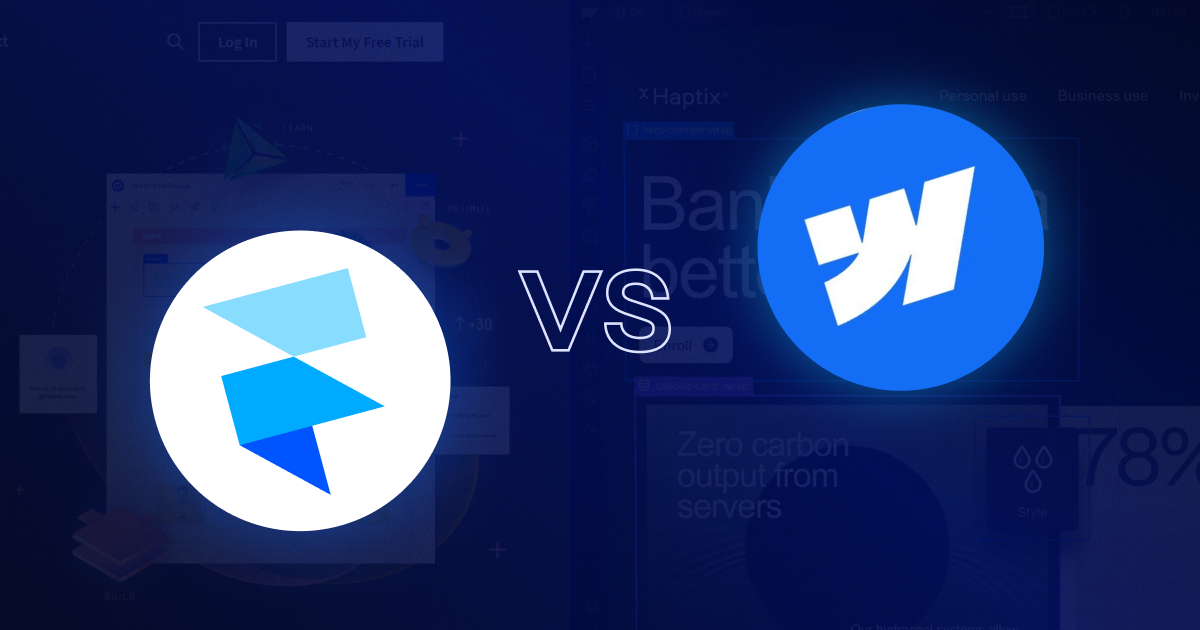









.png)

.png)
.png)








.svg)

.png)
.png)
.webp)
.svg)

