
The 13+ Best Webflow Resource Sites for Your Next Project
Key takeaways
- Webflow offers strong official learning resources like Showcase, University, and the Forum.
- Third-party tools extend Webflow with memberships, filtering, automation, and image optimization.
- Design tools like Lottieflow, Udesly, and Flowmingo enhance visuals, templates, and skill development.
- Finsweet’s Attributes library adds advanced CMS features like filtering and sorting.
- Flow Ninja provides free Webflow widgets, templates, guides, and training.
- The Webflow ecosystem supports beginners and pros with countless free and paid resources.
We enjoy using Webflow for building websites as it’s quick and easy. We love how there’s always something more to learn, some cool features to explore, and some innovative templates to use. Therefore, we decided to share some of the best resources for Webflow that could further improve your website building experience with this fantastic tool.
Without further ado, let’s check the resources out and see how they can help you.
In the following article, we’ll review both free and paid Webflow resources. Apart from the popular options available directly from Webflow, we’ll present various tools, templates, and other resources from other reputable platforms. Here’s a quick overview of all the covered resources in this blog.
- Webflow Showcase
- Webflow University
- Webflow Forum
- Memberstack
- Optily
- Outseta
- Jetboost
- Zapier
- Hubspot
- Lottieflow
- Udesly
- Flowmingo
- F’in sweet CMS Library
- Flow Ninja

{{cta}}
Webflow Showcase
Webflow Showcase is an official section on Webflow’s website, where you can discover work from other Webflow enthusiasts and professionals who are part of the highly-engaging community. You can find animations, interactions, templates, and other works related to CMS, e-commerce, portfolio sites, and more. Some of them are true works of art.
While many projects are only available for inspiration, some are marked as Cloneable, meaning you can clone the entire project and play around with it in Webflow. This is a great way to discover the possibilities of Webflow, especially if you’re new to website development. The best thing is that all websites that are cloneable are free.
You can also follow some artists and be up-to-date with their latest work.
Our team has also published some work on Webflow Showcase, and here’s a quick overview:
- Connecting Hubspot to Webflow — This project is also a sort of tutorial that shows you the four major ways to integrate Hubspot with Webflow. There’s also a video we’ve published that further explains this.
- Webflow CMS Sliders with Swiper JS — Explore our eight sliders, use them in your next project, and connect them easily to your CMS.
- Our Webflow Style Guide — We decided to take the ideas and concepts from our successful project and come up with our unique Webflow style guide that you can explore via Webflow Showcase.
Make sure to check out some work done by other great designers.
- Cards - Webflow UI Kit — A great user interface kit with all typography elements, icons, tags, buttons, and more for anyone who wants to feature cool cards on their websites.
- 20 CSS Button Hover Styles — A collection of hover styles that you can use to make your website more interactive.
- Headline Highlight — A simple highlight effect for headlines on your website.
- Motion Hover Effect — A superb hover effect combined with distorted images.

Webflow University
Like it or not, the best resources for Webflow are made by no other than Webflow. It features a section on the site called Webflow University, which offers free courses and lessons for anyone interested in learning the basics and mastering the popular Website builder. There are hundreds of tutorial videos covering the majority of tools and features available on Webflow.
All courses are divided into beginner and advanced courses. You can search individual lessons based on what you want to learn, as they are also categorized by the features they cover, such as elements, layout & design, interactions & animations, and more.
Here are some lessons we really enjoyed at the university.
- Keyboard shortcuts in Webflow — Learn more about shortcuts while using Webflow to speed up your website development process.
- 21-day design portfolio course — This course will help you build your first portfolio website using Webflow in 21 days. It’s a beginner-to-advanced course with a comprehensive overview of Webflow’s features.
- Figma to Webflow — Learn how the design works in Figma and how it’s created in Webflow.
- CMS & dynamic content — Get familiar with Webflow’s CMS and how to build custom sites with dynamic content with it. Learn how to define the structure and style of your content.
- CSS Grid in Webflow — A detailed guide to using the CSS grid with Webflow. Learn how to get better control of your design and make your sites faster and more responsive.

Webflow Forum
Webflow Forum is an excellent place to share your work, ask questions, and get help from fellow Webflow users. It’s suitable for beginners and advanced users alike. Find advice on design, custom code, Webflow SEO practices, and more.
If you have a specific thing in mind, the intuitive search feature will present relevant threads based on your input.
Perhaps the most interesting category of the forum is called Show & Tell, where users can post their work and get feedback from the community.
Here’s a full list of forum categories:
- Show & Tell
- Layout & Design
- Interactions and Animations
- CMS & Dynamic Content
- Ecommerce
- SEO
- Custom Code
- API & Automation
- Integrations

Memberstack
Memberstack is a tool specializing in making membership-type of websites. It’s a great piece of software that can be combined with Webflow to get the best possible result. However, it’s worth mentioning that Webflow has already launched the beta phase of a membership website feature of its own, which will likely be a better option for Webflow users once it’s completed. Until then, Memberstack is the next best thing.

{{cta}}
Optily
Optily is a simple tool that can help you optimize your Webflow CMS images quickly without affecting their quality. The entire process is almost entirely automatic and can reduce image data use by up to 80%. It’s a great piece of software for anyone who uses a lot of images on their Webflow site and can save you hours of manual work.
Optily uses the credits system to optimize your images, and you can buy 2,000 credits for $29.00 or 15,000 credits for $99.99

Outseta
Outseta is an all-in-one membership software platform that integrates directly with Webflow, allowing you to build subscription-based businesses, SaaS products, and online courses without juggling multiple tools. What makes it stand out is the native integration, allowing member data to automatically sync between Outseta and Webflow CMS without third-party tools like Zapier.
Beyond payments and authentication, Outseta includes CRM, email marketing, and help desk features, so you can manage your entire membership business from one dashboard. The platform offers a 7-day free trial as well.
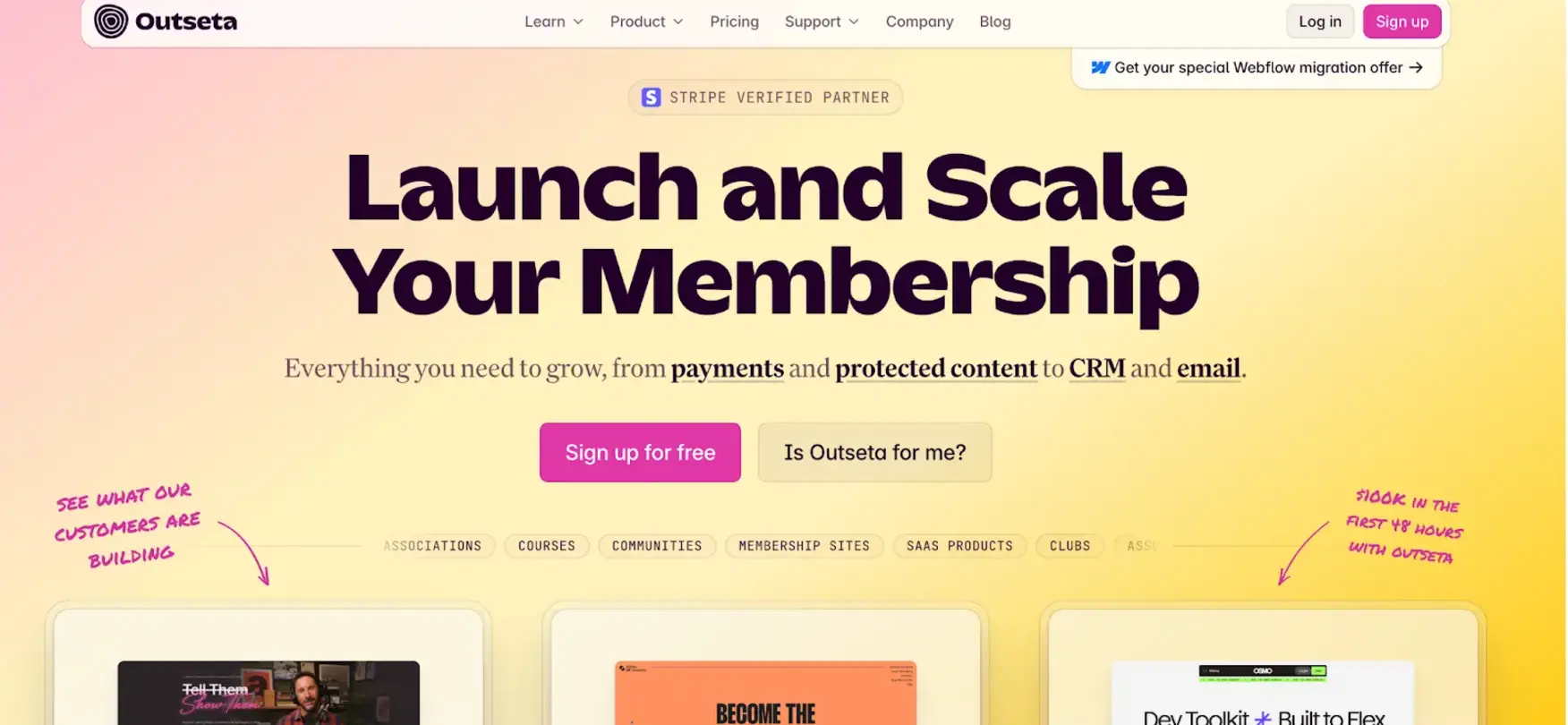
Jetboost
Marketed as a Webflow sidekick, Jetboost is an extension for Webflow that adds advanced functionality. Some of the 'boosters' it offers include real-time list search, dynamic filtering and sorting, advanced pagination, and a range of CMS features, such as item favoring, auto achieving, and CMS lightbox.
Jetboost features a free plan, but it's limited to sites published on webflow.io and allows up to 5,000 monthly visitors. The lowest monthly price is $19, although it doesn't come with CMS features, as it's aimed at small sites. The most popular plan costs $39 a month, while the Ultimate plan comes in at $149 monthly if billed yearly.

Zapier
Zapier is an automation tool that can help you connect two or more apps and automate processes that include them. Even though it’s not really a Webflow resource, it’s used by thousands of Webflow developers to save on manual labor and automate whatever can be automated with no code. The intuitive user interface lets you quickly “zap” different apps and dictate to them what to do.
Zapier is free for 100 tasks a month, but the princess can go up to $599 a month, depending on the scope of your project.

Hubspot
Hubspot is the ultimate system for inbound marketing used by thousands of companies around the globe. It features several different tools that can help you promote your business and create leads.
Technically speaking, Hubspot isn’t a Webflow tool, but it can be connected to Webflow. In fact, there’s more than one way to connect the two, and we covered them all in our free guide.

Lottieflow
Animations and interactions are an important part of Webflow, and Lottieflow offers Lottie files that are compatible with your Webflow site. In other words, you can enrich your site with lightweight animations designed with Webflow in mind. Downloading and using them on the site is quick and easy. The best part is that all of these animations are available absolutely free of charge.
We often rely on these animations and have experience using them when building websites. Here’s a quick overview of the animations and interactions we like the most and find the most useful.

Udesly
Udesly is an app that lets Webflow designers quickly convert their designs into files that can be used as templates via WordPress, Shopify, Jamstack, and Ghost via a simple Google Chrome extension. In addition, Udesly also features a dedicated studio that can convert Figma or XD designs to Webflow or manually convert your Webflow project to another platform.
Udesly features a free plan, which allows unlimited conversions. However, if you want to remove the “Made with Udesly” badge, you’ll have to opt for the paid plan, which starts at €99,00/year.

Flowmingo
Flowmingo is marketed as a Webflow training platform that also features templates. What makes it stand out from the crowd is the Mini Projects section which features short courses that take less than an hour to complete and teach you to do exciting things with Webflow. The templates section is still relatively small, as the main focus is on the courses.
Flowmingo’s courses aren’t free. There’s a lifetime access fee to all courses, projects, and the community for $450. However, the project also offers the $650 lifetime access version, where you can also get a one-on-one call for help or feedback with one of the professionals from Flowmingo.
Flowmingo’s creator, Mackenzie Child, is also an active YouTuber focusing on web design and development. His channel currently has 68k+ subscribers, and we found some of his videos very useful for Webflow users. Some of his most popular videos are:
- The What, Why, and How of Wireframing
- How to Design an Agency Landing Page
- How to Build a Membership Site (Webflow, MemberStack, Airtable, and Zapirer included)

F'in sweet CMS Library
F’in sweet (commonly referred to as Finsweet) features a library of javascript plugins that extend Webflow’s functionality. The library has been recently rebranded as Attributes, where you can find plugins such as CMS Sort, CMS Filter, CMS Load, and 36+ other plugins.

Last, But Not Least: Flow Ninja
In addition to providing Webflow services, Flow Ninja features a range of helpful Webflow resources. We offer both free resources and paid Webflow templates that can help you kickstart your Webflow journey and assist you with building your site faster. Moreover, we’re committed to educating Webflow users with our free and paid Webflow resources. Finally, we have a Webflow blog dedicated to everything related to the popular platform.
Here are some of our free resources you can check out.
- Free Webflow social share buttons
- Free Webflow Instagram feed widget
- Free payment method badges
- Free Webflow fitness template
- Free pre-launch checklist
- Free Webflow cookie consent widget

Conclusion
Webflow’s community continues to grow rapidly thanks to the platform’s unique approach. This also means that the list of helpful resources continuously increases, with many new free and paid options to explore.
We’ve presented some of the most popular resources at the moment. If you’re new to Webflow, consider starting with Webflow University and other educational resources made by Webflow in-house. More experienced users can also explore other items presented in our blog.
If you already have a Webflow project, get in touch with our team to learn how we can help you.
If you’re interested in having your website designed and built by professionals, give us a call, and share your ideas with us.
{{cta}}
FAQ for Webflow Resource Sites
Which Webflow resources should beginners start with to learn the platform efficiently?
Beginners get the fastest results by combining Webflow University’s structured courses with the Webflow Showcase and Forum. Start a beginner course, clone a few Showcase projects to deconstruct them, then use the Forum for troubleshooting specific layout, CMS, and interaction questions as they arise.
How can I speed up and automate workflows in a Webflow project?
Zapier automates tasks between Webflow and tools like HubSpot or Memberstack, reducing manual data entry. Jetboost adds real-time search and filtering without custom code, while Optily automates CMS image optimization, cutting file sizes and freeing you from repetitive on-page performance tasks.
What are the best options for adding memberships and gated content to Webflow?
Memberstack is a mature solution for memberships, user logins, and gated content that integrates smoothly with Webflow. It handles authentication, payments, and access control while you design the front-end in Webflow. Webflow’s native memberships feature is still in beta development.
How can I improve Webflow site performance and SEO using the mentioned tools?
Performance improves when you optimize images with Optily and lean on lightweight Lottieflow animations rather than heavy assets. For SEO, follow guidance from Webflow Forum SEO threads and Flow Ninja’s blog, focusing on semantic structure, fast loading, and clean CMS collections.
What’s the difference between Finsweet Attributes and Jetboost for extending Webflow’s CMS?
Finsweet Attributes (formerly F’in sweet CMS Library) are JavaScript plugins you configure via HTML attributes for sorting, filtering, and loading CMS items. Jetboost offers similar CMS enhancements but wraps them in a hosted service with a visual interface, usage-based pricing, and minimal custom code.
How can I reuse Webflow designs on platforms like WordPress or Shopify?
Udesly converts Webflow projects into templates for WordPress, Shopify, Jamstack, and Ghost using a Chrome extension. You design and build in Webflow, then export and process the project through Udesly. A free plan allows unlimited conversions, with paid tiers removing Udesly branding.
Where can I find ready-made Webflow templates and practical mini projects?
Flow Ninja provides free and paid Webflow templates plus practical resources like widgets and checklists. Flowmingo focuses on hands-on mini projects and courses that walk through specific builds in under an hour. Webflow Showcase also lists many free, cloneable templates from the community.






.svg)

.png)


![The Best Tools for Wireframing [Free vs. Paid]](https://cdn.prod.website-files.com/65eae076071dff04d3670886/6690e1b7b54ad26f1eab24e5_Free%20vs.%20Paid%20Wireframing%20Tools%20(1).png)
![The Best Tools for Wireframing [Free vs. Paid]](https://cdn.prod.website-files.com/65eae076071dff04d3670886/660aa29d0bfbfe0520845a0d_653135c963ce8ad43b8c9c64_Free_vs._Paid_Wireframing_Tools-1.png)





.webp)





.png)

.png)
.png)








.svg)

.png)
.png)
.webp)
.svg)

