
The Best Tools for Wireframing [Free vs. Paid]
Key takeaways
- Wireframing is a core UX step that helps visualize structure, test ideas early, and align teams before design begins.
- Free and paid wireframing tools offer templates, UI kits, and collaboration features to speed up early design work.
- Free options like Figma, InVision, Miro, Draw.io, and Pencil Project provide strong functionality for most beginner needs.
- Paid tools such as Adobe XD, Sketch, Balsamiq, Justinmind, and Lucidchart offer advanced prototyping and collaboration features.
- The right tool depends on your budget, workflow, experience, and project complexity.
- Testing multiple tools helps you find the best fit, and expert support can make the process smoother.
Wireframing is a crucial step in the UX design process, as it allows you to create a visual representation of your ideas and test them with users.
A well-laid-out wireframe is often considered one of the most important processes in design. It helps everyone understand how information is positioned.
It is like a blueprint for a building — it provides a structure and an understanding of how the design elements should fit together in the end product.
That’s why every great designer needs to find a suitable wireframing tool that will set a cornerstone for their further work.
In this article, I’ll explore the best free and paid wireframing tools to help you pick the best option.
{{cta}}
What is a Wireframe Tool?
Wireframes are typically created using simple shapes and lines to create a rough outline of the various components of a digital product, such as the navigation menu, content areas, and interactive features.
This can be completed with a range of different tools which are specialized for creating visual representations of digital products. Many are equipped with features for making sketches, layouts, diagrams, and even special sections.
These tools often have pre-built templates and UI kits that make it easy to create wireframes quickly and efficiently.
In Flow Ninja, the majority of wireframing is done as the first step in the website design process.
By focusing on the layout and functionality, wireframing allows designers to quickly iterate on the overall design concept and make changes before committing to more detailed design work.
Best Free Tools for Wireframing
Choosing the right wireframing tool can be challenging, especially if you are on a tight budget. Fortunately, there are many free tools for wireframing that offer great features and functionality.
Figma
Figma is a cloud-based tool that lets you create wireframes, prototypes, and UI designs collaboratively.
You can easily share your wireframes with anyone via a live URL and get feedback in real-time.
Figma also allows you to transform your wireframes into high-fidelity components with styles, effects, and animations.
The popular tool has a generous free plan that gives you up to three Figma and FigJam files, unlimited personal files, unlimited collaborators, plugins, widgets, and templates, and access to the mobile app.

InVision
InVision is another popular wireframing and prototyping software that works in the browser. You can import your sketches or designs from other tools like Sketch or Photoshop and add interactivity, transitions, and animations.
InVision also has a built-in feedback system that lets you collect comments and suggestions from your team or clients.
The tool has a free plan that gives you one active prototype and unlimited screens and collaborators.

Miro
Miro is an online visual collaboration tool that enables you to create wireframes, flowcharts, diagrams, and more.
You can use Miro's pre-made templates or create your own from scratch. Moreover, it supports real-time collaboration and brainstorming with your team or stakeholders. You can also integrate Miro with other tools like Slack, Google Drive, or Jira.
Miro's free plan gives you three editable boards and unlimited viewers. You’ll gain access to 1,000+ templates made by the community and be able to connect Miro with 100+ apps.

Draw.io
Draw.io is a simple but powerful tool mainly used for creating diagrams, although it can be used for wireframes, charts, and more.
You can use Draw.io's drag-and-drop interface to create your wireframes from a variety of shapes, icons, and images. Draw.io also supports importing and exporting files from other formats like PNG, PDF, or XML. Moreover, it features great real-time collaboration features if connected with Google Drive.
Draw.io is free to use and requires no registration or installation.

Pencil Project
Pencil Project is an open-source tool for prototyping that can assist you with creating wireframes, mockups, and prototypes. The platform is available for a range of OSs, meaning you can download it as a stand-alone desktop application for Windows, Mac, or Linux.
Creating simple wireframes is easy and intuitive with the drag-and-drop editor. Pencil Project has a large collection of built-in shapes and templates that you can use for your wireframes. You can also export your wireframes as HTML, PDF, PNG, or SVG files.
The tool is free to use.

Paid Tools for Wireframing
In the following section, we will review some of the best paid tools for wireframing that you can use for your next web project. We’ll list some of their relevant features, along with the most affordable plan. Of course, if your budget allows it, we advise checking other payment plans for the tool you choose to explore available features.
Adobe XD
Adobe XD is a powerful tool for designing and prototyping user interfaces for web and mobile apps. It’s probably one of the most detailed wireframing options, with detailed features to create a robust and effective wireframe.
It is part of the Adobe Creative Cloud suite, which means you can access it with a subscription that also includes other Adobe products like Photoshop and Illustrator.
Even though it features a free version, Adobe XD comes with many limits, so we had to list it as a paid tool, with the price starting at $9.99 a month.
Users can enjoy a range of benefits, including voice prototyping, vector-based drawing options, auto-animate, repeat grid, co-editing, and many plugins and integrations.

Sketch
Sketch is a popular tool for creating vector-based graphics and user interface designs, with wireframing being one of the things you can make. It is available only for Mac OS and requires a one-time payment to download.
Sketch is widely used by designers and has a large community of users and resources. It also has a lot of plugins and integrations that extend its functionality.
The standard plan starts at $9 per month per editor. Sketch users can explore various vector-based drawing tools, symbols and styles, libraries, plugins, and more.

Balsamiq Wireframes
Balsamiq Wireframes is a tool specifically designed for creating wireframes. It comes with a range of drag-and-drop wireframe features, and users can enjoy a range of other options, such as collaboration, feedback, interactive prototypes, and more. It also has a lot of built-in wireframe templates and elements that you can customize.
The tool is available as a desktop application for Windows and Mac OS or as a web application that works on any browser.
The plans start at $9 per month if you opt for the web app. The desktop app comes with a one-off payment of $129 per user.

Justinmind
Justinmind is a paid tool for wireframing and prototyping. Perhaps the best feature is the capability to render realistic final versions of the product you’re working on.
It is available as a desktop application for Windows and Mac OS or as a web application that works on any browser.
Justinmind actually has a free plan, but one can explore its true potential by buying one of the paid plans, which offers advanced collaboration futures, unlimited cloud storage, multi-user account capability, and more. Most importantly, the paid plan removes the Justinmind branding from your projects.

Lucidchart
Lucidchart is a tool for web diagramming, although it can be also used for flowcharts, mockups, wireframes, and more. It is available as a web application that works on any browser.
It is versatile and easy to use and has many templates and examples you can use as inspiration. It also has integrations with other tools like Google Drive, Slack, Jira, etc.
Similar to Justinmind, there’s a free version of Lucidchart. It offers three editable documents with 60 shapes per document, along with 100 templates.
Still, I believe that the individual plan, which starts at $7.95 per month, comes with a range of other useful features and is much more worth it. Paid plans include unlimited documents and many objects per document, presentation mode, premium libraries, premium templates, and more.

How to Choose the Right Wireframe Tool?
One thing is certain, though: you will do the right thing using a wireframing tool and creating wireframes at the beginning of every project.
Unfortunately, not all wireframing tools are created equal, and there are no one-size-fits-all options, so it’s important to explore the available programs to find the best option for your needs.
First, I suggest determining a budget. If you’re new to design or working on a project with no budget, you should focus on the first five tools from this article (but don’t completely neglect the paid tools either, as some of them actually offer free trials and limited free versions).
If you’re an experienced designer who knows what they want and doesn’t mind paying for high-quality tools, check out the paid tools I listed. Most offer free trials, meaning you can try before buying.
Either way, I suggest trying as many wireframing tools as possible to meet your perfect match.
If you’re starting on a new project and you need professional Webflow experts who also excel in wireframing, make sure to get in touch with Flow Ninja.
FAQ for Best Tools for Wireframing
What factors should I consider when choosing between free and paid wireframing tools?
Evaluate tool usability, available features, team collaboration options, export formats, and integration capabilities. Consider your project's complexity, frequency of use, and the need for advanced features such as prototyping or cloud storage before opting for paid solutions.
How do wireframing tools integrate with other design and development platforms?
Many wireframing tools integrate with platforms like Slack, Jira, GitHub, Figma, and Google Drive, allowing smoother collaboration, version control, and seamless transitions from wireframes to high-fidelity designs or development workflows.
Can I use wireframing tools for mobile app design as well as websites?
Most modern wireframing tools support both mobile and web platforms, offering device-specific templates, UI components, and responsive layout features tailored for iOS, Android, and other resolutions.
How does wireframing improve collaboration between designers and developers?
Wireframing establishes a clear visual structure early in the project, allowing designers and developers to align on layout, functionality, and navigation before investing time in detailed development, thereby reducing rework and miscommunication.
What are the key differences between wireframing, prototyping, and mockups?
Wireframes focus on basic structure and layout, mockups add visual styling and branding, and prototypes include interactivity to simulate user experience. These stages progressively refine the product before development.
Is it possible to convert wireframes into fully functional UI designs within the same tool?
Yes, tools like Figma, Adobe XD, and Sketch allow designers to evolve wireframes into high-fidelity designs by adding styles, interactions, and animations without starting from scratch, streamlining the design process.
Are there any limitations to using browser-based wireframing tools compared to desktop applications?
Browser-based tools may rely on an internet connection and can be limited in performance for large projects. However, they often excel in real-time collaboration and accessibility, while desktop apps offer more offline robustness and specialized functions.





![The Best Tools for Wireframing [Free vs. Paid]](https://cdn.prod.website-files.com/65eae076071dff04d3670886/6690e1b7b54ad26f1eab24e5_Free%20vs.%20Paid%20Wireframing%20Tools%20(1).png)
.svg)

.png)



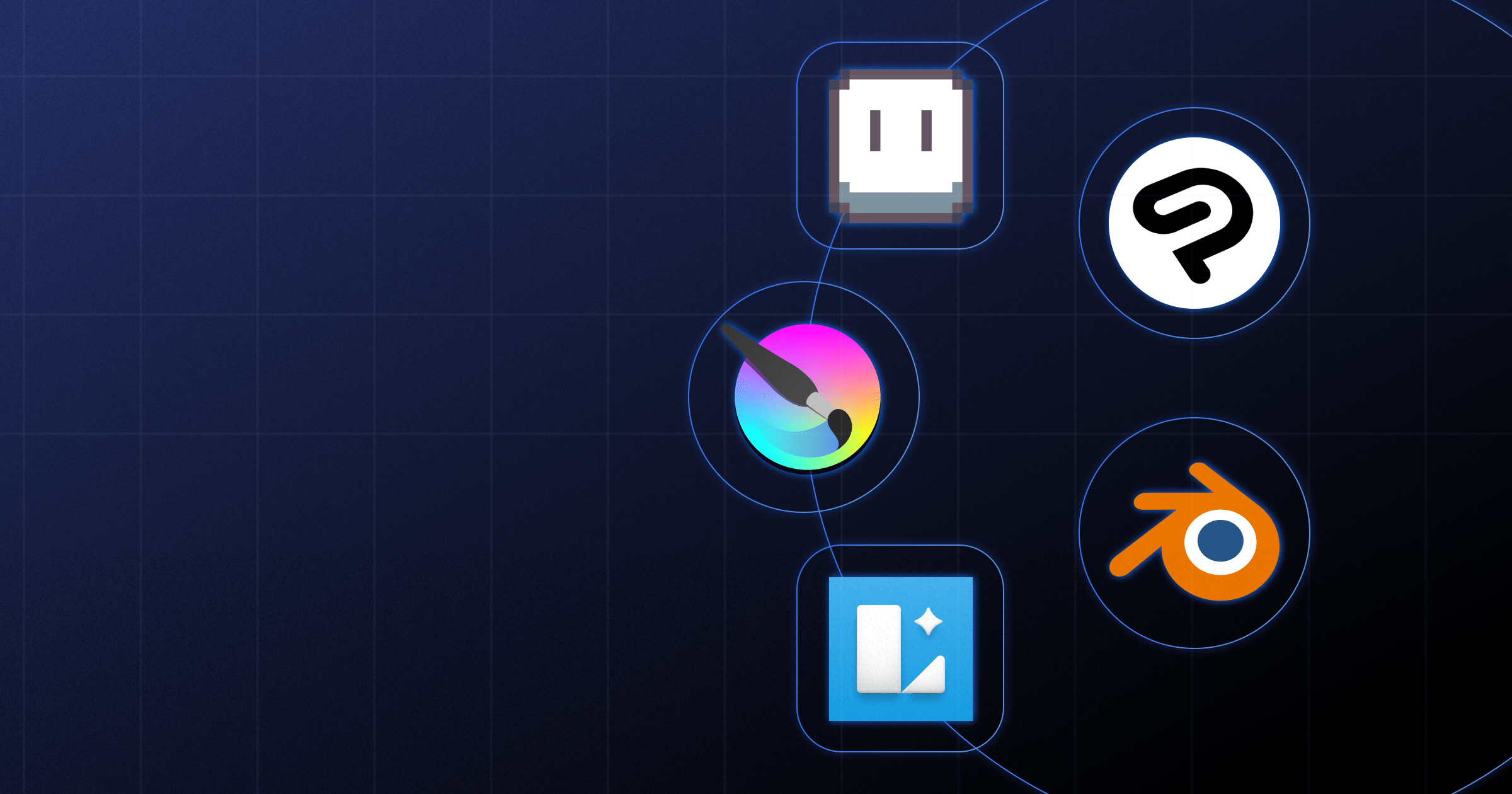


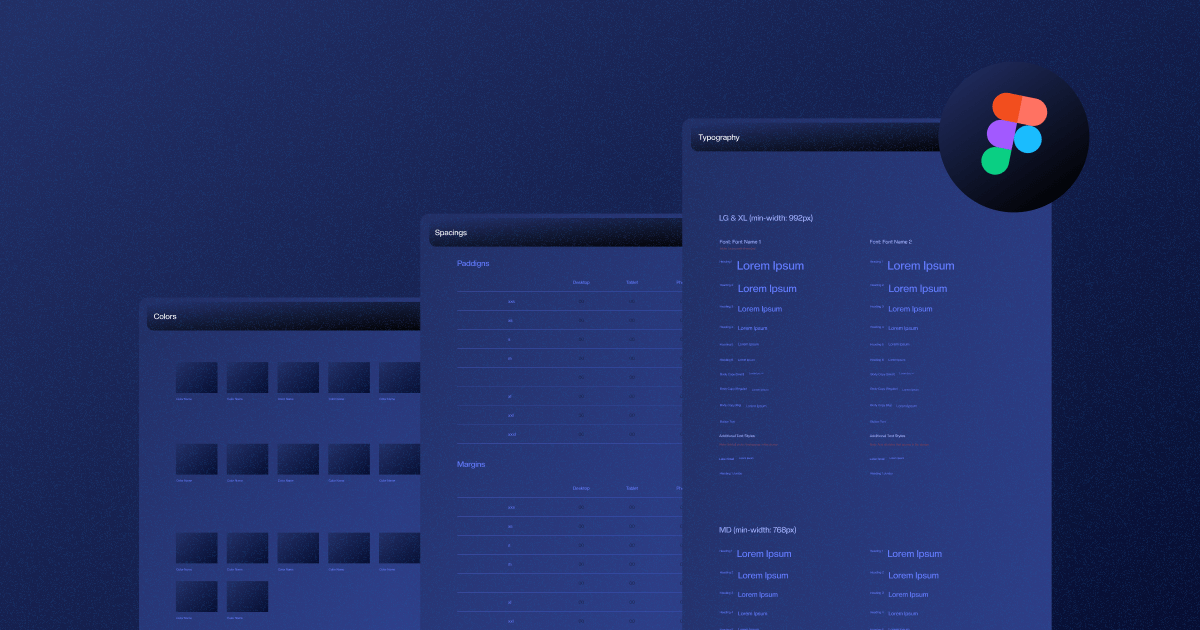





















.svg)

.png)
.png)
.webp)
.svg)

