
Memberstack vs Webflow Memberships (User Accounts): What’s Better?
Key takeaways
Both Memberstack and Webflow Memberships serve the same purpose: to implement a membership system into your Webflow project.
In this article, I will compare Memberstack, known for its versatile membership integration for various websites, and Webflow Memberships (now User Accounts), renowned for its seamless integration within the Webflow ecosystem, to help you decide which platform best suits your needs.
{{cta}}
What is Memberstack?

Memberstack is a platform offering membership management solutions for websites. The platform stands out for its ease of use, making it accessible even to those with limited technical expertise. Its key features include:
- User authentication — Enables secure login and registration processes for members.
- Customizable membership tiers — Allows the creation of different access levels and subscription plans.
- Integration with website builders — Seamlessly works with platforms like Webflow, enabling easy addition of membership features to existing websites.
What is Webflow Memberships?

Webflow Memberships, now known as Webflow User Accounts, is a feature within the Webflow ecosystem for managing user accounts and memberships. This integration allows users to build and manage both their website and its membership system within the same ecosystem, ensuring a cohesive and streamlined experience.
Its main features are:
- Integrated website and membership design — Offers tools to design and manage both websites and membership systems within Webflow.
- Custom user profiles and permissions — Allows the creation of personalized user experiences with controlled access to content.
- Content gating — Enables the creation of exclusive areas or content for members only, enhancing the capability of e-commerce and content-driven sites.
{{cta}}
Ease of Use and User Experience
Both Memberstack and Webflow User Accounts offer unique approaches to membership systems.
Memberstack: User-Friendly Setup and Interface
Memberstack is designed with simplicity in mind. The setup process is straightforward, requiring minimal technical knowledge. Users can integrate Memberstack into their existing websites in a few easy steps, making it an accessible option for non-developers.
The learning curve is relatively gentle, thanks to its intuitive interface and clear documentation.
The user interface of Memberstack is clean and user-friendly. It focuses on providing a smooth experience for website administrators and the end users (members). The dashboard is well-organized, allowing easy navigation and management of membership tiers, user accounts, and payment settings.
Webflow User Accounts: Integrated and Advanced Experience
Setting up Webflow User Accounts requires a bit more familiarity with the Webflow platform. Since it's integrated within Webflow, users need to understand the basics of Webflow's site builder to use its membership features effectively. The learning curve can be steeper for those new to Webflow, but for existing Webflow users, it adds a layer of advanced membership management directly into their workflow. The good news is that Webflow University explains the entire integration process in detail.
The user interface of Webflow User Accounts is as sophisticated as the rest of the Webflow platform. It offers advanced customization options for user profiles and gated content, which, while powerful, might require a bit more time to master.
Customization and Flexibility
Memberstack offers a balance of ease and customization, ideal for users who want a straightforward solution with a good degree of visual and functional customization without deep technical involvement. Its API access also caters to developers looking for more advanced integrations.
Webflow User Accounts, meanwhile, excels in providing an integrated environment where membership management and website design are closely knit. It is highly suitable for users who are already comfortable with Webflow and require a comprehensive, design-centric approach to membership management.
Pricing Plans
Memberstack's pricing is more straightforward, with clear tiers and transaction fees based on the plan. It's suitable for businesses that want a simple, tier-based membership management system. Webflow, on the other hand, offers a more varied range of plans catering to different needs, from basic site management to comprehensive e-commerce and agency-focused solutions.

Memberstack Pricing
Memberstack is free before launching your site. After that, you have the following three options:
Basic Plan
- Price: $25 per month (billed yearly) or $29 per month (standard rate)
- Features: 4% transaction fees, 1,000 total members, Zapier Integration, Unlimited Collaborators, Removed Branding, Stripe Fees additional.
Professional Plan
- Price: $39 per month (billed yearly) or $49 per month (standard rate)
- Features: 2% transaction fees, 5,000 total members, Zapier Integration, Unlimited Collaborators, Removed Branding, Stripe Fees additional.
Business Plan
- Price: $79 per month (billed yearly) or $99 per month (standard rate)
- Features: 0.9% transaction fees, 10,000 total members, Zapier Integration, Unlimited Collaborators, Removed Branding, Stripe Fees additional.
Established Plan
- Price: $399 per month (billed yearly) or $499 per month (standard rate)
- Features: Zero transaction fees, 10,000 total members, Zapier Integration, Unlimited Collaborators, Removed Branding, Stripe Fees additional.
Webflow Pricing
Webflow pricing is complex, but the good news is that User Accounts are part of the standard pricing structure. Make sure to read my detailed overview of the pricing plans to see which one suits your needs.
Integration and Compatibility
The main difference in terms of integrations and compatibility is that Memberstack can be connected with various builders and other solutions outside Webflow. In contrast, User Accounts are exclusively part of the Webflow ecosystem.
Memberstack
Memberstack is known for its compatibility with a range of website builders. This versatility makes it a flexible option for users who work across different web design environments.
Memberstack provides API access, allowing for custom integrations and the ability to connect with various third-party tools. This feature is especially useful for users who need to sync Memberstack with CRM systems, email marketing platforms, or other software they use.
Through Zapier, Memberstack offers integrations with various apps and services. This means users can automate workflows between Memberstack and other tools they use, such as Google Sheets, Slack, or Mailchimp.
Webflow User Accounts
While Webflow User Accounts integrates flawlessly within the Webflow ecosystem, its integration capabilities with external platforms are not as extensive as Memberstack. This could be a consideration for users who rely heavily on a variety of third-party tools.
Keeping the integrations within its ecosystem allows Webflow to provide more streamlined support and more coherent updates across its platform. This approach ensures that all components of the Webflow ecosystem work well together, but it might reduce the flexibility to integrate with third-party services.
Use Cases and Applications
Understanding how Memberstack and Webflow User Accounts are utilized in real-world scenarios can help you determine which platform aligns best with your needs.
Real-World Examples of Memberstack in Use
- Educational platforms and online courses — Memberstack is commonly used by educators and e-learning platforms to create tiered access to educational content. For example, a site could offer free basic courses to all users while reserving advanced modules for paying members.
- Freelance web designers and small agencies — Many freelancers and small agencies use Memberstack to add membership functionalities to their client's websites. This includes creating member-exclusive areas, implementing subscription models, and managing user access without extensive backend development.
- Content creators and bloggers — For content creators who want to monetize their work, Memberstack provides an easy way to gate content. This might include exclusive articles, videos, or resources available only to subscribers or premium members.
Real-World Examples of Webflow User Accounts in Use
- Integrated e-commerce platforms — Businesses using Webflow for e-commerce benefit from integrating User Accounts to manage customer profiles, personalize shopping experiences, and offer member-exclusive products or discounts.
- Professional web design agencies — Agencies that build and manage websites for clients using Webflow often utilize User Accounts for projects that require a membership component. This includes sites for clubs, associations, or communities where user registration and profile management are essential.
- Portfolio and personal branding websites — Individual professionals, such as artists, photographers, or consultants, use Webflow User Accounts to create member areas on their portfolio sites. This can be for showcasing exclusive work, offering downloadable resources, or providing services to a select client base.
Pros and Cons
Let us take a look at the main advantages and disadvantages of using the two tools.

Memberstack
Advantages:
- Platform agnostic — Memberstack's ability to integrate with various website builders, including Webflow, makes it a versatile choice for a wide range of users.
- Ease of use — The platform is user-friendly, offering an intuitive interface that simplifies the process of setting up and managing membership functionalities.
- Customization options — While it provides a straightforward setup, Memberstack also allows for a good level of customization, enabling users to tailor membership features to their specific needs.
Limitations:
- Dependency on external platforms — Since Memberstack is an add-on, its functionality may be limited by the capabilities of the website builder it's integrated with.
- Transaction fees — The platform charges transaction fees, which can add up, especially for sites with a high volume of membership transactions.
- Limited advanced features — For users seeking highly advanced membership features or complex integrations, Memberstack might not be as comprehensive as a fully integrated system.
Webflow User Accounts
Advantages:
- Seamless Webflow integration — Being an in-house feature of Webflow, it offers a seamless integration, providing a unified experience for design and membership management.
- Advanced design capabilities — Leveraging Webflow's robust design tools, it allows for sophisticated customization of membership areas, aligning them with the overall site design.
- E-commerce synergy — For Webflow e-commerce sites, integrating User Accounts enables enhanced customer management and personalized shopping experiences.
Limitations:
- Ecosystem lock-in — The deep integration with Webflow means it's less suitable for those not using Webflow for their website design.
- Learning curve — The platform can have a steeper learning curve, especially for users not familiar with Webflow’s interface.
- Limited third-party integrations — Compared to Memberstack, Webflow User Accounts offer almost no options for integration with external tools and services.
Conclusion
In conclusion, Memberstack stands out for its versatility and ease of integration with various website builders. It is user-friendly, making it an accessible choice for those without extensive technical skills. The platform offers a range of customization options, allowing users to tailor membership features to suit their specific needs.
However, it does come with transaction fees and might be limited by the capabilities of the website builder it's integrated with.
On the other hand, Webflow User Accounts, being a native feature of the Webflow ecosystem, offer a seamless and cohesive experience for Webflow users. It excels in providing advanced design capabilities and e-commerce synergies, making it ideal for Webflow-based websites requiring detailed customization and integration.
The primary limitations are its potential ecosystem lock-in and a steeper learning curve, especially for those new to Webflow.
{{cta}}
FAQ for Memberstack vs Webflow
What is the difference between Webflow and Memberstack?
Webflow User Accounts are built directly into Webflow, offering seamless membership and design integration. Memberstack, on the other hand, is a third-party membership platform that works with Webflow and other builders. Webflow is best if you’re already invested in its ecosystem, while Memberstack provides more flexibility for cross-platform projects.
Is Memberstack worth it?
Yes, Memberstack is worth it if you need a quick, no-code membership solution that integrates with Webflow or other platforms. It’s easy to set up, customizable, and suitable for creators, agencies, and educators. However, transaction fees and limited advanced features may make Webflow User Accounts better for some use cases.
Who are the competitors of Memberstack?
Memberstack competes with platforms like Outseta, MemberSpace, Auth0, Firebase Authentication, and Webflow User Accounts. These tools vary in focus, with some offering all-in-one SaaS management (Outseta), while others specialize in authentication, subscriptions, or direct integration with website builders.
How secure is Memberstack?
Memberstack is secure, offering SSL encryption, password hashing, and Stripe integration for payments. It follows standard practices for user authentication and data protection. However, since it’s an external layer on top of Webflow or another builder, security also depends on the underlying site’s setup and integrations.
How secure is Webflow?
Webflow provides strong security through SSL certificates, enterprise-grade hosting via Amazon Web Services and Fastly, and compliance with SOC 2 standards. User Accounts and membership features are managed within Webflow’s ecosystem, reducing reliance on third-party tools. It’s suitable for businesses needing built-in, reliable security infrastructure.
How do I add a user in Webflow?
In Webflow, you can add users through the User Accounts feature by inviting them via email. You can assign roles, set access permissions, and create gated content. This is managed directly within the Webflow dashboard, making it easy to control who can register, log in, or access specific content.
Does Webflow support subscriptions?
Yes, Webflow supports subscriptions via Webflow Commerce and User Accounts. You can set up recurring billing with Stripe integration, allowing customers to subscribe to products, services, or membership tiers. For more advanced functionality, third-party integrations like Memberstack or Outseta may be used.
How to connect Memberstack to Webflow?
You connect Memberstack to Webflow by adding Memberstack’s embed code to your Webflow project. Once integrated, you can configure membership tiers, gated content, and payment settings through the Memberstack dashboard. No backend development is required, and setup usually takes just a few minutes.
Can I sell subscriptions or memberships through Webflow Commerce?
Yes, Webflow Commerce allows selling subscriptions and memberships with recurring billing powered by Stripe. However, customization is somewhat limited compared to using dedicated tools like Memberstack. If you need tiered memberships, gated content, or complex subscription models, Memberstack or another specialized service may offer more flexibility.






.svg)


.webp)
![Webflow vs Elementor: Which Website Builder Is Right for You? [2025]](https://cdn.prod.website-files.com/65eae076071dff04d3670886/6690e2f8d385b1b8d0cd3d10_Webflow%20vs%20Elementor%20(1)-min.png)
![Webflow vs Elementor: Which Website Builder Is Right for You? [2025]](https://cdn.prod.website-files.com/65eae076071dff04d3670886/660aa2a10d7f990b2dc8d5c4_653136806662cfc8a7e7a83e_Webflow_vs_Elementor-3.png)




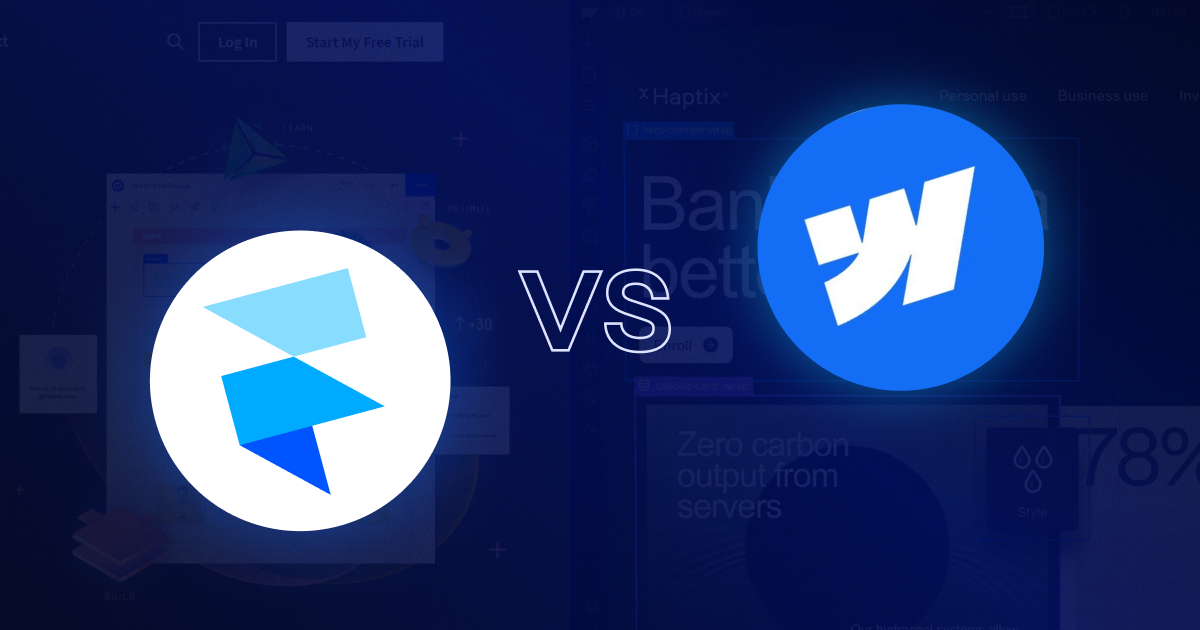

















.svg)

.png)
.png)
.webp)
.svg)

