
How to Build a Scalable Website? An Extensive Guide for Marketers (2026)
Key takeaways
- A scalable website can handle growing traffic, content, and features without slowing down or breaking.
- Scalability in 2026 requires strong UX, fast performance, flexible architecture, and the ability to support 10,000+ pages.
- Marketers should plan ahead, use component-based design, and rely on a powerful CMS to publish content efficiently.
- Webflow is well-suited for scalable sites thanks to its visual CMS, SEO tools, integrations, and ability to support rapid content growth.
- Building scalability in early—SEO, performance optimizations, templates, and workflows—prevents rebuilds later.
- Future-proofing includes multilingual structures, smart integrations, automation, and systems that let marketers own updates without dev support.
A scalable website is capable of handling growing traffic, an increase in content, and all other user demands without jeopardizing performance. Now, out of over 1.1 billion websites out there, as reported by sources like Reboot Online, how many do you think are capable of such a feat? Not as many as you probably thought.
In this article, we’ll teach you how to build a scalable website that will become a system that grows with your marketing goals, without falling apart technically or becoming a content nightmare to manage.
What Does a “Scalable Website” Actually Mean in 2026?
In 2026, a scalable website is much more than a platform capable of handling huge traffic spikes. In fact, we are now discussing a complex system that encompasses website design and structure, content operations and integrations, and overall site performance. The reason for this medley of sorts lies in the way today’s web exists.
The internet has grown into this insatiable omnichannel, real-time, and algorithmically filtered beast that thrives on speed, stability, and flexibility. Websites that can’t meet that demand get left behind. It’s as simple as that. Remember, you are fighting for attention on Google, TikTok, email, LinkedIn, and AI-generated search summaries — all at once.
Users now expect, no, scratch that, demand instant loading, mobile-first design, personalized experience, and seamless navigation from sites. According to Google’s Core Web Vitals, your website must load within 2.5 seconds if you are to provide a good user experience (UX).
Therefore, proper website scalability is about adding 10,000 new pages without breaking navigation or confusing users. Additionally, with those numerous pages, will your site remain fast under high load during peak times, such as product drops and campaign launches? That’s scalability for you.
While we are on the subject of content, scalability here means not only volume of pages, but the technical details, such as whether your metadata, schema markup, and internal linking are handled programmatically or if your site is set up for AI-generated content at scale.
Ultimately, scalability is about being able to add new tools and features to your site without full rebuilds. This requires seamless cooperation between the content, design, and development teams, as well as a clear governing structure in place that clearly defines who can update what, which is why most design teams use collaborative tools like InVision or Figma.
{{cta}}
Step-by-Step: How Marketers Can Build a Scalable Website in 2026
Marketers have their work cut out for them when building a scalable website in 2026. Fortunately, we have prepared a step-by-step guide on how to build a scalable website and accomplish this feat.
1. Define Your Website’s Growth Plan
Before you dive headfirst into tools, templates, or tech stacks, you need to take a step back and think about where your site is going. Essentially, you need to forecast your content and functional needs so that you can develop the infrastructure that supports them.
Consider the number of core pages you’ll need right now and in a year’s time. If you are starting with 10 pages now but expect that number to reach 300 or more, the URL structure, site navigation, and CMS setup need to be part of your website strategy.
Then, you should consider the type of content you’ll be publishing. Will that be blog posts, landing pages, or gated assets? For example, gated assets require form handling and CRM integration, among other things, and will also impact how you organize content.
Additionally, your website should reflect how you go to market. For example, if you sell in multiple industries, then the vertical-based website architecture could be the best option for you, with /solutions/finance or /solutions/medical, and more.
Lastly, consider designing reusable blocks, such as testimonials and FAQs, to avoid rebuilding layouts every time you need to publish a new piece of content. This leads us to the next point in our plan.
2. Design a Flexible, Component-Based System
Having a flexible, component-based system allows non-developers to build pages quickly, relying on pre-approved components that follow all brand guidelines. Instead of doing a page from scratch every time around, they can assemble them based on hero sections, testimonials, pricing tables, and other elements housed in a shared library.
Say you have 100 landing pages to create about 100 different products. Instead of making the pricing, product descriptions, and placeholders for images for each, you can rely on the component-based system and just fill out the sections with fresh content in record times, with no dev effort needed.
For future expansion, the best approach is to enlist designers to assist and prepare the site for growth. For example, they can build 6 core templates and 12 reusable blocks in Webflow. Now your team can launch a new resource or ad landing page in under an hour.
3. Structure Content with a Powerful CMS
A Content Management System (CMS) is the backbone of your website, and the more powerful it is, the easier it will be for you to manage it.
It should support clear naming conventions and field types with standardized names for meta titles, meta descriptions, and call-to-action (CTA) elements. This way, marketers can publish and change content on their own, without much effort.
Another important aspect to consider when structuring content is functionalities like dynamic filtering, related content, and tagging. These features boost user engagement and SEO efforts by connecting related content across the entire site.
4. Choose the Right Platform for Marketers
The right CMS platform empowers marketers to do a lot of things on their own, like tweaking a copy or even launching a new page. In addition to managing and scaling content easily, a proper CMS gives you complete control over SEO and supports seamless integration with a diverse marketing stack, starting with Google Analytics 4 (GA4), HubSpot, and others. Ideally, you should also be able to integrate other helpful tools, such as Google Maps, Hotjar, Salesforce, etc.
This is the cue for Webflow. Let’s start with publishing content at scale. It allows you to define custom content types (called “Collections”) for any kind of structured content, without writing a single line of backend code. You can set up these Collections for blog posts, events, case studies, and landing pages, each with its own layout and templates, ready to scale.
Webflow is also quite visual and intuitive. All the fields are clearly labeled and ready for customization via Editor and Designer modes. This option allows marketers to update SEO tags, CTAs, headlines, or images directly in the backend, without relying on devs.
Speaking of SEO, with Webflow, fine-grained SEO tools, including clean semantic HTML, customizable metadata, and built-in schema support for full control.
Webflow’s flexibility is also visible in features such as dynamic filtering and conditional visibility from the start. You can easily set up tag-based filtering, category pages, or “related content” sidebars that update automatically.
Remember the integration capabilities of Webflow? These go well beyond GA4 and HubSpot. With the Figma to Webflow plugin, you can basically convert your auto layout frames and designs into HTML and CSS codes in Webflow in a couple of clicks for an even faster design process.
5. Bake in SEO & Performance from the Start
What good is scalability if your content is not discoverable on SERP? A scalable website is one that not only loads quickly and looks good, but also one that ranks well. To accomplish that feat, you need a strong technical setup, embodied in clean URLs, title and meta structure, schema, and sitemap. These elements are the foundation of good SEO, and without them, the search engines like Google can’t index and rank your site.
Say you want to publish 200 new content pages across different categories. With a well-structured metadata and an auto-generated XML sitemap that comes with using Webflow, you ensure that all your pages get crawled and indexed.
A scalable and SEO-friendly website also accounts for optimized images and media files, and that’s another area where Webflow shines through. It automatically optimizes images, providing them with a responsive design and fast loading times. How does it do it — by creating multiple versions of the images and serving the user the version that best fits their screen and device. Additionally, it can automatically convert images to formats like WebP and AVIF, further reducing their size without compromising quality.
6. Empower Marketers to Own the Website
Full operational control is what marketers need to successfully test and launch features, and optimise the site without needing to rely on help from the DEV team and others. Devs have their hands complete with the website’s infrastructure and innovation, so the last thing they need is the task of publishing the pages.
Also, a scalable website is more than just the tools that it uses. It’s about the people using the tools. That’s why a comprehensive documentation outlining how to update a homepage banner, write a blog, or create a page about the new webinar, or anything else your site can do, is crucial.
Finally, marketers are concerned with more than just the content. They have a big bag of tricks, and lead generation is one of them. They need a website with forms that feed a CRM automatically, like Zoho or HubSpot. If they can trigger automated follow-ups and be categorized, the chances are all leads will be tagged and routed properly without manual effort.
Another important segment of lead generation is gating logic. It refers to rules used to restrict access to content until a visitor completes an action. For marketers, it’s usually about users submitting their email to download a whitepaper, template, or report. Gating logic enables marketers to capture leads intelligently and tailor the user experience, which is crucial for scalability and enhancing CRM data.
As you can see, marketers don’t just go around hunting things in the dark. They want to test products and features before implementing them. This is why A/B testing is monumentally essential for scalability. With Webflow Optimize, an AI-powered A/B testing tool, marketers can give each user a personalized experience and run multiple tests on headlines, CTAs, layouts, or images to see which ones work the best. And with generative AI becoming integral in low-code tools, marketers can now automate even more of the creative process, from copywriting to layout testing.
Bonus Tips: Future-Proofing Your Scalable Website
Building a website with scalability in mind is one way of making it future-proof, and our bonus tips will help you get that sooner. Check them out.
Plan for Global Growth and New Verticals
A growing business needs to serve content in multiple languages to target different markets and regions. If the CMS is not set up for that, there will be a barrage of hard-coded fixes, duplicate pages, and just bad SEO.
To fix that, you can consider using dual or multi-CMS setups. These essentially allow you to run multiple CMSs within your organization, where each can serve a particular market and be a brand in its own right. There can still be shared components between these, but they will have a greater level of independence.
You can also consider adding Dynamic Location Selectors, an element that lets users select their region, language, or country, which then routes them to region-specific content on your website. This way, you won’t have to build entirely separate websites from scratch to serve different markets. Instead, there can be one design system and layout, but with dynamically changed content.
Finally, if you structure content too rigidly or hard-code categories into templates, you will stymie the growth of your portal. That’s why it’s best to opt for CMS-driven taxonomies that let you add a tag whenever you want to add a new content series or a topic cluster, no dev effort needed.
Build with Integrations in Mind
To build a scalable website, you must find a way to integrate all the tools that power your automation, sales handoff, and other processes and let them work for you. Let’s illustrate the power of integrations with a use case scenario. A visitor to your site may submit a request for a demo version of the product you offer.
If you have integrated HubSpot CRM, that will push lead data into it. Then, thanks to HubSpot’s Clearbit, a data aggregation platform and more, the lead’s email domain is matched with their company profile, and that contact gets tagged so that you can route the lead more efficiently.
Then, through Zapier, for example, a Slack message is automatically sent to the appropriate channel with the info on the lead, so the sales team is notified in real time. Then, depending on how they complete the form, the lead can be automatically directed into a relevant email workflow in ActiveCampaign, allowing them to receive product information, datasheets, product tours, and other relevant content.
Finally, the form submission is tracked as a conversion event in Google Analytics 4 so that you know which channel brought it in and can optimize accordingly.
{{cta}}
Conclusion
A scalable website is meant to be the fuel for your website’s growth. Not dead weight holding it back. When you combine the right architecture with the right platform and the right marketers, you are in the best position to scale up.
If you want to future-proof your website, make sure to book a demo with Flow Ninja and let our chWebflow experts build you a website that grows together with your business.
FAQ for Building a Scalable Website
What are the core characteristics of a truly scalable website in 2025?
A scalable website in 2025 combines robust technical performance, flexible design, and efficient content operations. It must handle traffic spikes, support thousands of pages, enable programmatic SEO elements, integrate easily with marketing tools, and allow new features or content types without requiring a full rebuild.
How should I plan my website structure if I expect to grow from a few pages to hundreds?
Start by forecasting page volume and content types, then design a clear URL structure, navigation, and CMS architecture around that roadmap. Use vertical-based architectures for multiple industries, define reusable blocks, and standardize metadata fields so large batches of new pages can be added without chaos.
Why is a component-based design system important for website scalability?
A component-based system lets teams assemble pages from pre-approved heroes, testimonials, pricing tables, and other modules instead of designing each page from scratch. This dramatically reduces development reliance, ensures design consistency, and enables marketers to launch large numbers of landing pages quickly.
What should marketers look for in a CMS to support scalable growth?
A scalable CMS should support custom content types, clear field naming, dynamic filtering, related content, and tagging. It must provide granular SEO controls, easy publishing for non-developers, and native or no-code integrations with analytics, CRM, forms, A/B testing, and personalization tools.
How does Webflow specifically support building scalable, marketer-friendly websites?
Webflow offers visual design and editing, custom Collections for structured content, built-in SEO controls, auto-generated XML sitemaps, and responsive image optimization. Marketers can update copy, CTAs, and metadata directly, while integrations with tools like HubSpot, GA4, and Hotjar streamline growth and experimentation.
What is gating logic and how does it help scale lead generation?
Gating logic controls access to assets such as whitepapers or templates until users complete actions, typically submitting a form. When integrated with CRMs like HubSpot or Zoho, it automatically captures, tags, and routes leads into relevant workflows, enabling scalable, data-rich lead generation without manual processing.
How can I prepare a scalable website for global markets and multiple verticals?
Prepare for global growth by using multi-CMS setups or localized instances, dynamic location selectors for region and language routing, and CMS-driven taxonomies instead of hard-coded categories. This lets you reuse a single design system while serving localized content and new verticals without heavy redevelopment.






.svg)


.png)


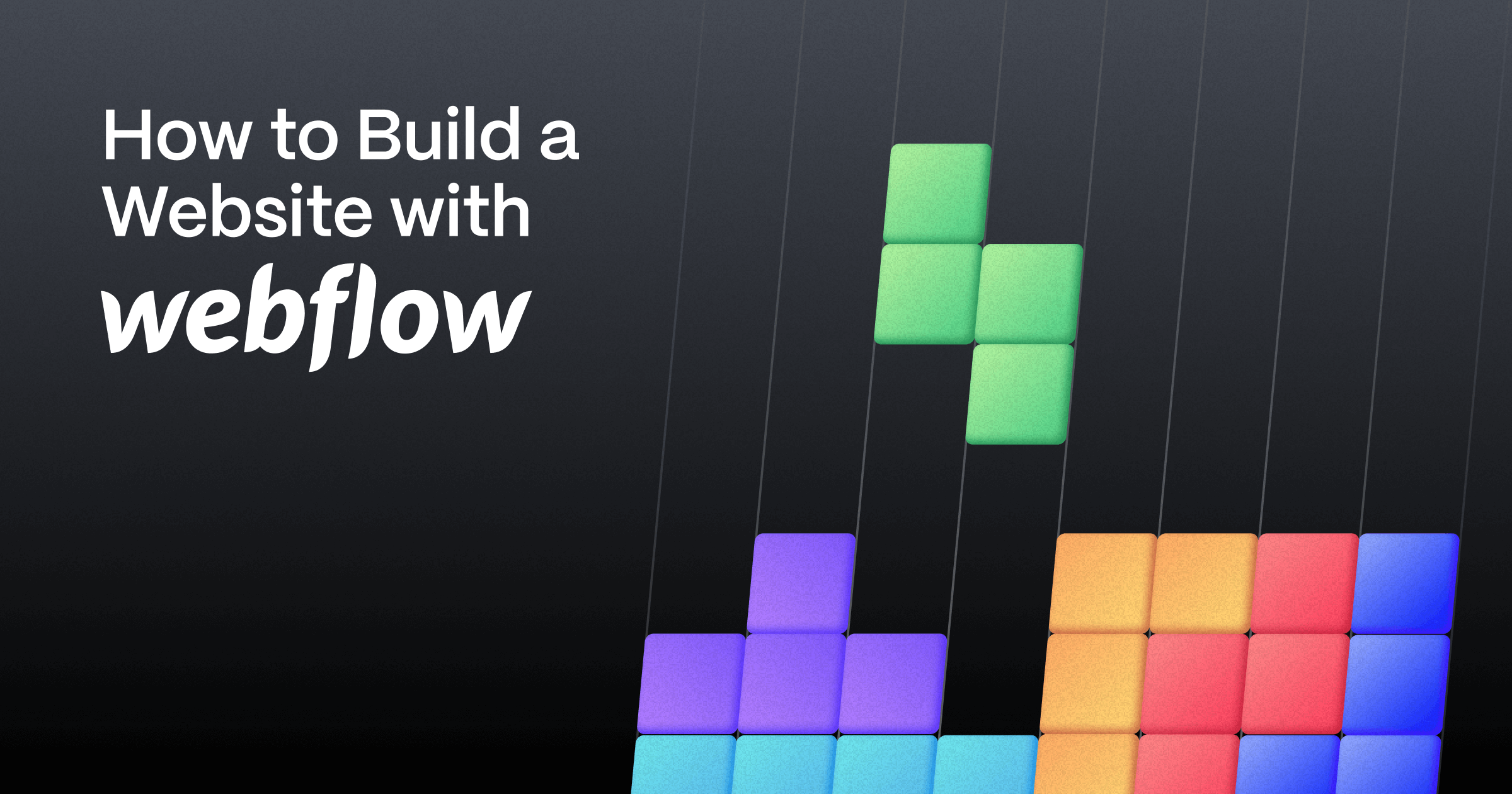




.png)
-5.png)















.svg)

.png)
.png)
.webp)
.svg)

