
10+ Best Webflow SEO Tools
Key takeaways
- Webflow includes built-in SEO features, but external tools are essential for advanced optimization.
- Google Search Console and Bing Webmaster Tools provide foundational insights into indexing, crawling, and search performance.
- Comprehensive platforms like SEMrush, Ahrefs, and Moz Pro offer keyword research, competitor analysis, and backlink tracking.
- Technical audits with Screaming Frog and content ideation tools like AnswerThePublic strengthen on-page SEO strategies.
- Webflow-specific apps such as Storipress, fluidSEO, and LinkNavigator streamline content workflows, schema, and internal linking.
Webflow SEO tools are stand-alone tools used to help you grow your Webflow site and improve its rankings on search engines.
In this article, I will explore some of the tools that I regularly use to track and improve the performance of Flow Ninja and sites for our clients. Moreover, I will discuss how each of these tools fits within the Webflow ecosystem. Read on!
{{cta}}
Does Webflow Have SEO?
The short answer is yes, Webflow offers a range of services related to optimizing your website for search engines and streamlining SEO operations, including content creation and upload.
Instead of discussing this in detail, I’ll point you to two of our blogs that cover Webflow SEO in detail:
Webflow alone won’t be enough to get the most from your SEO initiatives. Instead, you need to rely on external tools, which happen to be the tools that are used by millions of other websites. I will explore some of the best ones in this article.
Criteria for Selecting SEO Tools
Positive Reviews and Proven Success: Look for tools with positive feedback from the Webflow community and proven track records of helping improve SEO for other Webflow sites.
Scalability: The tool should cater to both small personal projects and larger, enterprise-level websites. This adaptability ensures that as your Webflow project grows, the tool remains effective.
- Cost-effectiveness — Considering the varying budgets of Webflow users, the tool should offer good value for money. This can be in the form of flexible pricing plans, free trials, or a rich set of free features.
- Feature set — A robust tool should cover a wide range of SEO aspects – from keyword research and on-page optimization to link building and performance tracking. The more comprehensive the features, the better it can address diverse SEO needs.
- Accuracy of data — The tool must provide accurate and up-to-date data. This includes reliable keyword analytics, competitor analysis, backlink tracking, and more, to ensure that SEO decisions are based on trustworthy information.
- Scalability — The tool should cater to both small personal projects and larger, enterprise-level websites. This adaptability ensures that as your Webflow project grows, the tool remains effective.
List of 10+ Best Webflow SEO Tools
Here’s the list of tools, along with their primary features, advantages, and disadvantages.
1. Google Search Console
Google Search Console or GSC is the primary tool you need to use if you’re optimizing for Google. It’s a window to how Google sees and ranks your website. If there’s something wrong with the site and Google cannot crawl it, GSC will notify you.
In short, it is the connection between your website and Google.
GSC features a range of options, such as the ability to submit your sitemap, remove pages from indexing, disavow backlinks, and much more.
Main Features
- Clicks and impressions overview up to 16 months in the past
- Search query analysis and ranking
- Indexing status
- Mobile usability reports
- Site error notifications
- Crawling insights
Pros:
- Direct insights from Google
- Helps in identifying issues
- Free to use
Cons:
- Can be complex for beginners
- Data delays occasionally occur

2. Bing Webmaster Tools
Bing Webmaster Tools is for Bing what GSC is for Google. The two tools provide the same data for their respective search engines.
In other words, it provides valuable insights into how your Webflow site performs on Bing, which can differ significantly from Google.
Although Bing is less popular than Google, I highly recommend using its Webmasters Tools and watching its performance there, as ChatGPT now currently uses Bing for real-time searches. This means there’s room for Bing to become competitive to Google in the future.
Main Features
- Search query reports
- Crawl control
- Site scanning for SEO suggestions
- SEO reports
Pros
- Provides unique data not available in Google
- Offers SEO reports and tools
- Free to use
Cons
- Less data than Google
- Interface not that user-friendly

3. SEMRush
In my opinion, SEMRush is the single most important tool you are going to use when doing SEO, regardless of the platform. It offers extensive keyword research and competitor analysis, crucial for Webflow sites to target the right audience. Moreover, SEMRush let’s you use an array of other tools related to content marketing, backlinking, site health, and more.
Of course, this power comes at a price, as the basic plan starts at $129.95, whereas the Business plan costs $499.95. To truly unlock SEMRush power, you’ll have to use the Business plan.
Features
- Keyword research
- Site audit
- Traffic analysis
- Competitor SEO strategies
Pros
- Comprehensive features
- Great for competitive analysis
Cons
- Expensive
- Overwhelming for beginners

4. Ahrefs
Ahrefs is similar to SEMRush, as it’s also a comprehensive SEO tool. However, SEMRush’s primary focus is on-page optimization (even though it offers backlinking analytics). On the other hand, Ahrefs does a fantastic job of providing anything related to backlinks, and is primarily used by SEO professionals who want to build a strong backlinking profile.
Like SEMRush, Ahrefs is a paid tool and it takes time to master it. The Lite plan costs $99, while Enterprise comes at $999.
Main Features:
- Backlink checking
- Keyword research
- Content explorer
- Site audit
Pros:
- Extensive backlink database
- Intuitive user interface
Cons:
- Premium pricing
- Can be complex for new users

5. Moz Pro
Like Ahrefs and SEMrush, Moz Pro is an end-to-end tool. In my experience, it’s not as robust as these two tools, but it’s definitel more suitable for beginners. What makes it popular is its widely recognized metrics for evaluating website and page strength. Moreover, Moz offers a strong community support and extensive learning resources, making it ideal for those new to SEO.
The standard plan starts at $79, whereas the highest-paid plan costs $479.
Main Features
- Site audits
- Keyword research
- Link building tools
- Page optimization insights
Pros
- User-friendly
- Includes a wide range of tools
Cons
- Can be pricey
- Sometimes slow to update metrics

6. Screaming Frog
Screaming Frog is an essential tool for technical SEO audits, helping Webflow users to identify and fix on-site issues.
Essentially, it mimics search engine crawlers, giving you a plethora of information about your website, including potential errors that need to be fixed.
Main Features
- Crawls websites to analyze and audit for SEO
- Detects broken links
- Audits redirects
Pros
- Deep technical insights
- Downloadable software
Cons
- Interface can be intimidating
- Primarily desktop-based

7. AnswerThePublic
AnswerThePublic is a unique and insightful tool that differs from traditional SEO tools. It functions as a search listening tool, which means it taps into the auto-suggest results of search engines like Google and Bing to present a visual representation of questions and queries people have around a specific keyword or topic.
Main Features
- Keyword research tool
- Visualizes search questions
- Visualizes suggested autocomplete searches
Pros
- Helps in generating content ideas
- Easy to use
Cons
- Limited free searches
- Basic compared to other tools

8. Storipress
Storipress is ideal for content management on Webflow, streamlining the process of content creation and SEO optimization. It’s available as a Webflow SEO app but it is not limited to Webflow alone.
Main Features
- Content creation and editing
- Built-in SEO tools
- SEO guidance
Pros
- Flexibility in content creation
- Efficient workflow tools
Cons
- Relatively new on the market

9. fluidSEO
FluidSEO provides additional SEO capabilities that aren’t part of the standard Webflow offer, such as automate schema creation. It streamlines creating meta descriptions, adding nofollow tags, and editing in-bulk SEO data.
Main Features
- Adding Schema
- Smart descriptions
- Link manager
Pros
- Streamlines various SEO processes on Webflow
- Makes adding schema easy
Cons
- Premium pricing may be a barrier for some users

10. LinkNavigator
Linknavigator is an automated internal linking tool built exclusively for Webflow. It saves busy marketers countless hours by eliminating the need for manual linking and tracking spreadsheets.
Main Features
- Build internal links
- Monitor lInk health
- Fix orphan pages
Pros
- Streamlines internal linking process
- Saves time for busy marketers
Cons
- Only available on Webflow
.png)
Conclusion
The tools listed above, ranging from comprehensive platforms like Google Search Console, SEMRush, Ahrefs, and Moz Pro, to more specialized tools like Screaming Frog, LinkNavigator, and Storipress, each offer unique features that cater to different aspects of SEO.
Remember, while Webflow itself offers some SEO capabilities, leveraging these external tools can significantly amplify your SEO efforts.
If you're looking to enhance your Webflow site's SEO or need assistance in implementing these tools effectively, don't hesitate to reach out to Flow Ninja. Our team of experts specializes in Webflow SEO, among all other things Webflow, and is dedicated to helping you achieve optimal results.
FAQ for Best Webflow SEO Tools
What is the best SEO app for Webflow?
The best SEO app for Webflow depends on your needs. For technical audits, Screaming Frog is excellent. For backlink tracking, Ahrefs stands out, while Semrush offers the most comprehensive suite overall. Webflow-specific tools like fluidSEO and LinkNavigator add extra functionality directly within the Webflow ecosystem.
What SEO tools are built into Webflow?
Webflow includes native SEO features such as meta title and description editing, automatic sitemap generation, customizable URL structures, canonical tags, and 301 redirects. It also allows adding schema markup and custom code for advanced optimization. Combined, these built-in tools cover the essentials but often need external apps for deeper SEO work.
Is Webflow good for SEO?
Yes, Webflow is SEO-friendly. It generates clean, fast-loading code, supports mobile responsiveness, and includes built-in optimization features like meta editing, redirects, and schema markup. While its native tools cover the basics, pairing Webflow with external SEO platforms like SEMrush, Ahrefs, or Google Search Console ensures stronger long-term results and competitive rankings.
How to optimize SEO on Webflow?
To optimize SEO on Webflow, start by editing meta tags, optimizing headings, and using clean URL structures. Generate and submit a sitemap, add alt text to images, and use 301 redirects where needed. Enhance technical SEO with schema markup and monitor performance via Google Search Console and third-party tools like SEMrush.
Is Webflow or WordPress better for SEO?
WordPress offers more plugins and customization for SEO, making it powerful but sometimes bloated. Webflow, on the other hand, produces cleaner code, faster load times, and has strong built-in tools without plugins. For advanced SEO control, both are effective, but Webflow often provides better performance out of the box.
Is Webflow better than Wix for SEO?
Yes, Webflow is generally better than Wix for SEO. Webflow provides cleaner code, more technical flexibility, advanced customization, and professional-grade tools like custom schema and redirects. Wix covers SEO basics but can be limited for complex strategies, making Webflow the preferred choice for users focused on scalability and performance.
What are the best tools for answer engine optimization?
Answer engine optimization benefits from tools like AnswerThePublic and AlsoAsked, which surface user queries and conversational search patterns. SEMrush and Ahrefs also provide insights into question-based keywords. These tools help create content tailored to AI-driven and voice search queries, improving visibility in answer engines like ChatGPT and Bing AI.
How to monitor a Webflow site’s SEO performance?
You can monitor SEO performance on a Webflow site using Google Search Console for indexing, queries, and crawl issues. Pair it with Google Analytics or GA4 for traffic insights. For deeper analysis, Semrush, Ahrefs, or Moz Pro track rankings, backlinks, and site health. Together, these tools provide a complete performance picture.
Which SEO tool offers the best value for money?
Moz Pro is often considered the best value for money, offering keyword research, audits, and link building at a lower entry price than SEMrush or Ahrefs. Google Search Console and Bing Webmaster Tools are free and essential. For budget-conscious users, combining Moz Pro with free tools provides strong overall coverage.






.svg)




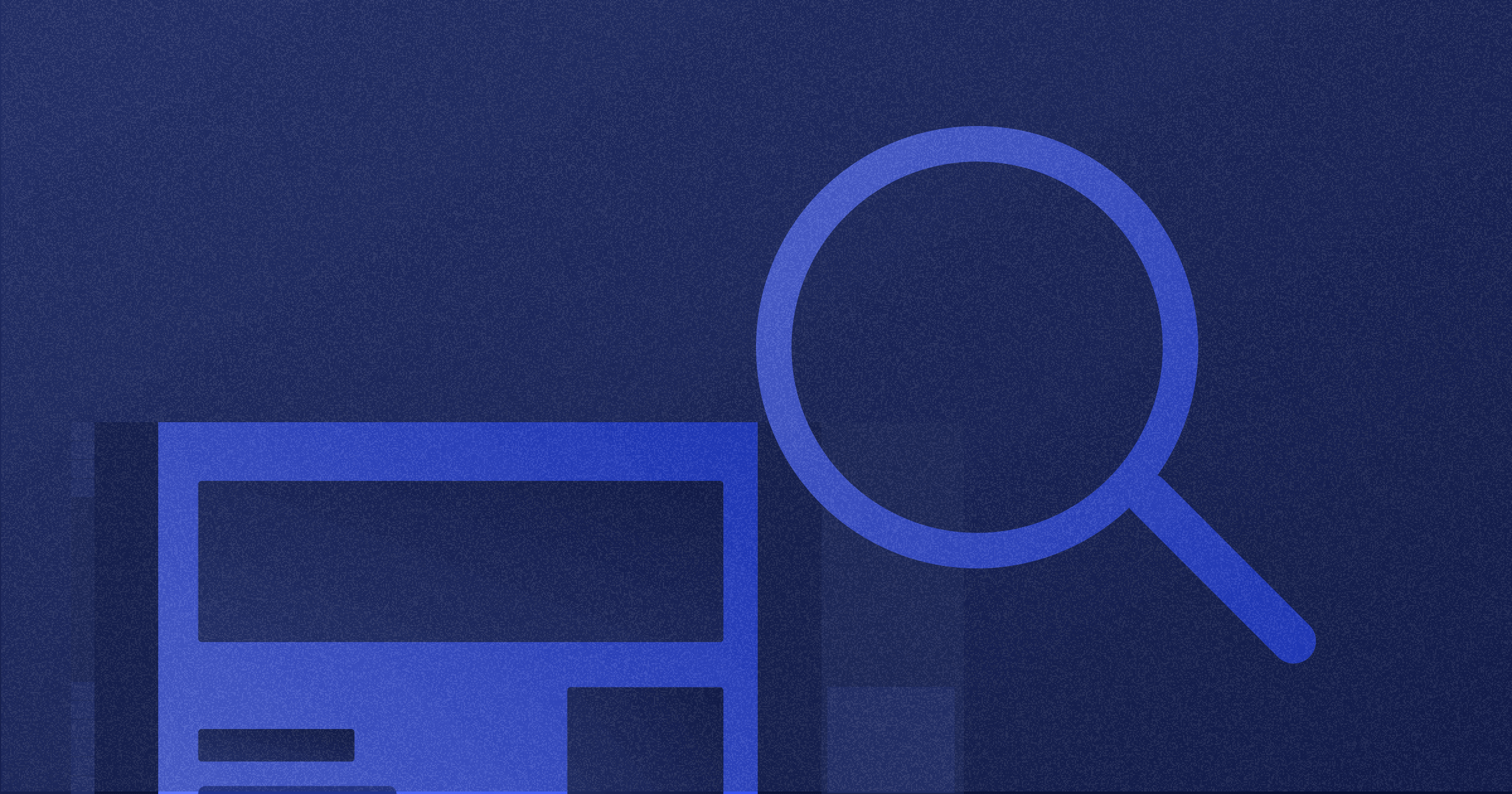

















.svg)

.png)
.png)
.webp)
.svg)

