
10 Tips to Improve Your Website Design + Examples
Key takeaways
- Outdated design drives visitors away, making regular site updates crucial.
- Good web design blends visuals, usability, content, and user experience.
- Key elements include navigation, responsiveness, branding, and conversion focus.
- Update content often, use strong CTAs, and ensure clear navigation.
- Optimize speed, fix 404s, and maintain consistent page structure.
- Prioritize accessibility, mobile design, and user testing for long-term success.
Did you know that 38.5% of web designers believe that outdated design is the #1 reason people will leave your website?
When did you last check your website and the effectiveness of its design? Are you getting the clicks needed to promote your business on the web? If you think there’s room for enhancement, it’s time to improve website design.
But keep in mind the following.
Website design is much more than engaging animations and captivating hero sections. It combines art and science with one ultimate goal: to make visitors stay on your page. Therefore, when updating the design, it’s crucial to pay attention to the overall user experience, content, messaging, and more.
The following guide will share essential tips for improving your site’s design. Let’s roll!

{{cta}}
Elements of Web Design
Before providing concrete tips on website design, let’s quickly analyze the crucial elements to consider before updating your site. You’ll see that designing a site means going well beyond the visual impression.
- Navigation — Visitors should not have trouble navigating your website and know exactly where they are. They should also have an easy way back to the homepage. Creating a site map and an easy-to-use menu will improve your navigation.
- Visual design — The visual aspect is the first thing visitors will notice. We are aesthetic creatures, and we'll stay away if we don’t like what we see. It’s important to make them feel welcome, communicate your message, and, ultimately, retain their attention. It seems difficult, and that’s because it is. That’s why web designers are in demand and receive substantial compensation for their work.
- Content — This is a cornerstone of every website, as you need to give something to the visitors that will inform them, entertain them, retain them, and, if necessary, sell them the product or service you’re offering. Content should be easy to read, informative, and relevant.
- Web-friendly — Your website needs to work properly on various devices and browsers. Moreover, they should be optimized for search engines and indexed on them so potential visitors can find them. Many factors include your search engine placement, including your content, visual design, navigation, and more.
- Interaction — An interaction is any point of contact between the user and your website. Whenever the visitor scrolls, clicks, or even moves the mouse, it’s an interaction. There are more complex interactions, such as posting a comment, viewing a video, and more.
- Information accessibility — Not every visitor has the time to browse your site thoroughly, so it’s crucial to make important information accessible. For example, if all they want is to find your email, make sure to add that piece in the most logical place where one can find it. In this example, email should be available on the Contact Us page.
- Intuitiveness — Intuitive design understands what visitors think, with elements arranged to make perfect sense to anyone who lands on one of the pages of your website. Whichever page they land on, they should be able to understand their position and find the desired information in as few steps as possible.
- Branding — The website's design should be in line with your brand guidelines and reflect your brand in the best possible way. The visitors need to connect the brand and the site the moment they land on it.
- Turnaround time — Some website designs are more challenging to implement than others. Luckily, platforms such as Webflow streamlined the designing and development process, making it easy and fast to design and launch websites.
- Conversion — If your site exists for marketing, it needs to convert visitors into customers, which is one of the main KPIs of its overall success and, consequently, the success of site design as such.

10 Tips to Improve Your Website Design
The best-performing sites have plenty in common. Their designers might keep some practices hidden, but others are well-known and applied through the world wide web. We decided to list the essential website tips that could help you improve the design and performance of your site.
1. Update Your Content Regularly
Dynamic content on a website will change from time to time. For example, the prices of your services might go up or down, and failing to update that could result in customer dissatisfaction. If your site has a blog section, you should keep it alive with fresh blog posts that will attract new visitors and keep the returning customers engaged in your business.
The importance of content for SEO can't be overstated, as high-quality content helps your site rank better on Google and other search engines, meaning it will get better visibility. Of course, it’s always a good idea to research content-related SEO practices and apply them to your site.

2. Implement Call-to-Action Messages
Call-to-action (also called CTA) is a message that tells the visitor what to do next. They are an essential part of many pages, especially for marketing sites that have clearly-defined goals. For example, if the objective of a page is for the visitor to download your PDF brochure, placing the “Download Now” CTA in a strategically important position on the page could help you increase the number of downloads.
CTAs can be short pieces of text that can be highlighted in the design. Some of the popular options are:
- Learn more
- Download now
- Sign up
- Try for free
- Get started

3. Make Sure Your Navigation Is User-Friendly
Visitors need to understand where they are and always be able to navigate to other pages. If they can reach the page they want using the menus and other interactions on the site, you can say that your navigation is user-friendly. It starts by laying out your site map and analyzing it to ensure users have access to the relevant pages.

4. Break the Text with Engaging Images or Video.
Imagine this: you load a website, and it’s just never-ending text with no paragraphs or anything other to gain your attention. We don't have time to read so much, and it's tiring for the eyes. That’s why all modern websites need to have engaging images, videos, and other visual content scattered throughout each page.

5. Optimize Your Page Speed
As years go by, Internet users grow more impatient. Back in the day, it was common to wait for an eternity to load a single picture. Nowadays, things have changed, and if your website doesn’t load in under two to three seconds, you’re in trouble. Visitors are more likely to bounce off your website, and search engines will penalize you for a slow site.
Optimizing a website requires using clean code and easy-to-load content. It’s also a good idea to choose a reliable and fast hosting service for this.
Webflow automatically takes care of this by writing well-written code as you build your website using the drag-and-drop editor. Of course, you’ll still have to adhere to various principles and rules for website building to ensure the code gets written in the best possible way.
Moreover, it offers its own hosting service, which ensures lightning-fast website loading speed.

6. Fix Your 404s
The infamous 404 error is displayed if a page is not found. This should be avoided, and such pages should be set to redirect to your homepage or other relevant pages automatically.
To see if you have 404 pages, you need to use the Google Search Console for your website. Logging into your Google Search Console account will give you a list of all pages that returned 404s. Just go to Diagnostics > Crawl Errors. The list of 404 error URLs appears after clicking on "Not Found."

7. Polish Your Heading Structure
You need to structure your web pages and their content using headings, with H1 as the main heading. H2, H3, H4, etc, are the subheadings. This has a two-fold goal. First, it’s easy on the eye, allowing visitors to scan your content and find the information they need quickly. Second, it allows search engines to read your content better and prioritize it.

8. Create Content for Your Target Audience
Creating written content for your website is the backbone for optimizing its overall design. It’s where professional content writers and copywriters can come in handy. The content needs to be informative, above all. However, the language on your site needs to suit your target visitors, as the tone and style will help you communicate more clearly with the user. Great content helps you connect to your audience.
The content also needs to be optimized for search engines, so inserting target keywords in the text could help it rank better for them.

9. Have a Responsive and Mobile-Friendly Website
With mobile traffic slowly becoming more dominant compared to desktop users, making your website responsive has become imperative. This will make your site optimized and easy to navigate for mobile and tablet users. Once again, Google decided to intervene, punishing all sites that are not optimized for mobile devices.
Webflow is highly regarded for building responsive websites. The Webflow Designer allows you to quickly check how your site would look on different screen sizes, so you can immediately adjust any elements that don't fit.

10. Maintain Predictive Page Structure
A predictive page structure means that all pages have a similar structure, with sections occupying consistent positions on each page. For example, you should always try to have similar headings layouts for pages and arrange images the same way. That way, visitors can always predict where to find certain pieces of information if they decide to go past the landing page.

Bonus: Important Web Design Practices to Keep in Mind
Here’s a short overview of some practices that are more than welcome in web design.
- Accessibility — Discuss the importance of making your website accessible to all users, including those with disabilities. This could involve incorporating features such as alternative text for images, keyboard navigation options, and ensuring compatibility with screen readers.
- Security — Highlight the significance of implementing security measures to protect both your website and its visitors' data. This may include using HTTPS encryption, keeping software up to date, regularly monitoring for potential vulnerabilities, and creating a cloud security strategy.
- User feedback and testing — Emphasize the value of gathering feedback from users and conducting usability testing to identify areas for improvement in your website design. This could involve techniques such as A/B testing, heatmaps, and user surveys.
- Responsive typography — Discuss the importance of responsive typography in ensuring that text remains legible and visually appealing across various devices and screen sizes. This could involve using scalable fonts, adjusting line spacing and line lengths, and optimizing text layout for readability.
- Localized content and multilingual support — Address the importance of providing content in multiple languages and accommodating users from diverse cultural backgrounds. This could involve offering language-specific versions of your website, incorporating translation tools, and ensuring that cultural nuances are considered in the design and content.
- Social proof and trust signals — Explore the role of social proof and trust signals in building credibility and encouraging user engagement. This could involve showcasing customer testimonials, certifications, awards, and social media endorsements to instill trust and confidence in your brand. For example, a building interior designer's website can effectively showcase their designs to reinforce their expertise and reliability.
Web Design Examples
Here are some examples of websites with superb web designs, with short descriptions as to why they made it to this list.
- Amie — Clean design with a tech feeling. All features of the platform are effectively represented with motion and visual assets. There are no unnecessary elements. Does clean minimal design have to be boring?

- Pitch — Pitch is an excellent example of UX done well. It is for this reason that this website is a common inspiration for many others. There is a good reason for this: the features of this tool are put into practice through the design, allowing visitors to experience them just by scrolling. In addition, everything is created elegantly and complemented by great navigation.

- Custo — Another example of a very clean but modern and sharp look. Nowadays, many believe that a website must look flashy to be considered modern. Custo did a great job with great layouts, beautiful product photography, and an array of micro-interactions that give a user that premium feels while scrolling.

- Superglue — A project brought to life by our team, Superglue, required finding the sweet spot between animations and content while respecting detailed brand guidelines. We had to get creative and make the site engaging and highly effective.

Key Takeaways
With so many things to look after, there’s always something to improve on every website to enhance its design and, consequently, reach your business and marketing goals more effectively.
One way to maintain your website and its design and get the most out of it is by using Webflow. Apart from being a powerful website-building tool, Webflow also offers a robust CMS and a range of SEO and other advanced functionalities. Some of them are available for free.
If you already have a Webflow-based website and need it improved and maintained, feel free to contact the Flow Ninja team.
FAQ for Tips to Improve Website Design
How does website accessibility impact SEO and user retention?
Website accessibility improves SEO by enhancing site structure, loading speed, and compatibility with assistive technologies. Accessible sites also engage a broader audience, including users with disabilities, improving user retention and reducing bounce rates through better usability and inclusive design.
When should you consider conducting a website redesign?
A website redesign is necessary when performance metrics decline, content becomes outdated, design trends shift, or the site fails on mobile responsiveness. Redesigning improves usability, aligns with brand evolution, and supports growth through better conversion and SEO performance.
How does predictive page structure enhance the user experience?
Predictive page structure creates consistency across all web pages, enabling users to locate information faster with minimal cognitive load. This enhances the user journey, increases engagement, and improves navigation efficacy across the site—crucial for conversion and retention.
What role does A/B testing play in optimizing website design?
A/B testing allows comparison of design elements, such as CTAs or layouts, to determine what drives more engagement or conversions. It's a data-driven approach to refining user interface decisions and maximizing the effectiveness of your website design strategies.
How can social proof elements be effectively incorporated into a website?
Social proof elements like testimonials, reviews, certifications, and case studies should be strategically positioned near CTAs or on service pages. This builds credibility and trust, influencing visitor behavior and fostering higher engagement and conversion rates.
What tools can help identify technical SEO issues on a website?
Tools like Google Search Console, Screaming Frog SEO Spider, Ahrefs, and SEMrush can identify technical SEO issues, including crawl errors, broken links, site speed bottlenecks, and mobile usability issues, helping ensure that your website is optimized for search visibility.






.svg)





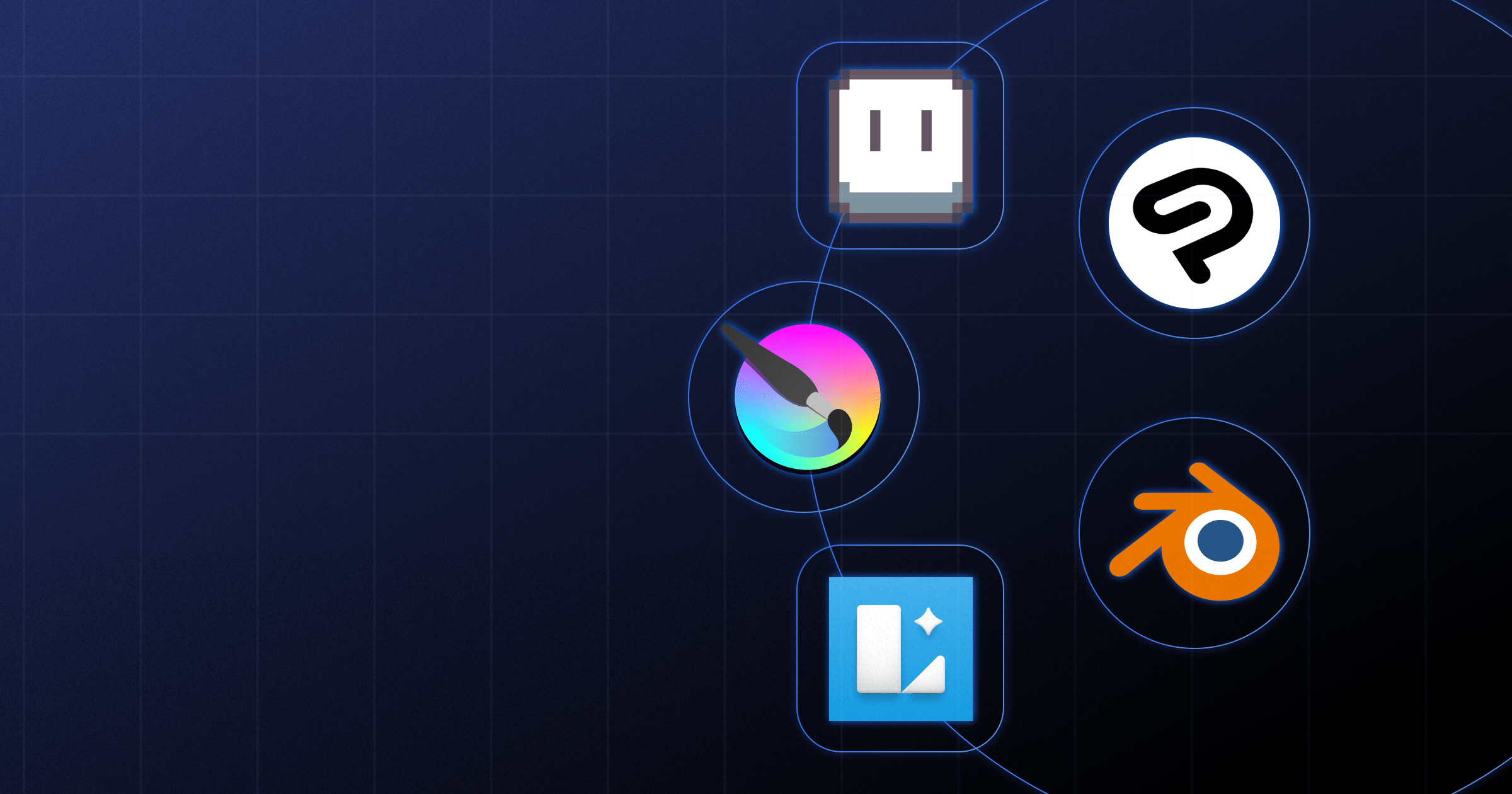


.webp)




















.svg)

.png)
.png)
.webp)
.svg)

