Free Webflow Launch Checklist
After working on 200+ Webflow projects, we've compiled a checklist to use before launching your site.
.png)
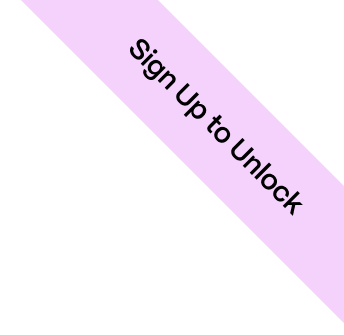
Free Webflow Launch Checklist
After working on 200+ Webflow projects, we've compiled a checklist to use before launching your site.

Launching your Webflow website is an exciting milestone. But before you hit publish, there are crucial steps to ensure a flawless debut. We've leveraged our experience with over 200 Webflow projects to create this comprehensive launch checklist. Use it to meticulously review your website and guarantee a successful launch.
What's included in our free Webflow launch checklist?
- Style Guide: Verify that your website adheres to a consistent style guide for typography, colors, and overall design.
- Usability: Test user experience across all devices and ensure smooth navigation, intuitive interactions, and clear calls to action.
- Design: Double-check all design elements for alignment, responsiveness, and optimal visual appeal.
- SEO: Optimize your website content and meta descriptions for search engines to improve discoverability.
- Forms: Test all forms thoroughly to ensure functionality, error handling, and successful submission.
- CMS Pages: Review all CMS (Content Management System) pages for accuracy, formatting, and completeness.
- Symbols: Clean up unused symbols and ensure all active symbols are functioning as intended.
- Naming Conventions: Verify consistent and clear naming conventions for elements, pages, and classes.
- Logo: Double-check that your logo is properly formatted, sized, and optimized for various display scenarios.
- Project Settings: Ensure your project settings are accurate, including website name, favicon, and custom code implementation.
- Tracking: Verify that analytics and tracking tools are properly integrated to monitor website performance.
By following this comprehensive checklist, you can confidently launch your Webflow website with the assurance of a polished and user-friendly experience. Download your free Webflow launch checklist today and ensure a seamless transition from development to a thriving online presence. This checklist will help you catch any potential issues before launch, saving you time and ensuring a successful rollout of your website.
How to Set up a Style Guide in Webflow
The base for every successful Webflow project is a good style guide. In this video, we'll review what we're looking at when finalizing our style guide. You can also clone our free Webflow style guide here, and use it in your projects.
How to Make a Webflow Site Usable and Accessible
We won't be going into details of making the website WCAG 2.1 accessible, but more of general accessibility that will make your website much more accessible and easier to interact with. Watch the video and view a few tips and tricks to make your website more usable and accessible.
How to Apply Technical SEO to Webflow
You cannot miss some small tips when launching a Webflow website. In the video below, you'll see what to check before going live with a Webflow site, so you don't mess up your or your client's SEO.
How to Set up Forms in Webflow
Even tho this seems like an easy-to-use component, making it work as expected can take more time than just placing it on the website.
How to Set up CMS in Webflow
There are some SEO and technical things we like to add to each one of the websites we launch. Explore how to set up the CMS, before handing it off to the client to fill in the content.
Final Check Before Launching a Webflow Site
Woohoo! You've done all of the steps. Let's see everything you need to check before going live, finally!

.svg)

.png)
-min.png)
.webp)
.svg)

