Webflow Migrations
You can migrate to Webflow from virtually any other platform. The following page will show you some of the most popular migrations and help you understand how they work. You’ll also learn how Flow Ninja can help you migrate your project to Webflow.
Most popular
Webflow Migrations
Whether you want to implement your design or completely migrate your site from another CMS to Webflow, Flow Ninja is there to help you. Here are some of the most popular migrations:




Migration From Other Builders and CMSs to Webflow
WordPress, Wix, Squarespace, and many other services for site building and managing content are on Flow Ninja’s Webflow migration list. Take a look at each of the popular builders and learn more about our migration process.
How to Migrate to Webflow: The Flow Ninja Way
There’s no unified way to migrate from any other builder, CMSs, or design program. Each of them is unique, meaning migration should be approached on a per-case basis.
If migrating from Figma and other design software, our developers will make a 1:1 Webflow site as your design. This process also requires having a styleguide set up, something which our design team can help you with.
If you want to migrate your website to Webflow, here’s what the process would look like.
Contact Flow Ninja and tell us more about your project.
Discuss the migration process and deadline.
Our designers and developers get to work.
We provide education on how to leverage Webflow for your business.
You start using your new Webflow site and adding content to it.
Webflow Integrations FAQ
What is website migration?
Website migration refers to the process of transferring a website from one web hosting provider or platform to another. This could involve moving the website's files, databases, domain settings, and other configurations. Website migration might be necessary when changing hosting providers, upgrading to a better hosting plan, or switching to a new content management system (CMS).
How to migrate a website to a new host?
Website migration involves backing up files, databases, and configurations from the current host, setting up a new host with necessary settings, and transferring files. Databases are exported from the old host and imported to the new one. Configuration adjustments are made, and the website's functionality is tested on the new host before updating domain DNS records. Finally, DNS is switched, and ongoing monitoring ensures proper functionality post-migration.
How to migrate your design to Webflow?
To migrate your design to Webflow, recreate it using Webflow's visual editor, copy and paste text content, import media, set up interactive elements, test, and then launch on Webflow's platform. There are various tools to help you in this process, and it’s best to ask Webflow experts for help on this.
How to migrate to Webflow?
The process would look something like this. Start by making an account, setting up your project, remaking your design, shifting your content, adding interactions, testing everything, and updating your domain's settings. Of course, this is all more complicated than described, as every website is unique. That’s why we recommend checking out
Does a website migration to Webflow take a long time?
The time for a website migration to Webflow varies based on design complexity, content volume, familiarity with Webflow, and testing needs. It can take from a few days to weeks, depending on these factors. In some cases, it takes months if the site features plenty of content.
Growing a Webflow project is hard. We make it easy.
Schedule a call and get 3 free tips for your Webflow project
.svg)
.svg)
-min.jpg)

.png)


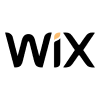

.svg)
..svg)
..svg)
..png)
.svg)
..png)
