Stepping into the world of e-commerce comes with multiple challenges. One of them is creating an eye-popping website. The layouts, the picture-perfect images, the animations, and payment security—everything needs to be organized to make the website successful. But the good news is you don't need to spend a lot of time doing code-heavy solutions. Webflow e-commerce can help you bring a desirable experience to your customers.
Let's have a brief overview of Webflow and how it can leverage your e-commerce growth.
.png)
Overview of Webflow E-commerce
Since its launch in 2013, Webflow has transformed website building. It's a powerful tool that helps businesses stay ahead of what customers want, without needing to overhaul their existing systems. Webflow cuts through inefficiencies, allowing anyone to create a stunning and scalable website representing their marketing hub or online store.
Unlike traditionally coded websites, Webflow can be seen as an all-around marketing tool as it helps you manage your web presence, achieve business goals, and make customers happy. It helps you avoid meticulous coding work and embrace functionalities that keep up with customer demands.
Benefits of Using Webflow for Your Online Store
Let's see what makes Webflow's e-commerce a good fit for your business.
No Code Tool Website
Countless web design add-ons and experts promise to smooth the bumpy road of website development. Yet typical workflows are embedded with inefficiencies that stifle creativity and slow down businesses. Hence, to nip these challenges, Webflow has adopted no-code approach that preserves the business from design hackles and lets it stay in tandem with the business goals.
More Robust Building Process
Back in the day, designers had to rely on front-end developers for everything. Editing the text on the website or even changing its fonts could take sizable days, which led to delays. Hence, to improve website designs and make them pixel-perfect, Webflow created a dynamic environment for designers where they could paint their imagination and let their creativity flow.
Responsive/Powerful Website
The inefficient website templates are now a matter of the past. Today, businesses need responsive websites with absolute creative control. Webflow helps you to master that.
You Can Take Full Control
The traditional handoff process between designers and developers can slow down creativity and limit control. Webflow bridges this gap by allowing designers and developers to work together seamlessly. In Webflow, developers can directly build and refine designs. This fosters collaboration and keeps you in control of the entire process.
Getting Started with Webflow E-commerce
Now that you have an overview of Webflow and its benefits, let’s have an insight into how we can use it.
Signing up for Webflow and Understanding its Pricing Plans
Getting started with a Webflow site is pretty straightforward. Tutorials are provided on the website. All you need to do is drag and drop. Let's explore the process.
Here's a breakdown on getting started with Webflow Ecommerce:
1. Sign Up and Choose a Plan:
- Head to Webflow and create a free account.
- You'll need a paid plan to use Ecommerce features (Starter or Business plan).
2. Start Your Project:
- Create a new project and choose "Website from Template" (optional) if you want a pre-built Ecommerce store.
- If not, select "Blank Site" for complete design control.
3. Enable Ecommerce:
- In the Designer view (left sidebar), click the Ecommerce icon (shopping cart symbol).
- This unlocks Ecommerce features like products, categories, and checkout.
4. Set Up Your Store:
- Enter your business information and address (taxes, currency, etc.).
- Connect a payment gateway (like Stripe or PayPal) to receive payments.
5. Design Your Store:
- Webflow allows full design control. Use drag-and-drop to build product pages, cart, and checkout.
- Explore pre-built Ecommerce templates for inspiration (optional).
6. Add Products:
- Create a "Products" collection and add individual product details (title, description, images, price).
- Organize products into categories for a user-friendly experience.
7. Configure Shipping & Taxes:
- Set up shipping zones and rates based on location and weight.
- Configure tax settings based on your region's regulations.
8. Preview & Test:
- Use the preview mode to test your store's functionality across devices (desktop, mobile).
- Ensure a smooth checkout process before publishing.
Pricing Plans
The webflow pricing plans are complex depending on what your goals are with this tool. The Ecommerce plans start at $29 a month. The basic plan allows up to 500 ecommerce items, 2,000 CMS items, and takes 2% transaction free. The Plus plan comes at$74 per month, and it gives you up to 5,000 ecommerce items and 10,000 CMS items. Plus, there's no transaction free. Finally, there's the Enterprise plan, where you can set a custom number of available items. Make sure to contact Webflow for this plan.
Overview of Webflow Interface and Dashboard
Webflow tools give you immense power to design, create, and build intuitive designs without knowing the codes. There are various web design trends to make your dashboard more attractive. The drag-and-drop functionality further lends creative freedom and saves you time. Here are some tools that you can use to create a website and make it in tandem with the user's experience.
- Designer - With it, you can creatively add designs and translate your designs into a semantic code that's ready to publish on the web.
- Interactions - Webflow animation tools help you build interactions by integrating the power of CSS and JS, thus empowering website builders to create complete animations without thinking about the code.
- CMS - With it, you can create content structure, add or edit it, and design it visually. This CMS tool works optimally for the writers and the designers.
- Localization - It has a tool that can customize your site for your audience visually- without writing a single code. By adopting localization best practices to accelerate the customization of your sites as per your target audience
- E-commerce - You can launch a store displaying different products and improving the customer experience.
Familiarizing Yourself with the Webflow Interface and Tools
Research extensively about these tools and visit their dashboard regularly to familiarize yourself with the interface. Understand the basics of tools, menu options, etc. This will help you to navigate through this platform diligently. You can take help of video tutorials, step-by-step guides as mentioned above or read documents that got you covered.
Customizing Ecommerce Functionalities
Let's see how customizable Webflow Ecommerce is.
Configuring Shopping Cart Settings
After enlisting the products, add a shopping cart button. Webflow allows you to customize the cart icon, add text and quantity, and change the icon according to the brand logo. You can also edit the cart designs or color to make it read differently or style it the way you want.
You can further add elements to the cart, like subtotal, by adding a text block.
Add Extra Specifications to The Cart Tab
You can add specifications to your cart to show the user the exact specs of the ordered product like out of stock, available, default, etc.
Customize The Checkout Process Design
You can personalize the process by infusing the components like:
- Order items - It shows all the product variants in the shopping cart. The shopper can confirm them before proceeding ahead.
- Order summary - This field shows the subtotal of the cart, including taxes, shipping rate, and overall order total. It gives the shopper a hindsight of the price breakdown he is paying.
- Other information - Displays other necessary information that the customer is required to see before the checkout process.
Adding Payment Gateway
Since the world has moved ahead digitally, this website builder allows you to integrate PayPal within the page. Once the gateway is added, the customer can purchase the items.
Setting up Shipping Options And Rates
Since shipping rates and zones can vary from country to country, you can create different shipping methods to reach the zone and calculate the rates according to the country's rules. These settings can be customized using the editor tab. Additionally, you can add countries or zones before making the payment. Much like Webflow e-commerce, WooCommerce also allows the creation of shipping methods, but it comes with many more customization options. But the good news is that there's a step-by-step guide for creating WooCommerce custom shipping methods.
You can define shipping methods and calculate shipping rates based on a percentage of total order cost, item quantity, item price, and item weight. The customer can also set the option for a flat rate or fixed item as per order.
Implementing Discount Codes
To make the shopping process seamless, this website builder helps you create discount codes for your e-commerce store or free shipping. Customers can pursue three alternatives: fixed amount, percentage, and free shipping. In fact, as a business, you can set restrictions on how many times you can use the discount code and the minimum order value before raising the discount.
Managing Your E-commerce Store
Website creation is not punctuated by designing and testing; it has to be managed regularly to improve. Here's what you can do.
Processing Order and Fulfillment
Once you have successfully launched your e-commerce store website, customers can place orders or add choices to their shopping carts.
As a business owner, you can customize the email template that notifies the buyer about their order delivery by clicking on the design tab. You can also view the new orders from the editor tab or through an email and process it by adding shipping details, and tracking details and automatically sending an email to the customer about their shipped products. Click on the order details page and press the fulfill orders tab.
Customer Relationship Management Strategies
Webflow's unique features allow nurturing customer relationships to an extent. You can make regular updates to the product catalog, add customized cart designs, and user-friendly, fast-loading websites can help forge and nurture relationships with clients. However, you will have to integrate various CRM tools within it to make sure you are getting the most from your CRM initiatives.
Update Your Product Catalog And Content
Webflow lets you add and manage product categories tabs, the user can update the product, divide them, bulk import the contacts, create appropriate fields, track the inventory, and do a lot more.
Divide The Products Into Categories
Go to the products panel and manually add products from the store. You can add the product description and price of each product in the store. Once you are done, press the Create tab.
Bulk Import Your Contacts Into The CSV File
The products then need to be dissected and organized into categories and subcategories. You can choose the categories on the product page or visit the categories panel, create new categories, and add the product to each category.
To make it suitable for all, you can create custom fields along with the products. These fields include text and reference links, which make it easier to describe the products. Plus, you can get a complete glance at the product and then save the collection.
Update the Product Catalog
After categorizing them into categories and subcategories. You can update it on the Category Collection tab and publish it easily or save them in the draft.
Marketing Your Webflow E-commerce Store
Webflow functionalities are not limited to the launch of the product or till shopping. It gives a platform to the business owner to market its products through various channels.
Develop an E-commerce Marketing Plan
Webflow is mainly a tool for marketing site, so it lets you keep pace with the changing dynamics of e-commerce marketing strategies. With it, you can build an e-commerce website from scratch, add products and categories, and create a plan using the collection feature. Also, you can create seasonal campaigns, landing pages, and promotions to advertise your product.
Email Marketing Campaigns for E-Commerce
The site helps you send customized emails by adding the brand colors or background in a way that resonates with your brand identity. You can edit the contact details, customer details, etc. Additionally, you can send the test emails to have a preview of it.
Leveraging Social Media Platforms
Webflow empowers you to seamlessly integrate social media icons into your website, making it effortless to connect with your audience and organically expand your reach.
Scaling your E-commerce Business
Webflow was built with scalability in mind. Here's what you can do to scale your online stor on this platform.
Analyze the Store Performance
By harnessing data-driven insights and market trends, you can enlarge its offerings, tap a new market, analyze store performance, amplify brand reach, and improve customer interactions. The good news is that Webflow features integrated analytics apps, including Data Goat, which lets you track your project's performance free of charge, in your Webflow Designer.
Leveraging the CMS
Webflow webflow CMS functionality lets you create valuable content that informs, educates, and entertains your target audience. This could include blog posts, articles, and more. By establishing yourself as an authority in your niche, you'll build trust and brand loyalty, ultimately driving sales.
Explore International Markets
Webflow allows for easy website localization. You can create multiple versions of your website with different languages and currencies, catering to specific regions. This makes your products and brand more accessible to international audiences.
Conclusion
In a market brimming with saturated competition, Webflow is committed to understanding and distinctly serving your audience so that your brand retains sustained growth or moves toward success. The tool has many features that will help you build your audience. With it, you can customize the cart animation, style the cart, change the background color, make the checkout process seamless, overhaul the website, and navigate users in the right direction.
.svg)
.svg)

%20(1)%20(1).jpg)





.png)
.png)

.png)



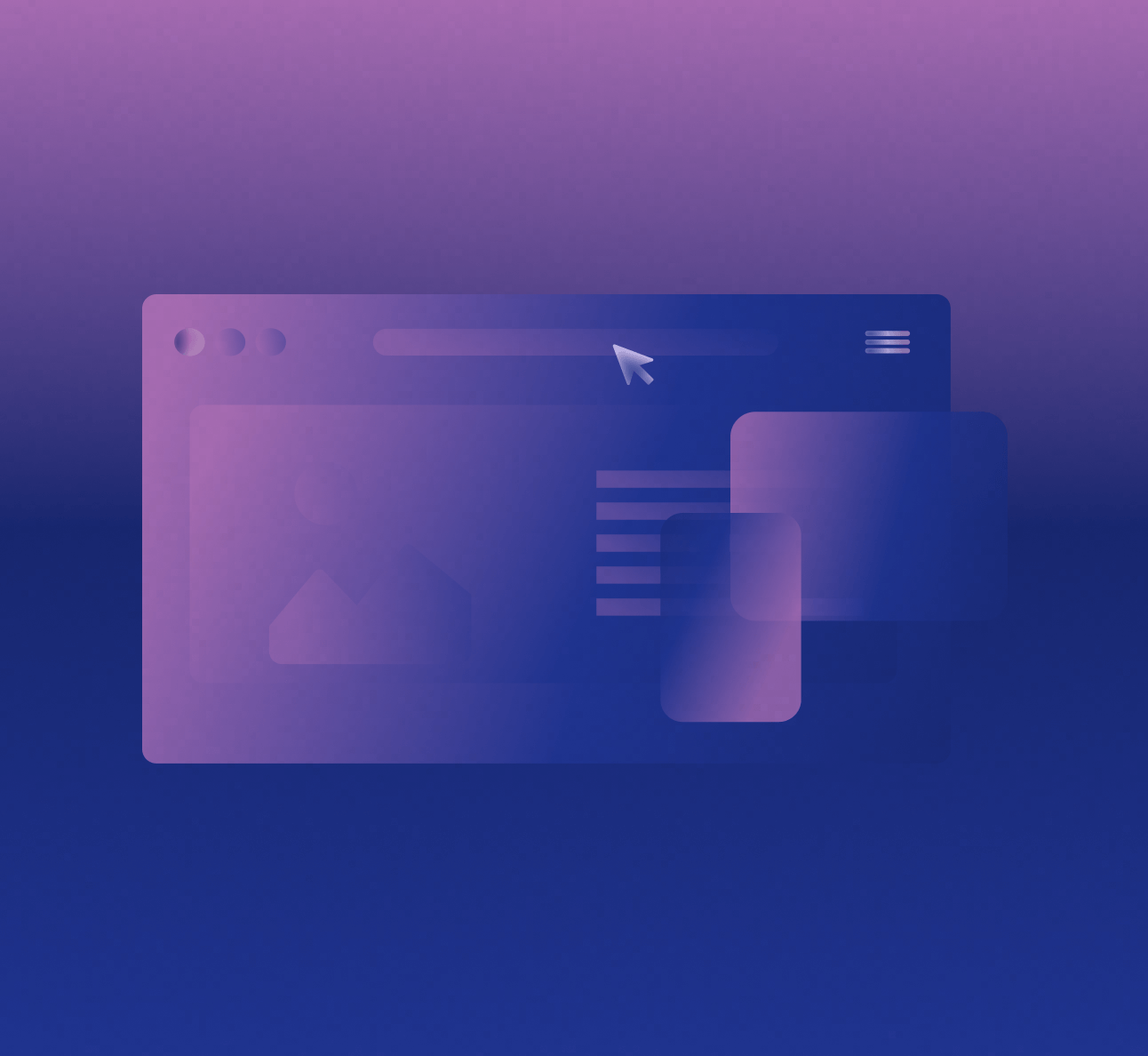
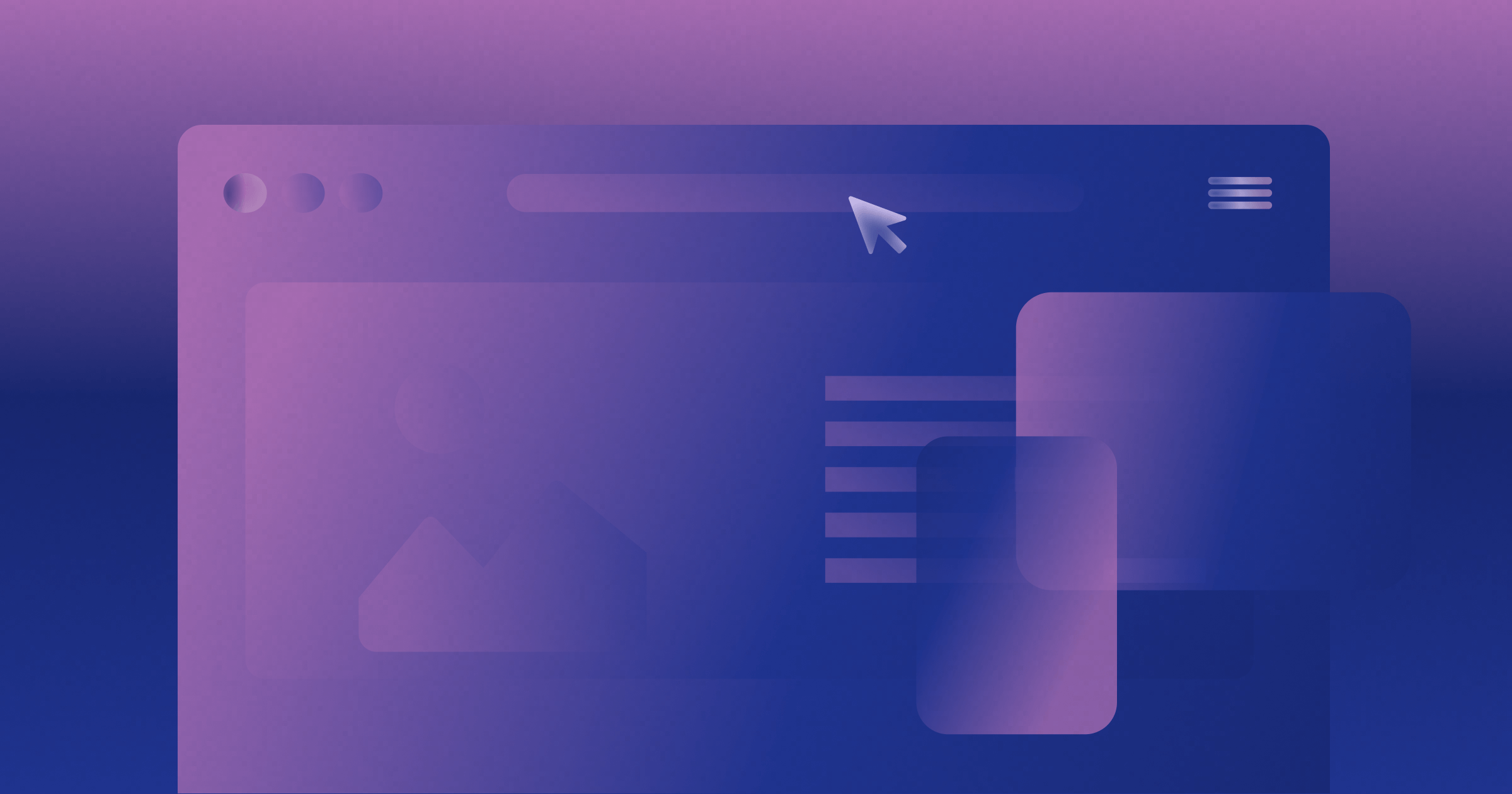

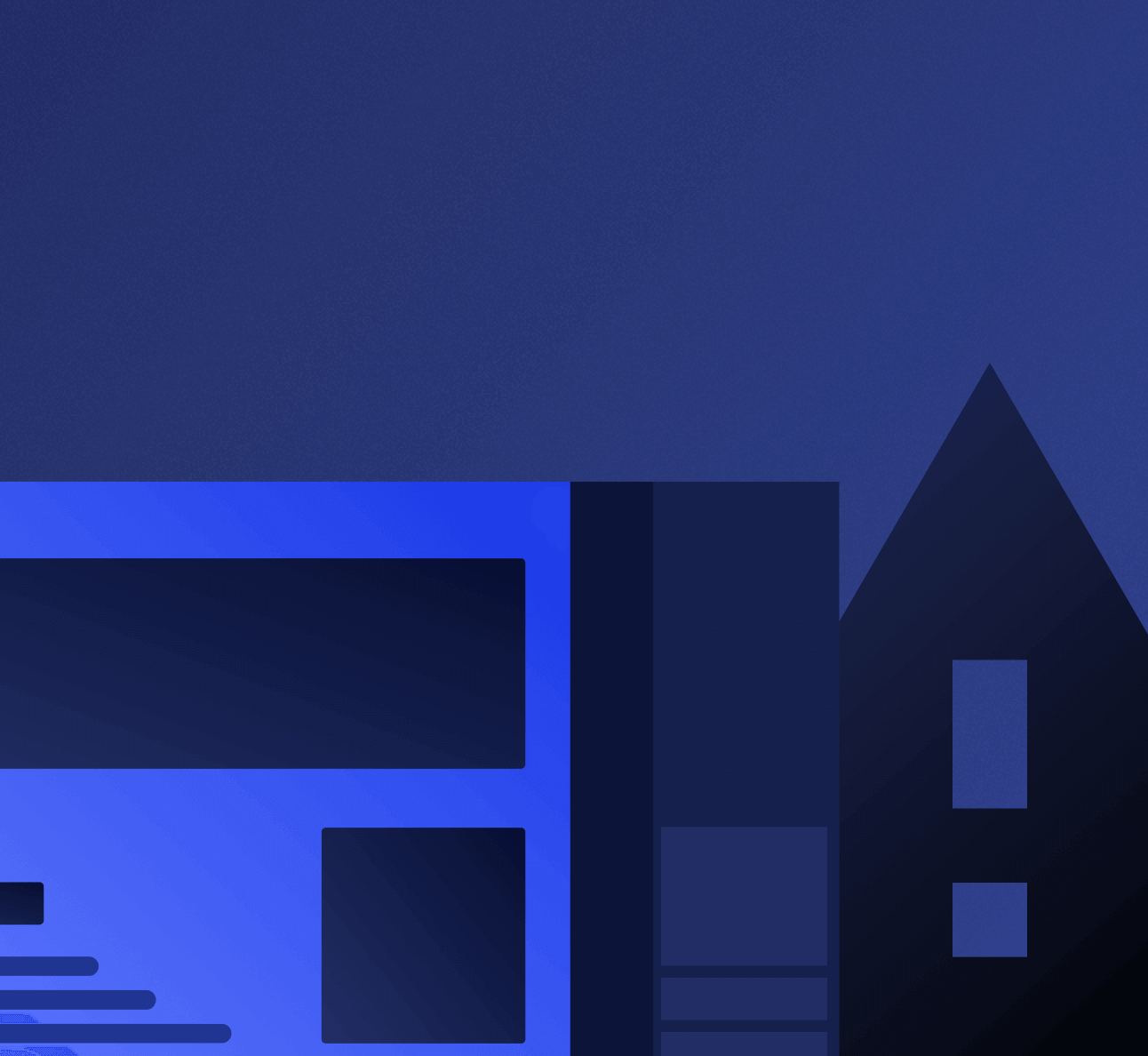


-min.png)



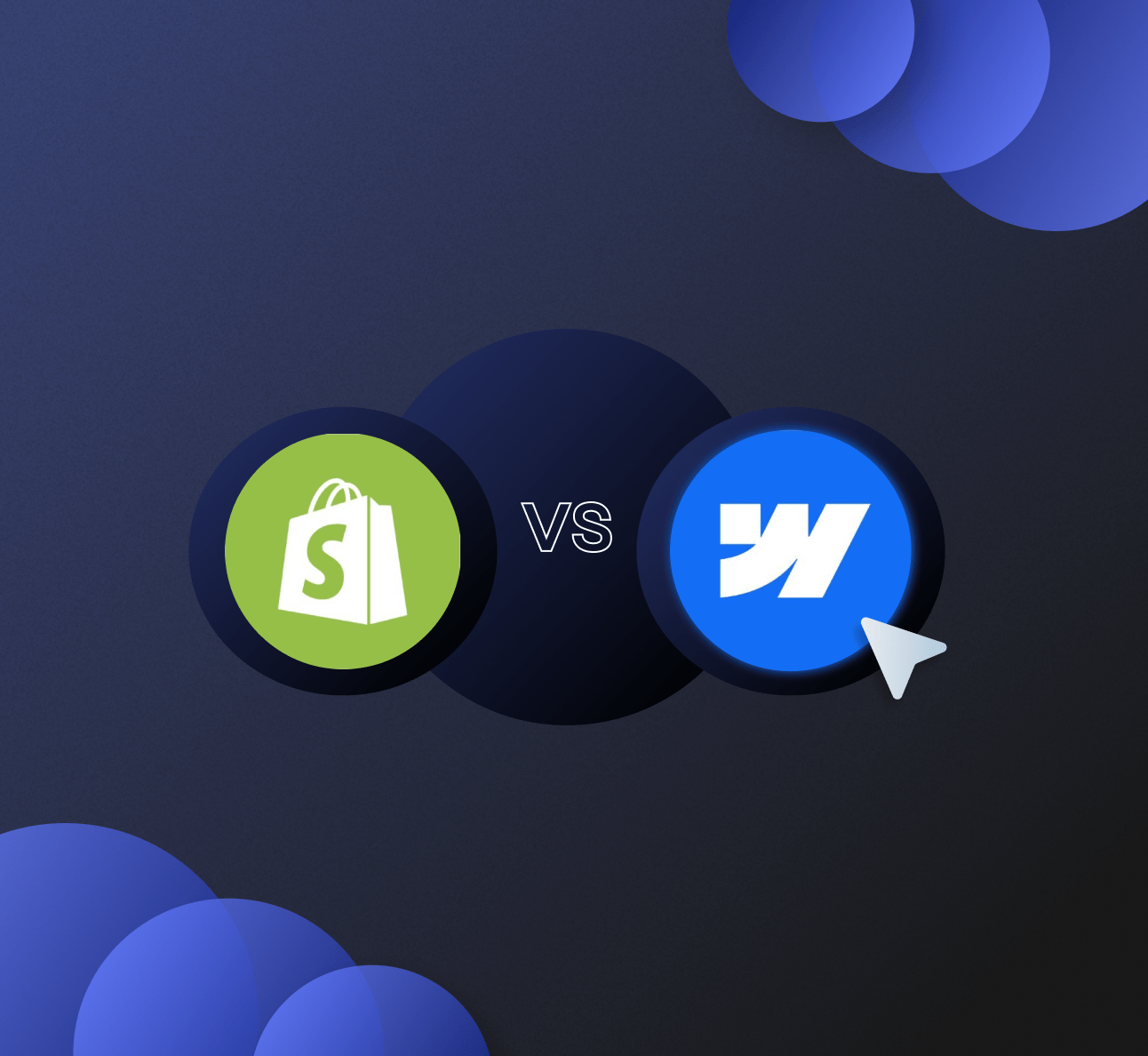



.webp)

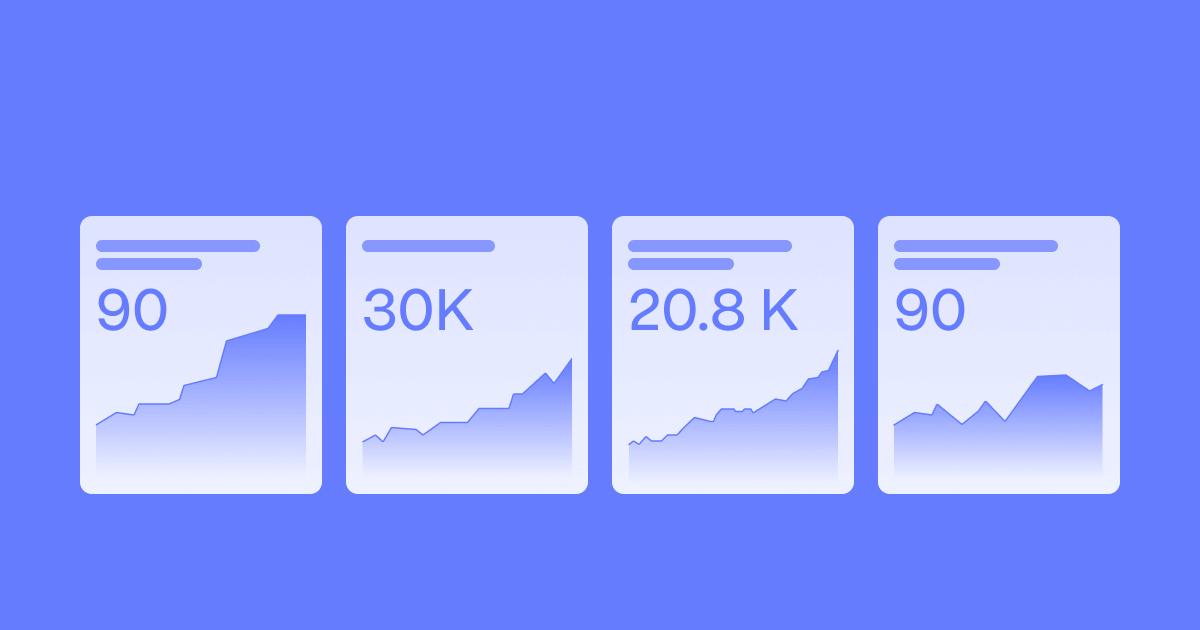
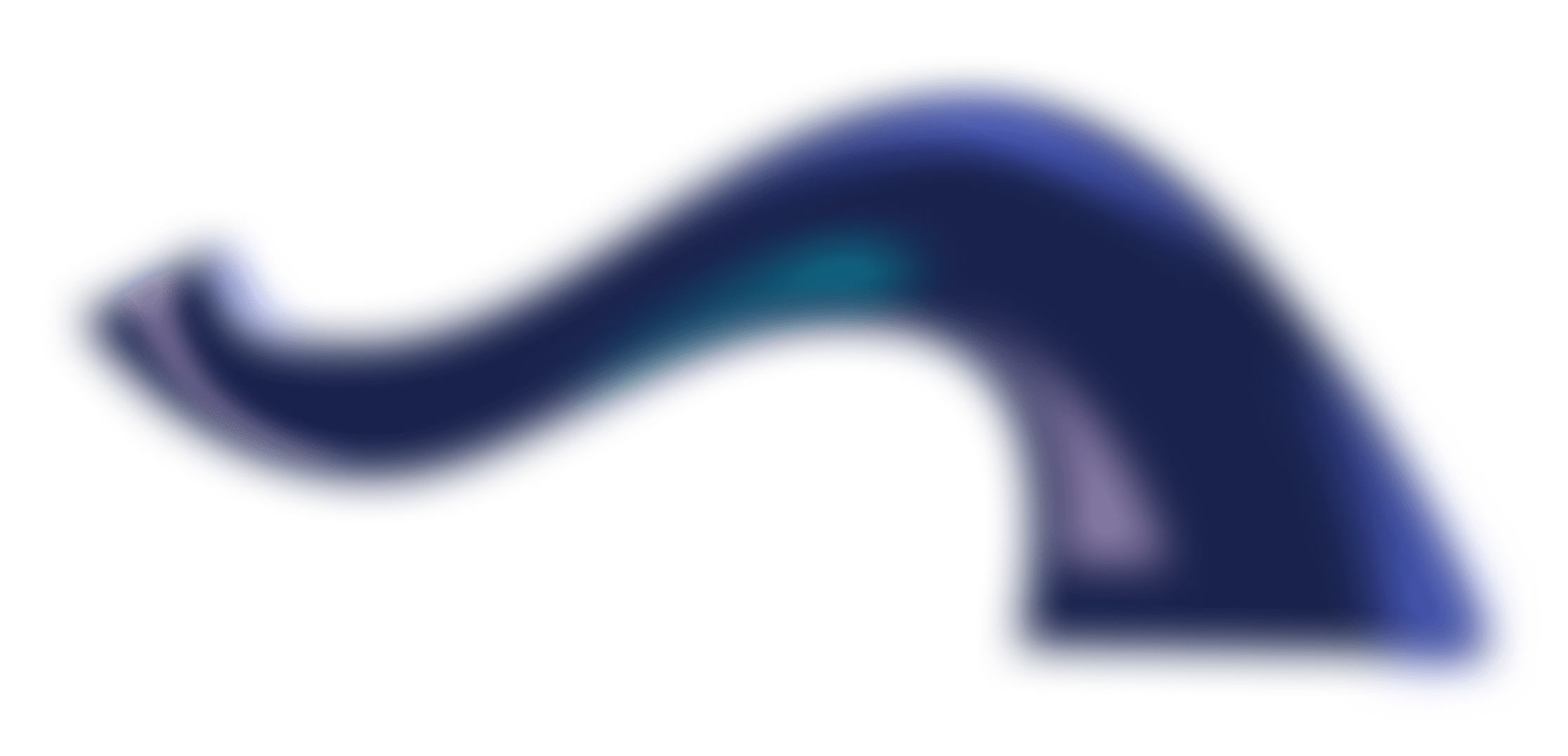
..svg)
..svg)
..png)
.svg)
..png)
