-min.jpg)
Webflow Typeform Integration
Typeform is a versatile tool that helps you create interactive and engaging forms for data collection.
About Typeform
Typeform empowers users to craft dynamic forms and surveys that captivate respondents through engaging, conversational interactions. This methodology often employs a single-question-per-page format, a deliberate strategy that enhances user engagement and boosts the likelihood of higher response rates.
Moreover, Typeform offers an extensive palette of customization options, enabling users to harmonize the design and aesthetics of their forms with their brand identity or individual preferences. These options encompass the selection of fonts, color palettes, and imagery, resulting in visually stunning and cohesive end products.
Notably, Typeform's seamless integration capabilities are a cornerstone for streamlined data transmission and automation. With its compatibility spanning across a multitude of tools and platforms, including stalwarts such as Google Sheets, Salesforce, and Mailchimp, users can effortlessly synchronize and harness data to fuel their workflows.
Why Connect Webflow and Typeform
Typeform and Webflow combined turn into a powerful tool for your website visitors.
- Seamless data collection — After integrating Typeform with Webflow, you will be bale to embed creative and interactive forms directly into your Webflow site and collect user data, feedback, inquiries, and other information seamlessly.
- Enhanced user engagement — Interactive forms and quizzes created with Typeform can captivate your website visitors. This can contribute to longer visit durations and a higher likelihood of visitors exploring your site's content
- Customization — High level of control in both Webflow and Typeform allows you to match the forms' appearance with the overall design of your website. Still, this might require a professional designer’s help.
- Lead generation and surveys — Create lead capture forms, customer satisfaction surveys, and other data collection forms and embed them in Webflow to understand your audience better and improve your offerings.
- E-commerce integration — Create product Typeform customization forms or customer feedback forms to enhance the shopping experience on your Webflow ecommerce site and gather valuable insights.
- User feedback and support — Embedding Typeform surveys or feedback forms on specific pages can help you gather insights into user preferences. This information can guide website improvements, content creation, and customer support strategies.
- Event registration and RSVPs — Integration with Webflow can ensure a seamless registration process for your attendees if you host events or webinars.
- Data management — Typeform offers various integrations with other tools, such as email marketing platforms, customer relationship management (CRM) systems, and data analysis tools. By connecting Typeform responses with these tools through Webflow, you can streamline your data management and automation processes.
Common Challenges When Integrating Typeform and Webflow
Webflow Typeform integration comes with a couple of challenges
- Styling consistency — It can be tough to keep design elements like fonts and colors consistent between Typeform and Webflow. This demands extra effort for a smooth user experience.
- Responsive design — Ensuring Typeform forms look great on different devices is tricky; adjustments are often necessary for a consistent appearance on desktop and mobile.
- Data mapping — Matching data collected in Typeform to Webflow's fields or CRM can be tough. Precise configuration is crucial to maintain data accuracy.
- Complex logic — Replicating intricate logic from Typeform's branching forms into Webflow poses a challenge. Testing and fine-tuning are needed for seamless conditional logic.
- Workflow automation — Setting up automation for Typeform data-triggered actions in Webflow can be intricate, potentially requiring third-party tools or services.
- Integration maintenance — Keeping up with updates from both platforms is vital. Regular checks and adjustments ensure ongoing functionality and compatibility.
- User experience — Integrating Typeform's engaging approach into Webflow demands thoughtful planning to maintain a seamless user experience.
- API and tech expertise — Integrating Typeform and Webflow involves working with APIs and technical setups. If unfamiliar, consider learning or seeking developer assistance.
How to Embed Typeform in Webflow
Typeform offers different embed options. Here’s how you can embed it to your Webflow page easily.
- Go to the Share panel in your Typeform account.
- Click on Embed to a web page.
- Select the type of embed and configure its size and other features in the design menu.
- Click on Get the code and copy it.
- Paste it in your Webflo Designer in the code section to add it to the designated section.
As you can see, the entire process is relatively straightforward.
Webflow Requirements
You’ll need to have one of the paid pricing plans on Webflow to be able to add custom code generated by Typeform.
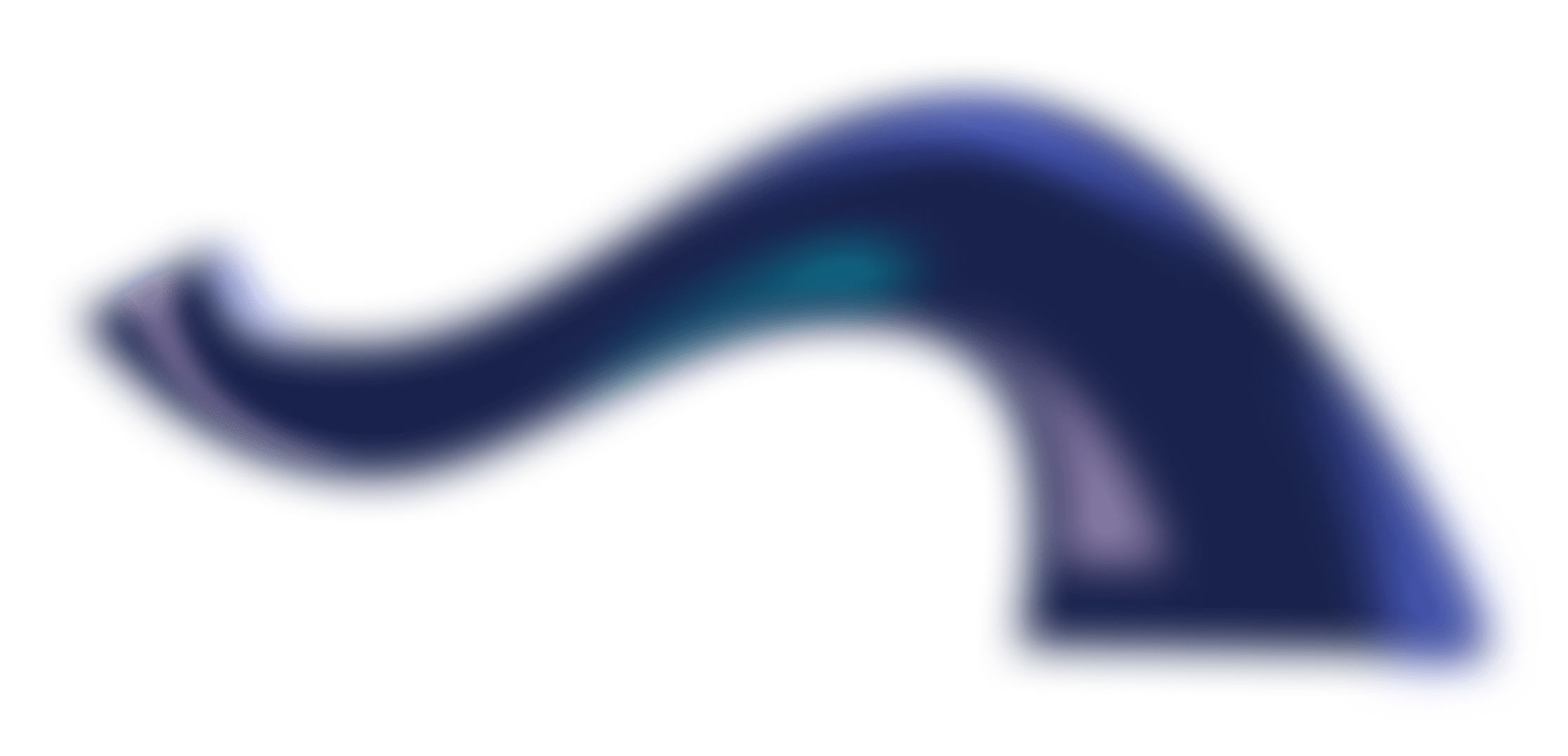
Get a free webinar and subscribe to our newsletter
Maximize marketing ROI by learning how we cut development costs by up to 30% and propel growth with Webflow, design, and automation.
See the projects where we integrated Typeform
We made the Webflow Typeform integration for the following projects
Check other
Webflow integrations
Check other relevant integrations that Flow Ninja can help you with.
We get asked these questions often
Can you embed Typeform in Webflow?
Yes, Typeform forms can be embedded on your Webflow pages. This will require a Typeform account and one of the paid Webflow plans. When embedding, it’s important to pay attention that the design of your form matches the design of your site.
Are Typeform and Webflow compatible?
Yes, they are. You can easily connect them by pasting the form code to the code section in your Webflow Designer within the given page.
What are the benefits of integrating Typeform in Webflow?
You’ll get various benefits that Typeform offers if embedded in a website. This includes seamless data collection, enhanced user engagement, customization, lead generation and surveys, e-commerce integration, user feedback and support, event registration and RSVPs, and streamlined data management and automation processes.
Is it difficult to make a Typeform Webflow integration?
Embedding a form from Typeform to Webflow is easy. Still, you’ll have to copy/paste code and be careful with styling consistency and consult a Webflow professional if you need to introduce a more complex logic and consistency with data mapping.
Growing a Webflow project is hard. We make it easy.
Schedule a call and get 3 free tips for your Webflow project
.svg)
.svg)








.png)

.svg)
..svg)
..svg)
..png)
.svg)
..png)
