We've upgraded our sliders and moved them to a new site - Boujee Sliders.
.png)
Every time we started a project on Webflow, we repeatedly created a new Style Guide, repeating the same process. So we finally decided to make a Coneble Brand Guidelines.
You can use it t to kickstart each Webflow project, and make creating global websites so much easier! Also, we added some new Symbol Functionality on the components tab.
In this specific example we have two swipers







We created new and upgraded Webflow sliders called Boujee Sliders. Check them out!
Explore Boujee Sliders.webp)
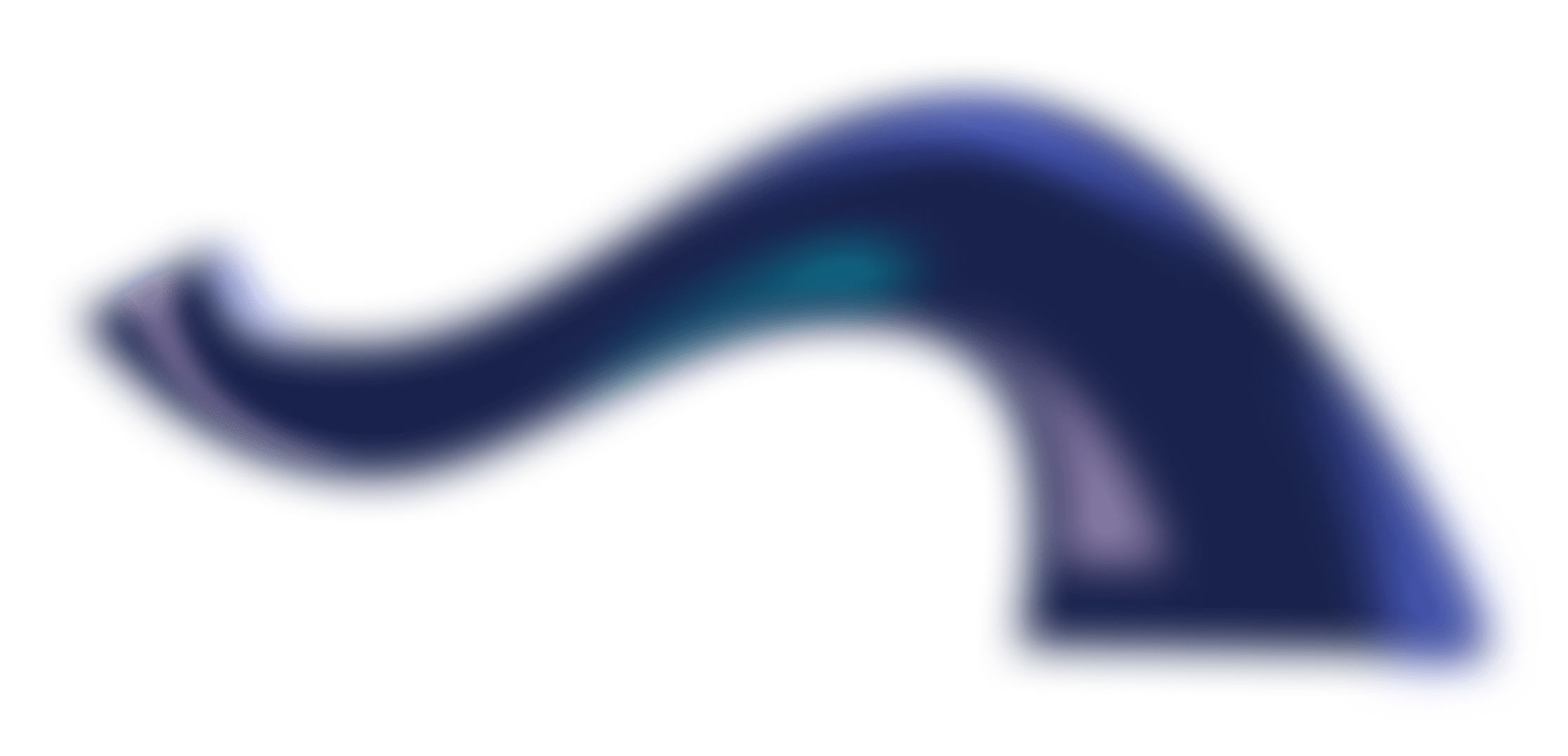
Maximize marketing ROI by learning how we cut development costs by up to 30% and propel growth with Webflow, design, and automation.
Schedule a call and get 3 free tips for your Webflow project